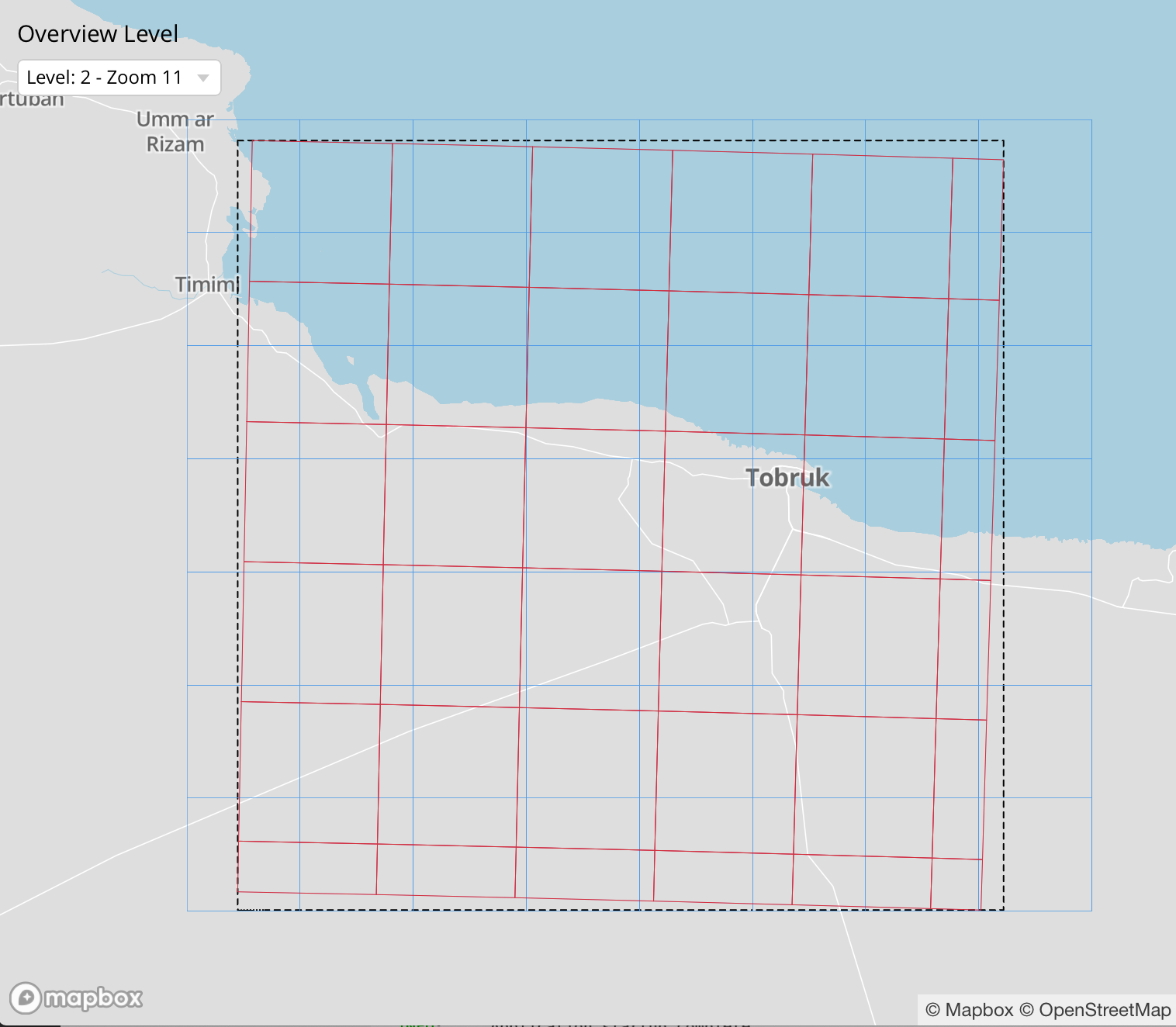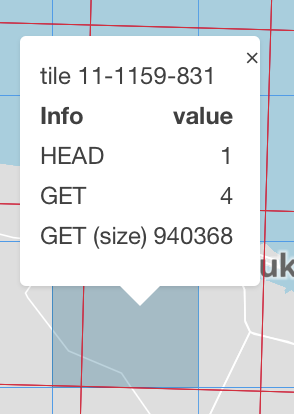在Rasterio中检查HEAD/LIST/GET请求
项目描述
tilebench
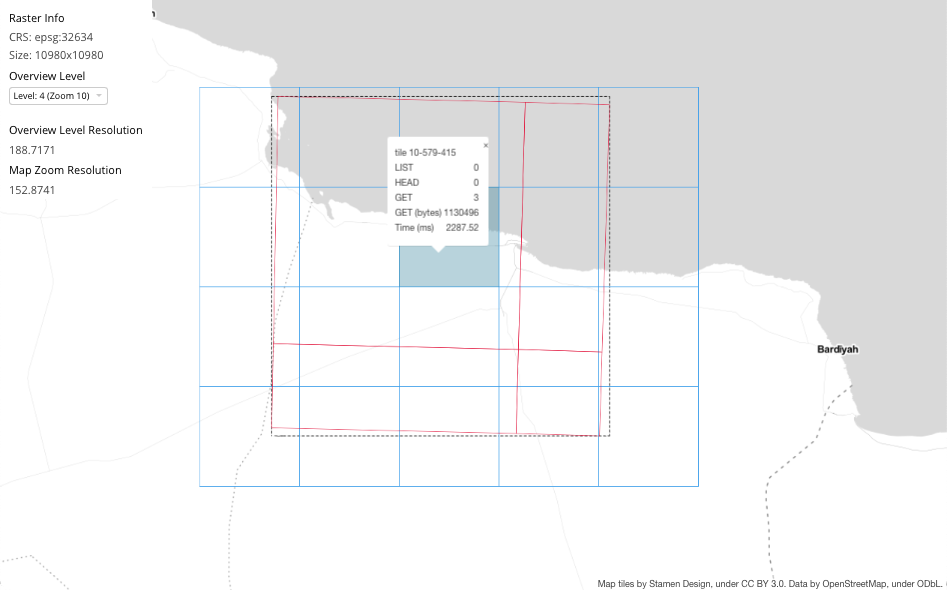
在Rasterio中检查HEAD/LIST/GET请求
源代码: https://github.com/developmentseed/tilebench
在Rasterio中检查HEAD/GET请求。
注意:在GDAL 3.2中,为/vsicurl, /vsis3等添加了日志功能(参考: https://github.com/OSGeo/gdal/pull/2742)。
安装
您可以使用pip安装tilebench
$ python -m pip install -U pip
$ python -m pip install -U tilebench
或从源代码安装
git clone https://github.com/developmentseed/tilebench.git
cd tilebench
python -m pip install -U pip
python -m pip install -e .
API
from tilebench import profile
import rasterio
[@profile](https://github.com/profile)()
def info(src_path: str):
with rasterio.open(src_path) as src_dst:
return src_dst.meta
meta = info("https://noaa-eri-pds.s3.amazonaws.com/2022_Hurricane_Ian/20221002a_RGB/20221002aC0795145w325100n.tif")
> 2023-10-18T23:00:11.184745+0200 | TILEBENCH | {"HEAD": {"count": 1}, "GET": {"count": 1, "bytes": 32768, "ranges": ["0-32767"]}, "Timing": 0.7379939556121826}
from tilebench import profile
from rio_tiler.io import Reader
[@profile](https://github.com/profile)()
def _read_tile(src_path: str, x: int, y: int, z: int, tilesize: int = 256):
with Reader(src_path) as cog:
return cog.tile(x, y, z, tilesize=tilesize)
img = _read_tile(
"https://noaa-eri-pds.s3.amazonaws.com/2022_Hurricane_Ian/20221002a_RGB/20221002aC0795145w325100n.tif",
9114,
13216,
15,
)
> 2023-10-18T23:01:00.572263+0200 | TILEBENCH | {"HEAD": {"count": 1}, "GET": {"count": 2, "bytes": 409600, "ranges": ["0-32767", "32768-409599"]}, "Timing": 1.0749869346618652}
命令行界面(CLI)
$ tilebench --help
Usage: tilebench [OPTIONS] COMMAND [ARGS]...
Command line interface for the tilebench Python package.
Options:
--help Show this message and exit.
Commands:
get-zooms Get Mercator Zoom levels.
profile Profile COGReader Mercator Tile read.
random Get random tile.
viz WEB UI to visualize VSI statistics for a web mercator tile request
示例
$ tilebench get-zooms https://noaa-eri-pds.s3.amazonaws.com/2022_Hurricane_Ian/20221002a_RGB/20221002aC0795145w325100n.tif | jq
{
"minzoom": 14,
"maxzoom": 19
}
$ tilebench random https://noaa-eri-pds.s3.amazonaws.com/2022_Hurricane_Ian/20221002a_RGB/20221002aC0795145w325100n.tif --zoom 15
15-9114-13215
$ tilebench profile https://noaa-eri-pds.s3.amazonaws.com/2022_Hurricane_Ian/20221002a_RGB/20221002aC0795145w325100n.tif --tile 15-9114-13215 --config GDAL_DISABLE_READDIR_ON_OPEN=EMPTY_DIR | jq
{
"HEAD": {
"count": 1
},
"GET": {
"count": 2,
"bytes": 409600,
"ranges": [
"0-32767",
"32768-409599"
]
},
"Timing": 0.9715230464935303
}
$ tilebench profile https://noaa-eri-pds.s3.amazonaws.com/2022_Hurricane_Ian/20221002a_RGB/20221002aC0795145w325100n.tif --tile 15-9114-13215 --config GDAL_DISABLE_READDIR_ON_OPEN=FALSE | jq
{
"HEAD": {
"count": 8
},
"GET": {
"count": 3,
"bytes": 409600,
"ranges": [
"0-32767",
"32768-409599"
]
},
"Timing": 2.1837549209594727
}
Starlette中间件
警告: 这是非常实验性的,不应该在生产中使用 (https://github.com/developmentseed/tilebench/issues/6)
除了viz CLI,我们还添加了一个Starlette中间件,以便轻松地将VSI统计信息集成到您的Web服务中。
from fastapi import FastAPI
from tilebench.middleware import VSIStatsMiddleware
app = FastAPI()
app.add_middleware(VSIStatsMiddleware)
中间件将在响应的headers中添加一个vsi-stats条目,格式如下:
vsi-stats: list;count=1, head;count=1, get;count=2;size=196608, ranges; values=0-65535|65536-196607
某些路径可以通过exclude_paths参数排除,不经过中间件处理。
app.add_middleware(VSIStatsMiddleware, exclude_paths=["/foo", "/bar"])
GDAL配置选项
- CPL_TIMESTAMP:在GDAL日志中添加计时信息
- GDAL_DISABLE_READDIR_ON_OPEN:允许或禁用目录中文件的列表(例如外部概述)
- GDAL_INGESTED_BYTES_AT_OPEN:控制GDAL在打开数据集时将摄入多少字节(当文件头很大时很有用)
- CPL_VSIL_CURL_ALLOWED_EXTENSIONS:限制有效的外部文件
- GDAL_CACHEMAX:缓存大小
- GDAL_HTTP_MERGE_CONSECUTIVE_RANGES
- VSI_CACHE
- VSI_CACHE_SIZE
完整列表请参阅https://gdal.org/user/configoptions.html
内部瓦片与墨卡托网格
$ tilebench viz https://noaa-eri-pds.s3.amazonaws.com/2022_Hurricane_Ian/20221002a_RGB/20221002aC0795145w325100n.tif --config GDAL_DISABLE_READDIR_ON_OPEN=EMPTY_DIR
蓝色线条代表特定缩放级别的墨卡托网格,红色线条代表内部瓦片的边界
然后我们可以点击墨卡托瓦片,查看GDAL/RASTERIO做了多少请求。
Docker
可用的Docker镜像可以在GitHub仓库中找到。
docker run \
--volume "$PWD":/data \
--platform linux/amd64 \
--rm -it -p 8080:8080 ghcr.io/developmentseed/tilebench:latest \
tilebench viz --host 0.0.0.0 https://noaa-eri-pds.s3.us-east-1.amazonaws.com/2020_Nashville_Tornado/20200307a_RGB/20200307aC0865700w360900n.tif
贡献与发展
许可证
请参阅LICENSE
作者
请参阅contributors获取个人贡献者列表。
变更
请参阅CHANGES.md。
变更日志
0.12.1 (2024-04-18)
- 修复GET范围解析
- 添加对python 3.12的官方支持
0.12.0 (2024-01-24)
- 在CLI(
profile、random和get-zooms)中允许tms选项以选择TileMatrixSet
0.11.0 (2023-10-18)
-
更新依赖项
rio-tiler>=6.0,<7.0fastapi>=0.100.0rasterio>=1.3.8
-
移除
wurlitzer依赖项 -
仅使用
rasterio日志 -
移除
LIST信息(破坏性变更)
0.10.0 (2023-06-02)
- 更新
rio-tiler要求 - 修复设置
CPL_TIMESTAMP=ON时的日志解析问题
0.9.1 (2023-03-24)
- 处理跨越日界线的数据集并移除pydantic序列化
0.9.0 (2023-03-14)
- 更新pre-commit并修复starlette>=0.26的问题
- 将
NoCacheMiddleware重写为纯ASGI中间件 - 将
analyse_logs重命名为parse_logs - 添加python 3.11支持
0.8.2 (2022-11-21)
- 更新hatch配置
0.8.1 (2022-10-31)
- 修复在没有概述时最小/最大缩放级别的问题
- 从block_shapes计算窗口
0.8.0 (2022-10-25)
- 更新rio-tiler/rasterio依赖项
- 移除python 3.7支持
- 添加python 3.10支持
- 添加图像端点以显示数据足迹
- 从mapbox切换到maplibre
0.7.0 (2022-06-14)
- 添加
cProfile统计信息
0.6.1 (2022-04-19)
- 在
tilebench viz中移除对VSIStatsMiddleware的使用
0.6.0 (2022-04-19)
- 切换到pyproject.toml
0.5.1 (2022-03-04)
- 确保在使用
tilebench profile而没有--tile选项时不要缓存之前的请求
0.5.0 (2022-02-28)
- 更新rio-tiler要求
- 添加
reader选项
0.4.1 (2022-02-14)
- 更新Fastapi要求
- 使用WarpedVRT获取epsg:4326中的数据集边界
0.4.0 (2021-12-13)
- 更新rio-tiler的版本要求
- 在Viz网页中添加更多关于栅格的信息(作者@drnextgis,https://github.com/developmentseed/tilebench/pull/14)
- 修复最新GDAL/rasterio版本的bug
- 在viz中添加默认的STAMEN底图并移除mapbox令牌/样式选项。
- 更新fastapi要求
0.3.0 (2021-03-05)
- 在
VSIStatsMiddleware中添加exclude_paths选项以排除某些端点(作者@drnextgis,https://github.com/developmentseed/tilebench/pull/10) - 将
ressources重命名为resources
0.2.1 (2021-02-19)
- 修复UI中的拼写错误
0.2.0 (2021-01-28)
- 在
profileCLI输出中添加warp-kernels - 在输出中添加rasterio/curl stdout
- 在Viz中添加数据读取时间
0.1.1 (2021-01-27)
- 更新依赖项
0.1.0 (2021-01-04)
- 添加VSI stats可视化的Web UI
- 添加starlette中间件
0.0.2 (2020-12-15)
- 对rio-tiler==2.0.0rc3的更新
0.1.0 (2020-07-13)
- 初始发布
项目详情
下载文件
下载适用于您平台的文件。如果您不确定选择哪个,请了解有关安装包的更多信息。
源分发
tilebench-0.12.1.tar.gz (23.4 kB 查看哈希值)
构建分发
tilebench-0.12.1-py3-none-any.whl (22.5 kB 查看哈希值)
关闭
tilebench-0.12.1.tar.gz的哈希值
| 算法 | 哈希摘要 | |
|---|---|---|
| SHA256 | 877c182ed9aef181ebdc5aca8bca4b1e23b431bfb7951f610e9919a9ed60b706 |
|
| MD5 | 4e7692a6d9e32a526aed4475aa188032 |
|
| BLAKE2b-256 | 80fb6865f3c63399f9139b4f78377b3d85e2cde902657d55ed5b0e873f808b91 |
关闭
tilebench-0.12.1-py3-none-any.whl的哈希值
| 算法 | 哈希摘要 | |
|---|---|---|
| SHA256 | 6748d0f8aadffd53071a440914d5bbd92af24c521169f6277f39b1ae60f165ee |
|
| MD5 | ee63312f0124ffd15497f86f9fa65abb |
|
| BLAKE2b-256 | af5e67730a09070783289a7159f1bc27b4a823d33aca57e3199f044f133e40c3 |