为PostGIS数据库提供简单快速的地理空间功能API。
项目描述

为PostGIS数据库提供简单快速的地理空间功能API。
文档: https://developmentseed.org/tifeatures/
源代码: https://github.com/developmentseed/tifeatures
:warning: 我们专注于
developmentseed/tipg,因此该项目处于暂停状态 :warning
TiFeatures,发音为 T[ee]Features,是一个 python 包,它帮助创建为PostGIS数据库创建轻量级 功能 服务器。该API是根据 OGC Features API规范 设计的。
安装
$ python -m pip install pip -U
$ python -m pip install tifeatures
# or from source
$ git clone https://github.com/developmentseed/tifeatures.git
$ cd tifeatures
$ python -m pip install -e .
OGC规范
| 规范 | 状态 | 链接 |
|---|---|---|
| 第1部分:核心 | ✅ | https://docs.ogc.org/is/17-069r4/17-069r4.html |
| 第2部分:参考CRS | ❌ | https://docs.ogc.org/is/18-058r1/18-058r1.html |
| 第3部分:过滤/ CQL2 | ✅ | https://docs.ogc.org/DRAFTS/19-079r1.html |
备注
项目作者选择不实现规范的第2部分,以避免引入基于CRS的GeoJSON。这可能会在未来改变。
虽然作者试图严格按照规范(第1部分和第3部分)执行,但某些API端点可能具有更多功能(例如,选择几何列)。
PostGIS/PostgreSQL
TiFeatures大量依赖ST_* PostGIS函数。您需要确保您的PostgreSQL数据库已安装PostGIS。
SELECT name, default_version,installed_version
FROM pg_available_extensions WHERE name LIKE 'postgis%' or name LIKE 'address%';
CREATE EXTENSION postgis;
配置
为了能够工作,应用程序需要访问数据库。《code>tifeatures使用starlette的配置模式,该模式利用环境变量和/或.env文件将变量传递给应用程序。
.env文件的示例可以在.env.example中找到
# you need define the DATABASE_URL directly
DATABASE_URL=postgresql://username:password@0.0.0.0:5432/postgis
启动
$ pip install uvicorn
# Set your postgis database instance URL in the environment
$ export DATABASE_URL=postgresql://username:password@0.0.0.0:5432/postgis
$ uvicorn tifeatures.main:app
# or using Docker
$ docker-compose up
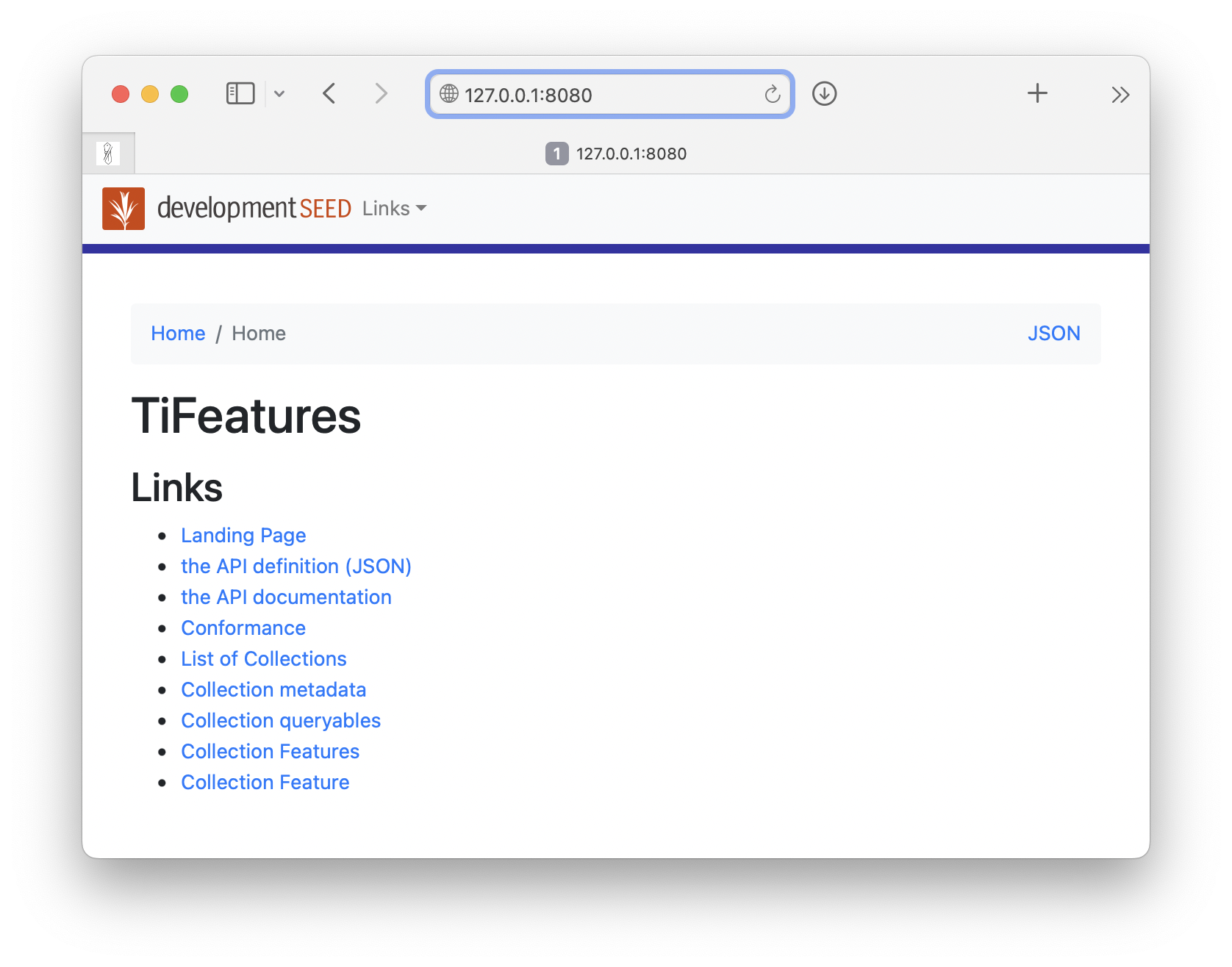
贡献与发展
许可证
请参阅LICENSE
作者
变更
请参阅CHANGES.md。
项目详情
下载文件
下载您平台的文件。如果您不确定选择哪个,请了解更多关于安装包的信息。
源分布
tifeatures-0.1.0a4.tar.gz (35.3 kB 查看哈希值)
构建分布
tifeatures-0.1.0a4-py3-none-any.whl (43.9 kB 查看哈希值)
关闭
tifeatures-0.1.0a4.tar.gz的哈希值
| 算法 | 哈希摘要 | |
|---|---|---|
| SHA256 | b3c267f2b71626c01e6ffdcb45f055f7e3731da8e973253522f3c66b6ae83653 |
|
| MD5 | 679127df1669423ffb68051bc3772629 |
|
| BLAKE2b-256 | c5a705b5077a289c5c46c69780602734ef7fef0670019bdf86c623406540034c |
关闭
tifeatures-0.1.0a4-py3-none-any.whl的哈希值
| 算法 | 哈希摘要 | |
|---|---|---|
| SHA256 | af14ad4fda38ab939a14b9f60999e51265ae2b07db2385c51c0da477989696f3 |
|
| MD5 | 2d8693576105515e6c6afc0bdec26906 |
|
| BLAKE2b-256 | 84966e29215cc387c16d8769b570c6d71bc11d1df9eae4471a3ecc944f73fbb3 |















