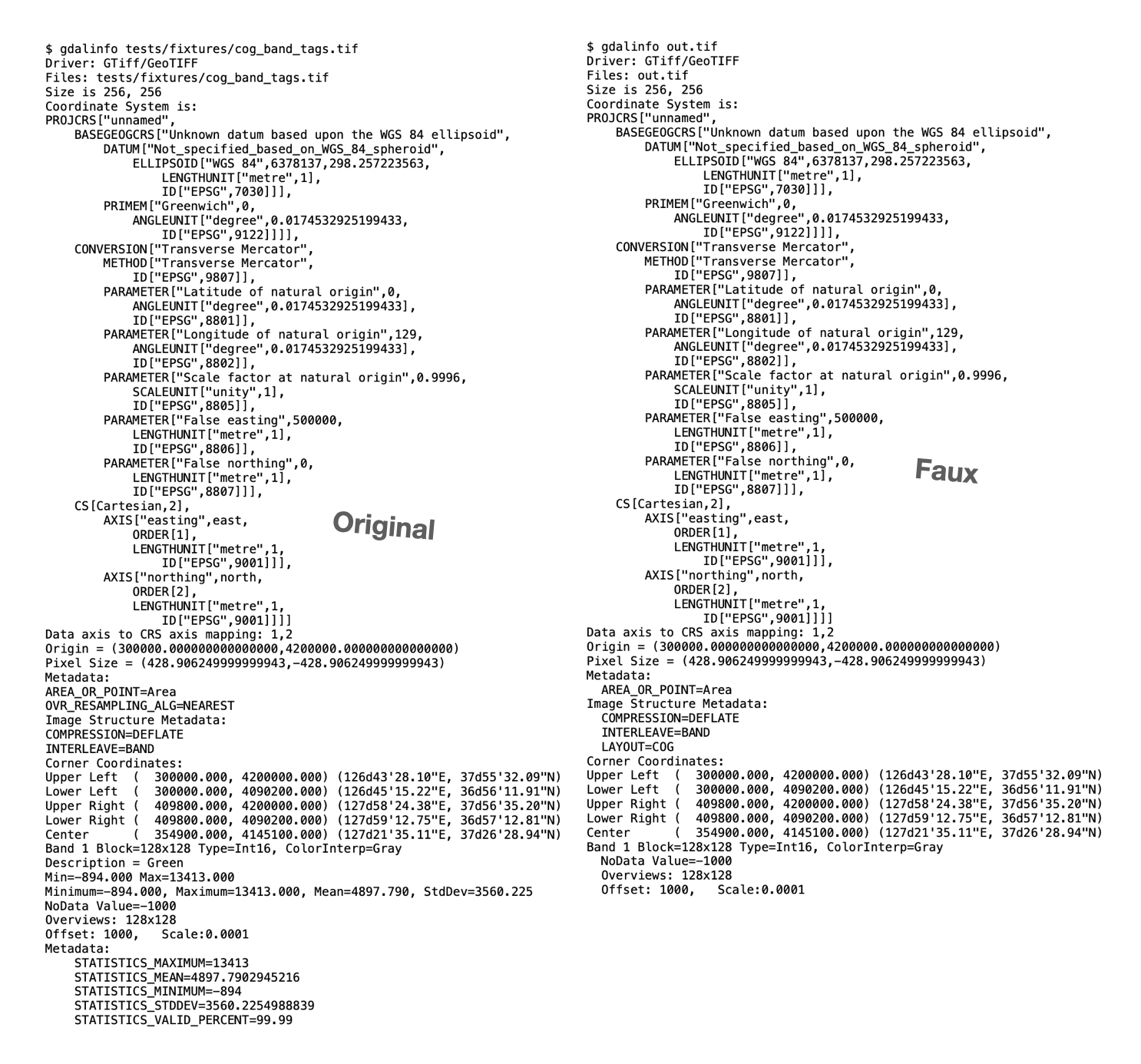从模型创建空图像。
项目描述
rio-faux

现在您可以分享您的数据集了!
文档: https://cogeotiff.github.io/rio-faux/
源代码: https://github.com/cogeotiff/rio-faux
不复制数据创建数据集的副本。
安装
$ pip install -U pip
$ pip install rio-faux
或从源代码安装
$ pip install -U pip
$ pip install git+https://github.com/cogeotiff/rio-faux.git
用法
$ rio faux --help
Usage: rio faux [OPTIONS] INPUT OUTPUT
Create empty copy.
Options:
--forward-band-tags Forward band tags to output bands.
--forward-dataset-tags Forward dataset tags to output image.
--co, --profile NAME=VALUE Driver specific creation options. See the documentation for the selected output driver for more information.
--config NAME=VALUE GDAL configuration options.
--help Show this message and exit.
$ rio faux tests/fixtures/cog_band_tags.tif out.tif
贡献 & 开发
更改
许可证
项目详情
下载文件
下载适用于您平台的文件。如果您不确定选择哪个,请了解更多关于安装软件包的信息。
源代码分发
rio-faux-0.2.1.tar.gz (5.9 kB 查看哈希值)
构建的发行版
rio_faux-0.2.1-py3-none-any.whl (5.2 kB 查看哈希值)
关闭
rio-faux-0.2.1.tar.gz的哈希值
| 算法 | 哈希摘要 | |
|---|---|---|
| SHA256 | 6f57e0b2d45385beab915624fb71c7f5434a4e13aefd48e437bf12d5402f5034 |
|
| MD5 | fe93cec0639e0bc025257ef08988ec77 |
|
| BLAKE2b-256 | 76eef31b674d369125d5422c96f42dc9aa6e5f4bbb1d3ac8c94442c20bc123df |
关闭
rio_faux-0.2.1-py3-none-any.whl的哈希值
| 算法 | 哈希摘要 | |
|---|---|---|
| SHA256 | 76402fb3cd6939a89e1469b0a758420f0fa841317bdc9a82db156f1b880274c6 |
|
| MD5 | 00cf75de0d8c62c3e58bb22da6e33240 |
|
| BLAKE2b-256 | 70ef40f5f9828d2ae2be0686e907e1cbd02120f7b3aeed5c5b16788b44d7c70e |