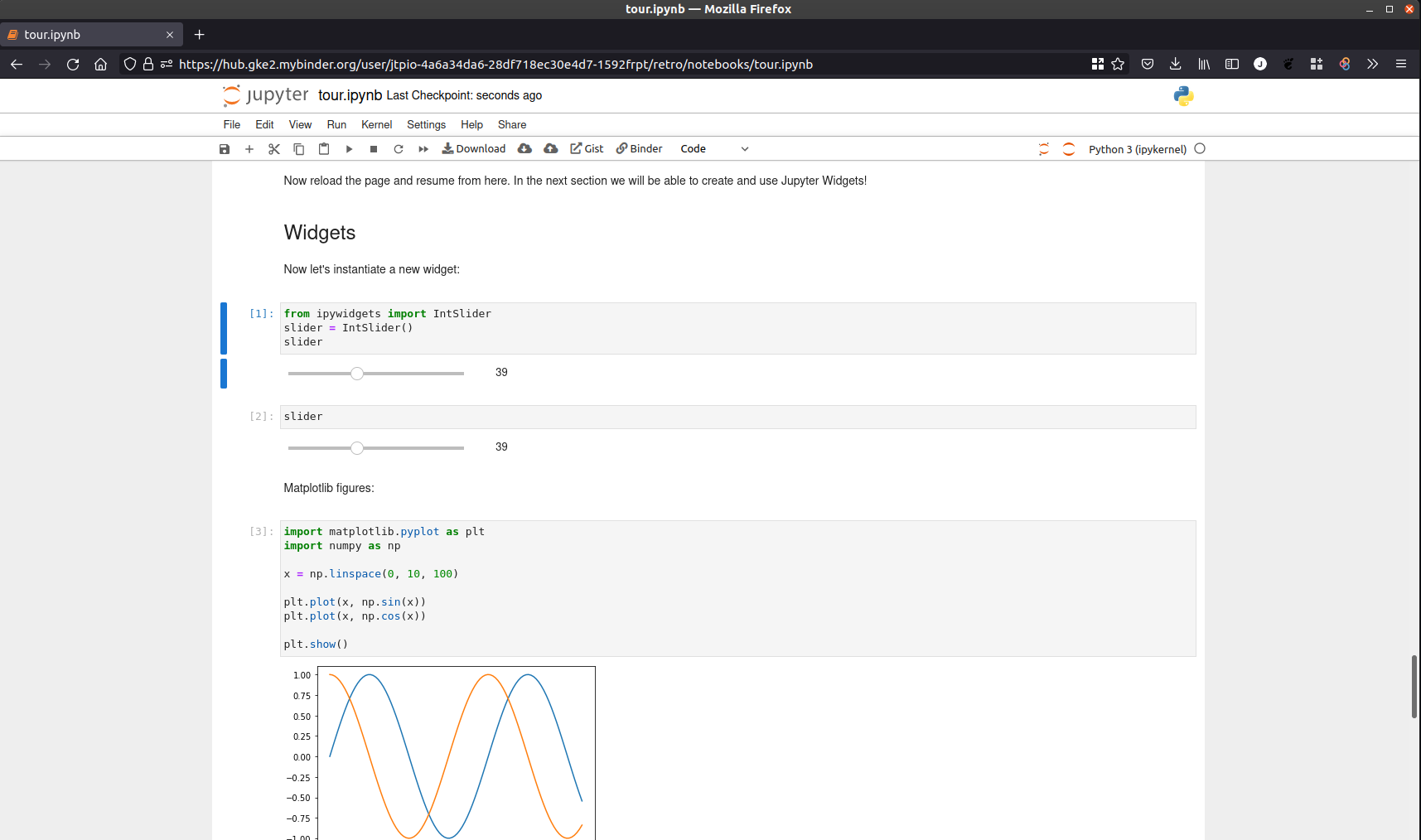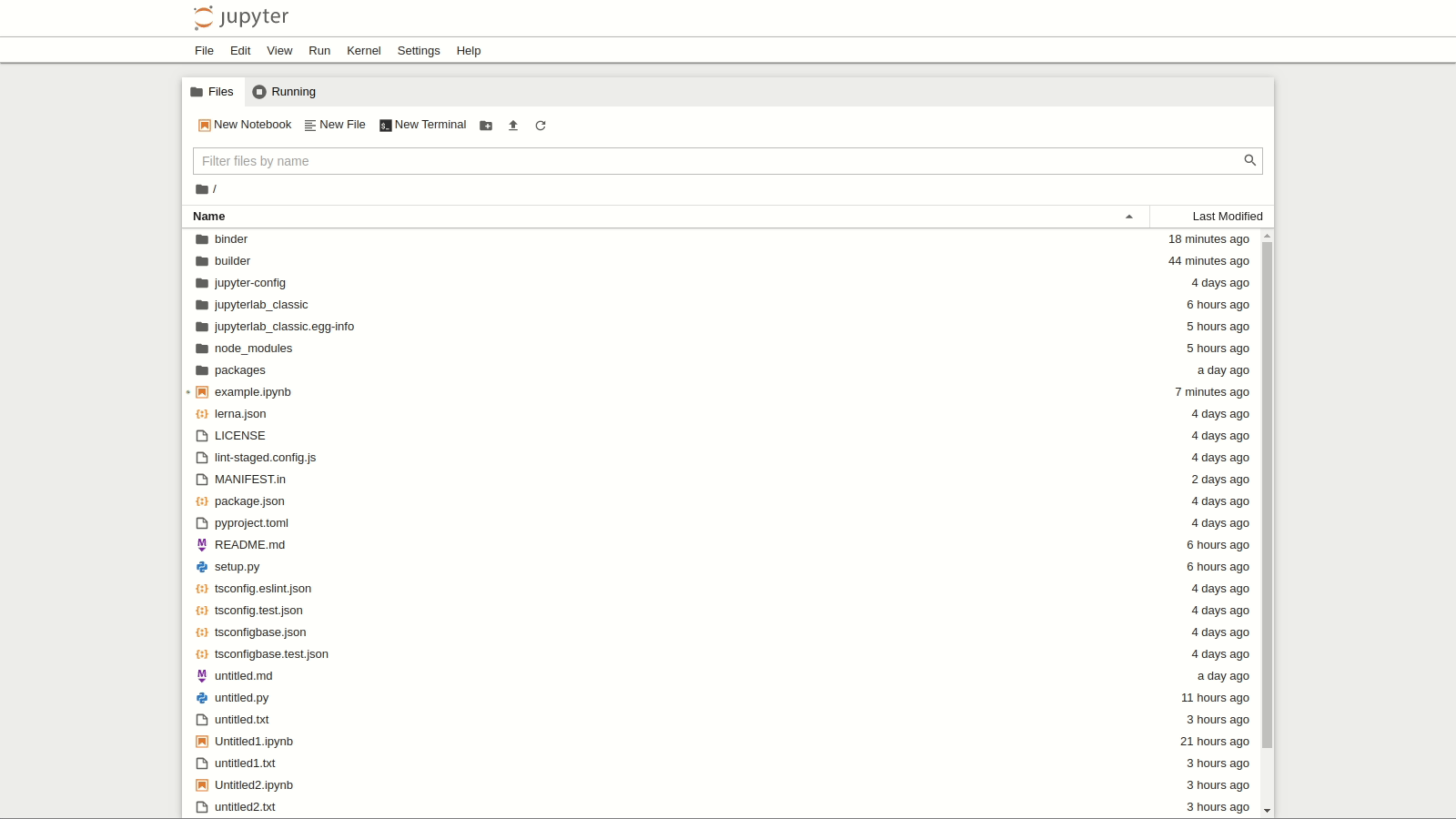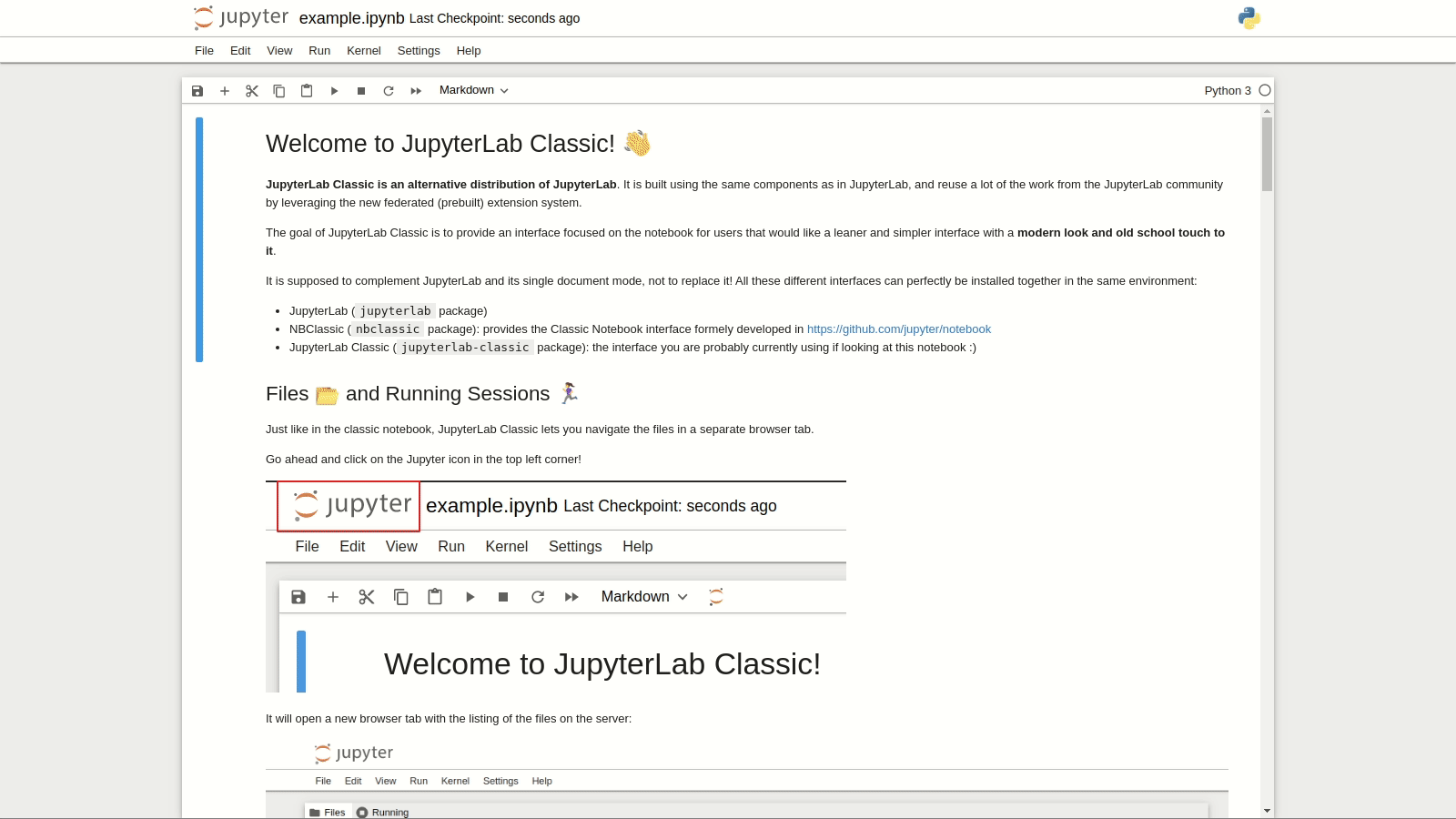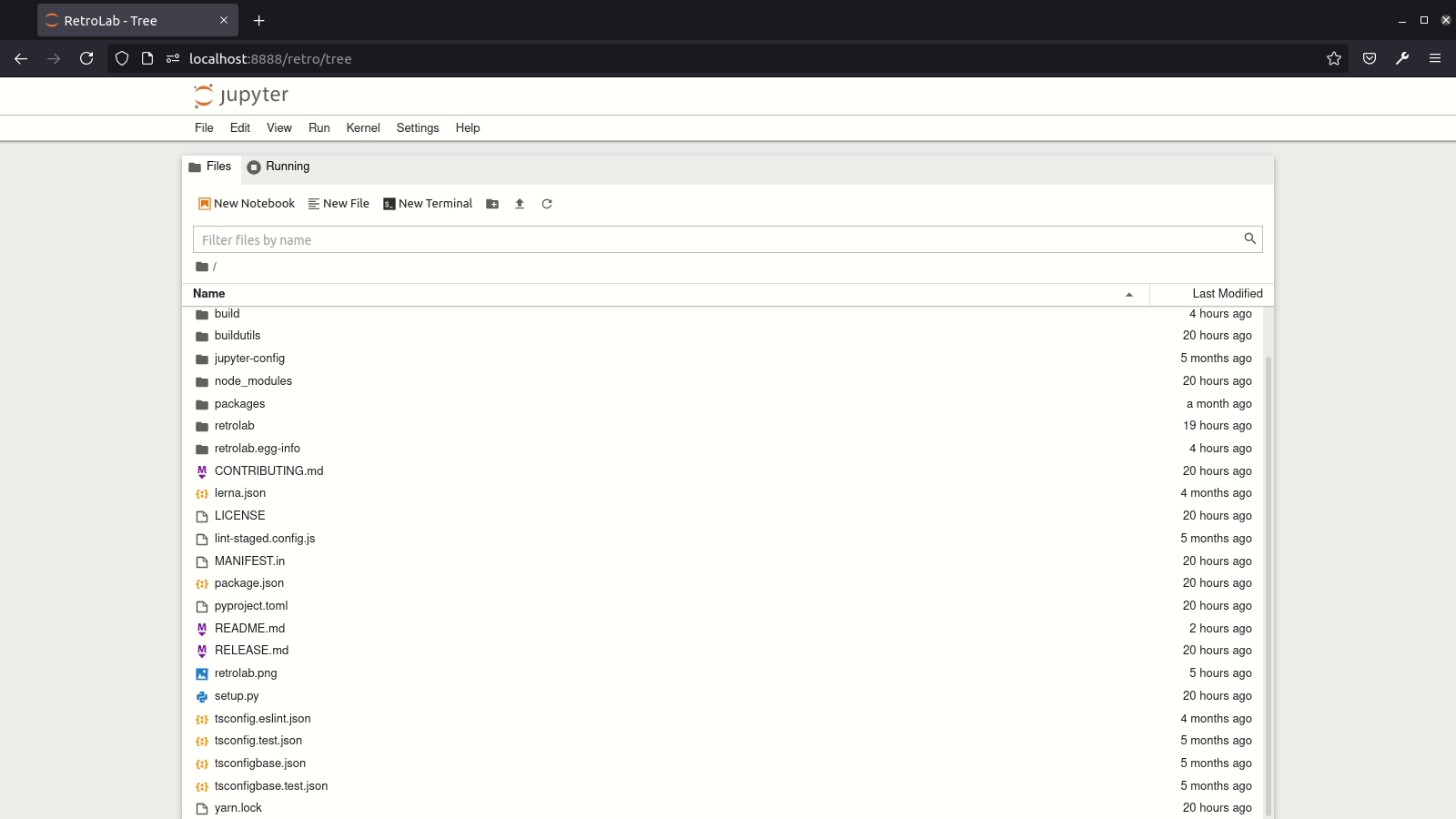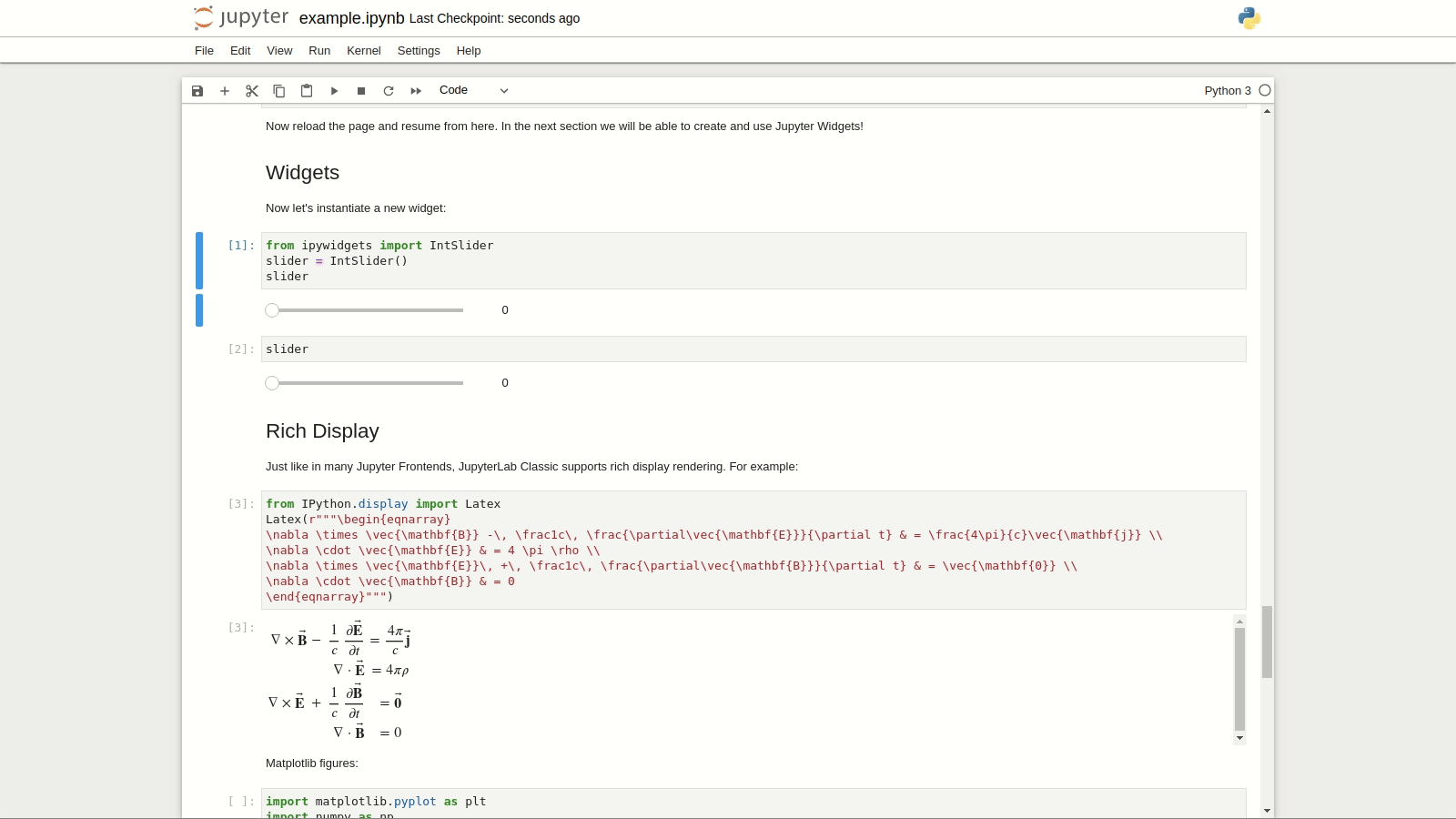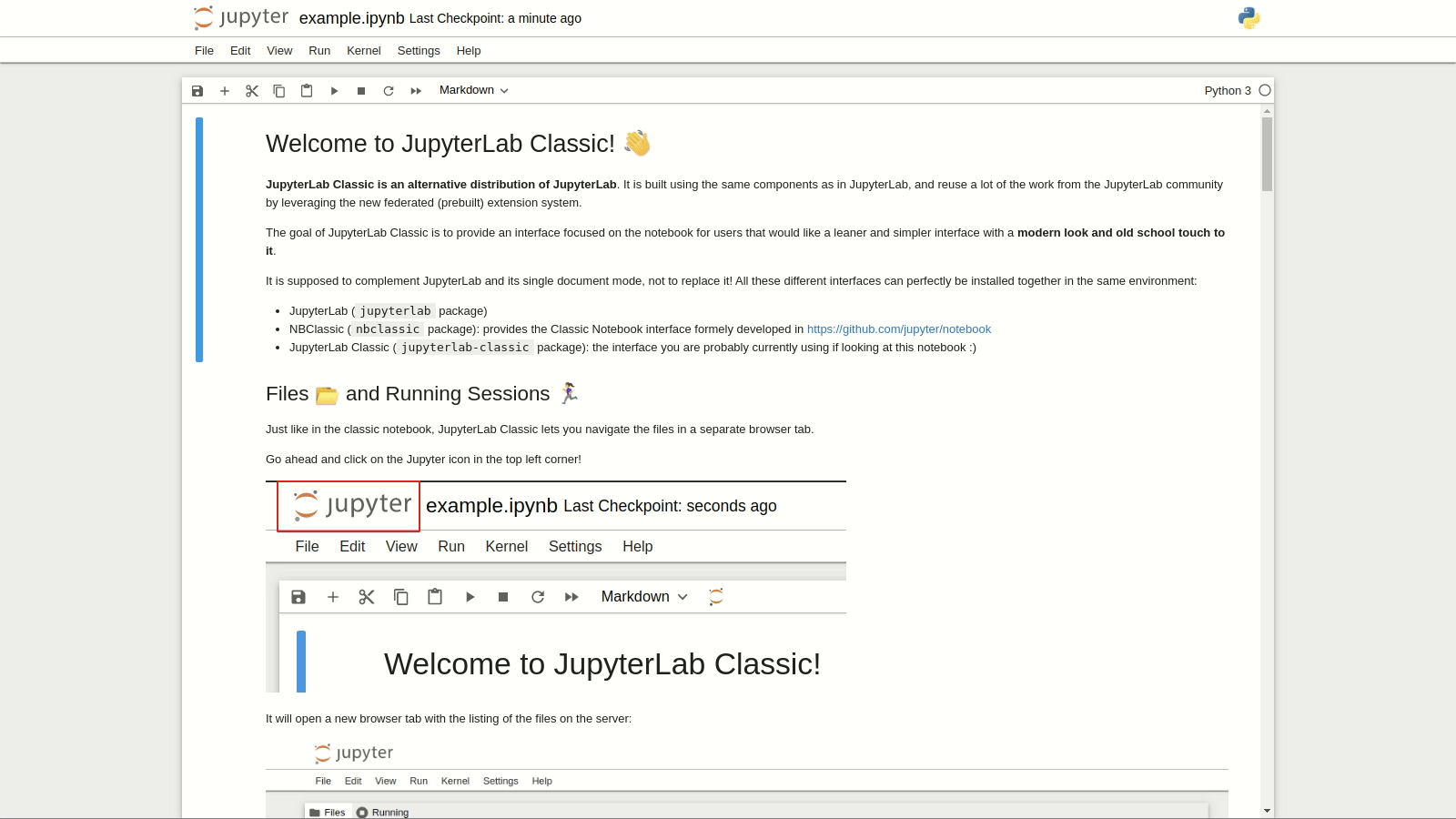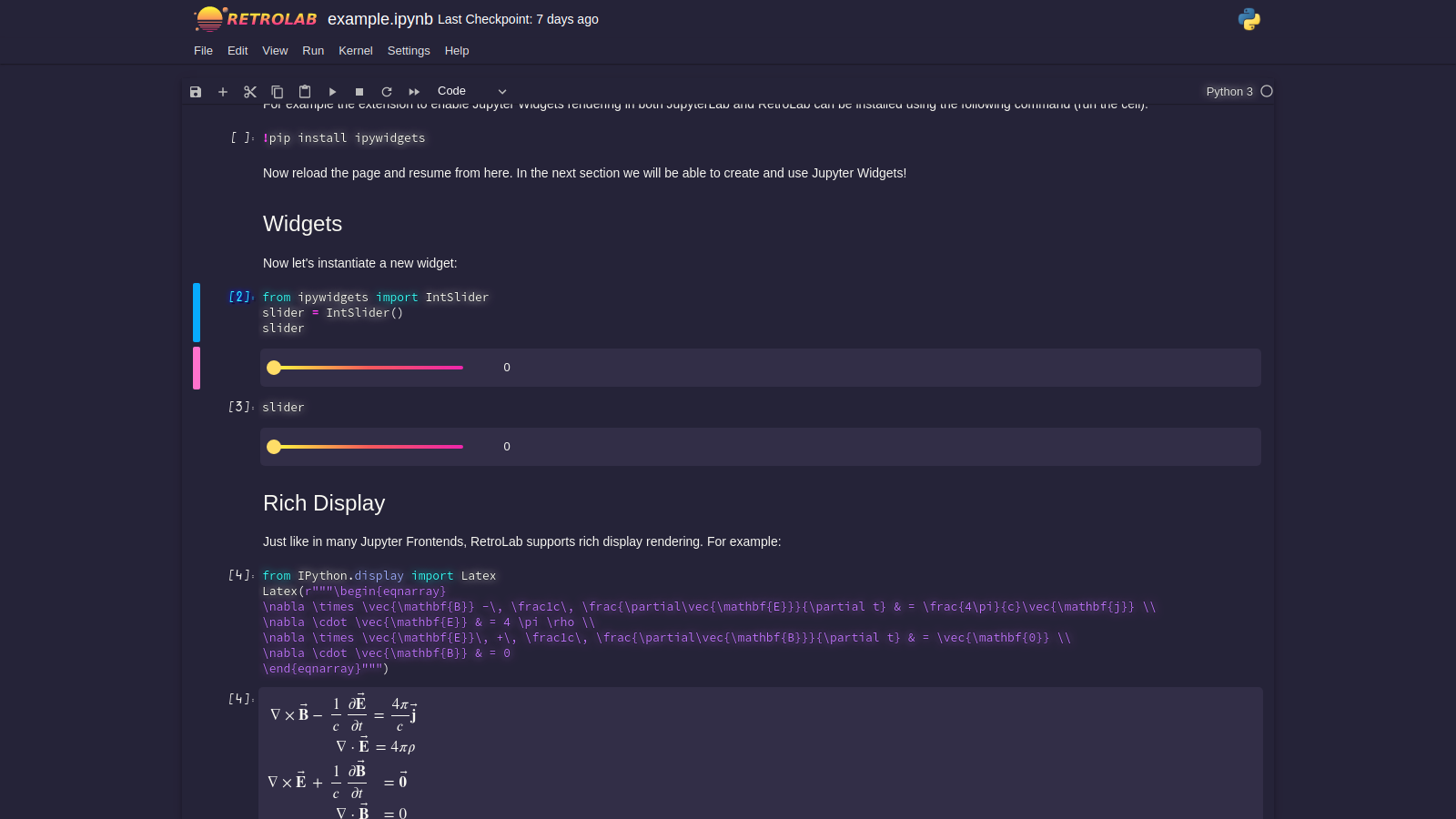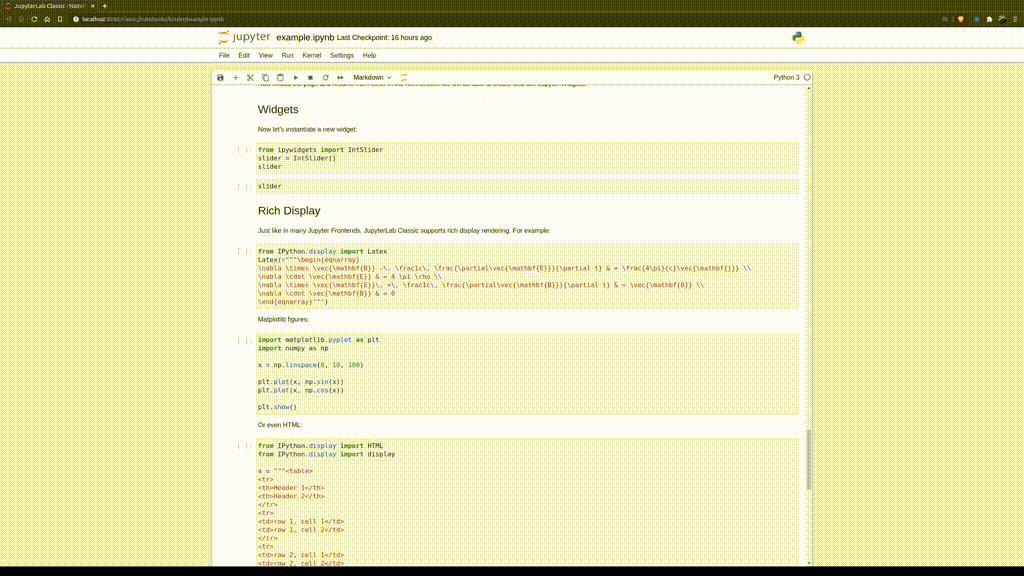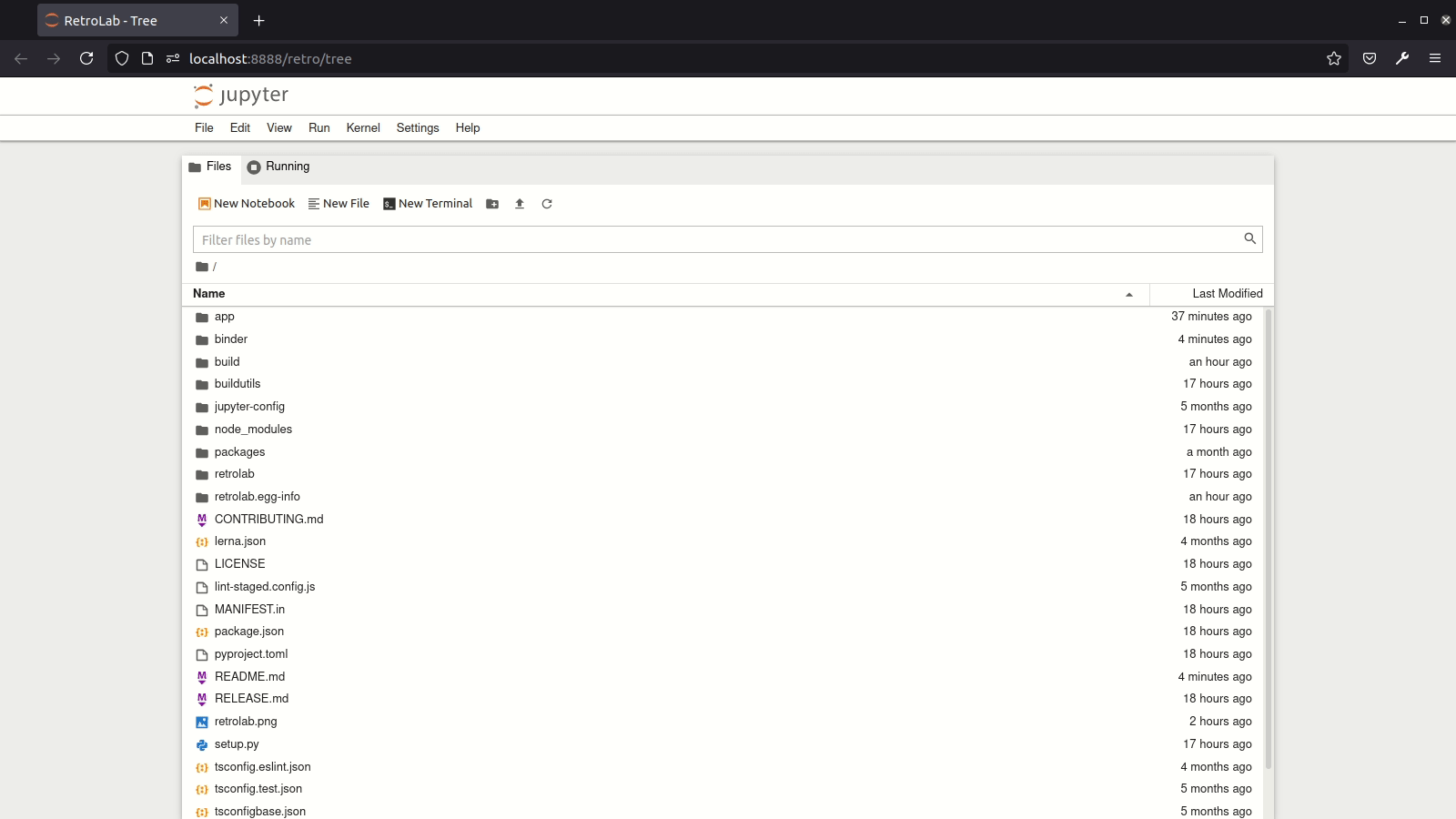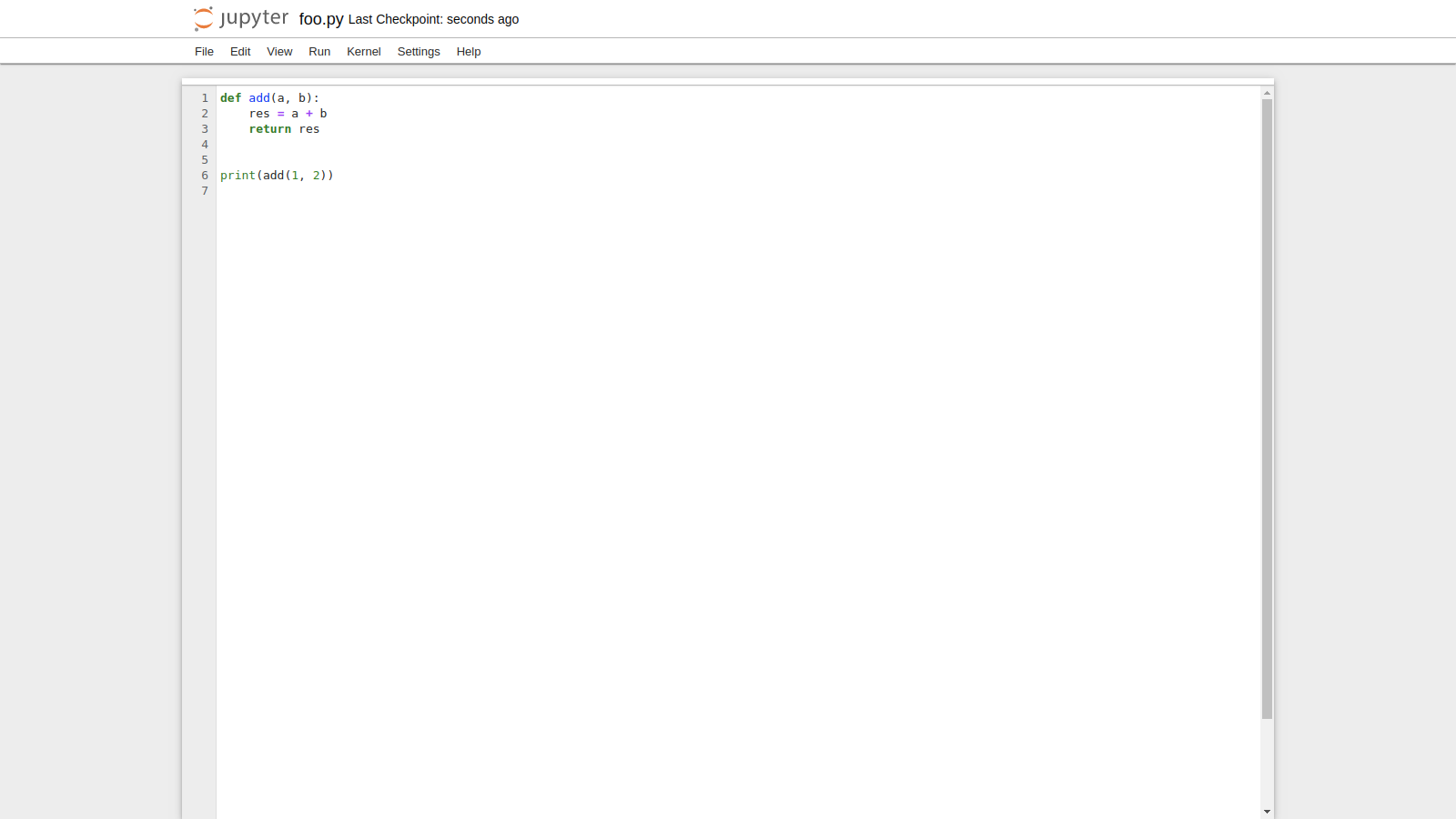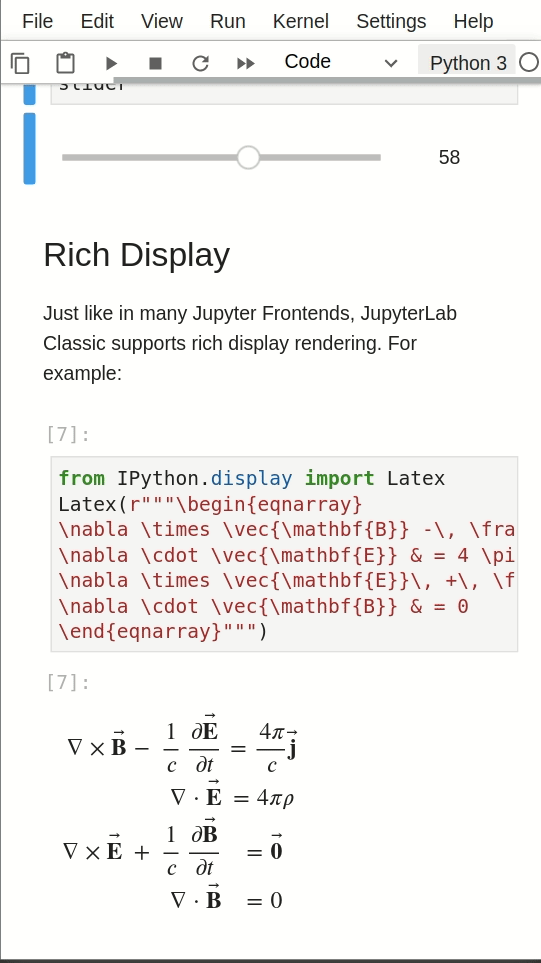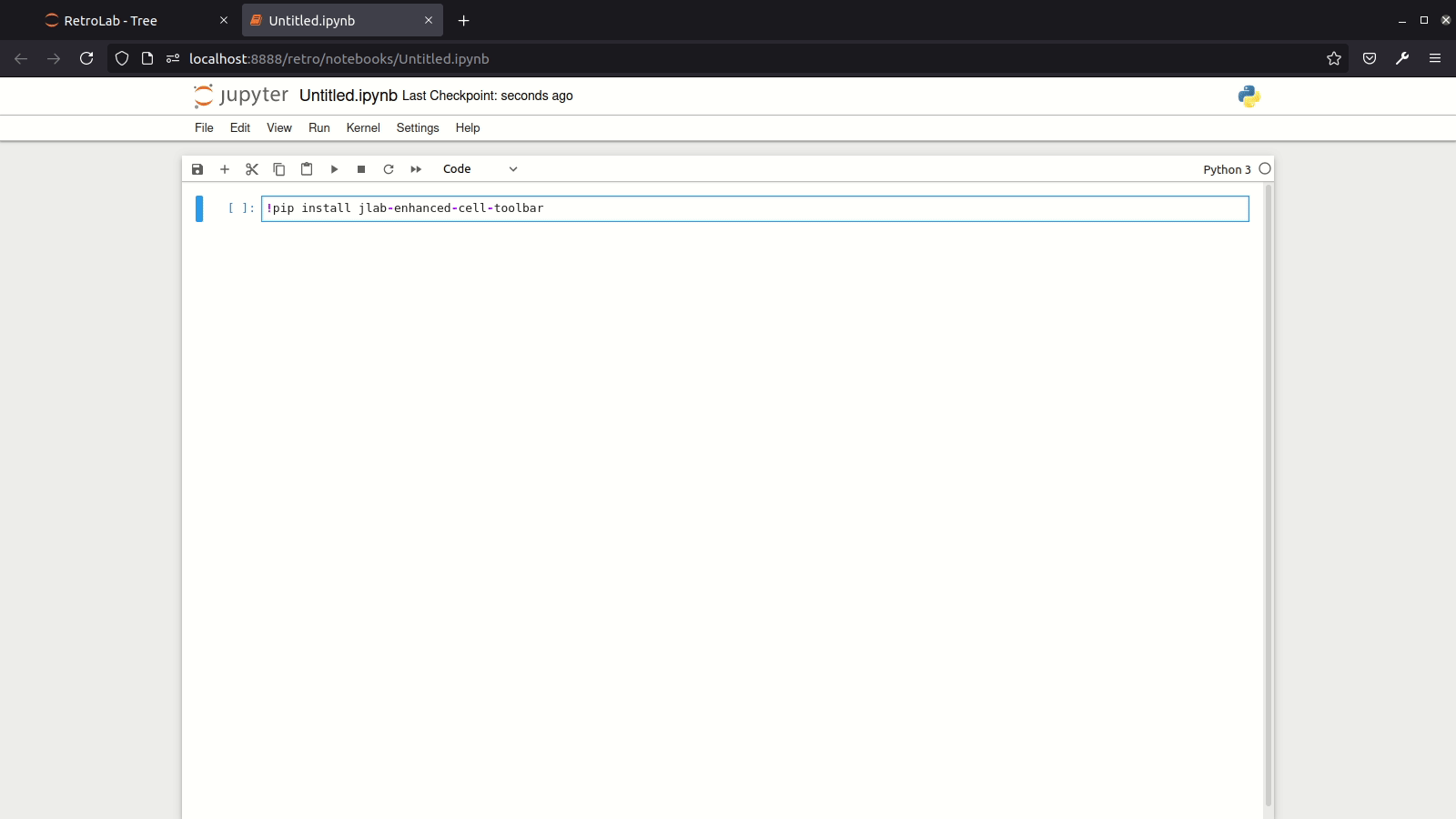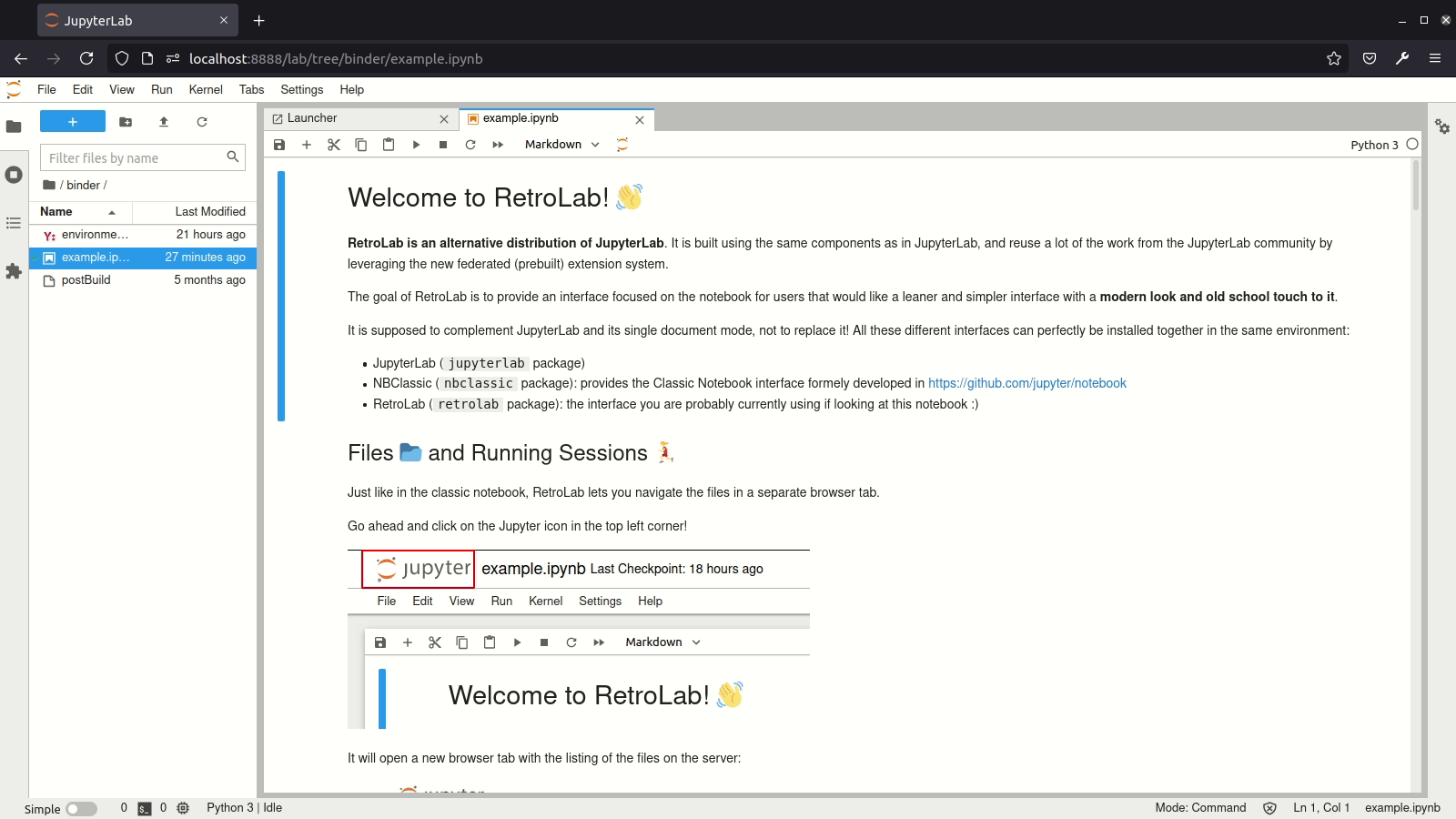具有复古外观和感觉的JupyterLab发行版
项目描述
介绍 | 尝试在线 | 安装 | 使用 | 游览 | 贡献 | 动机 | 与其他Jupyter前端的关系 | 社区指南
介绍
RetroLab(也称为JupyterLab Retro,之前称为JupyterLab Classic)是一个具有复古外观和感觉的JupyterLab发行版,更类似于经典的Jupyter笔记本。
在浏览器中在线尝试
可以在没有安装任何东西的情况下,在Binder中尝试RetroLab
安装
retrolab可以使用pip进行安装
pip install retrolab
使用mamba
mamba install -c conda-forge retrolab
使用conda
conda install -c conda-forge retrolab
用法
retrolab可以作为独立应用程序启动
jupyter retro
通过以下方式列出现有的联邦JupyterLab扩展
jupyter labextension list
启动retrolab时也应可用。
启动
从打开的笔记本
- 在工具栏中点击RetroLab按钮;或者
- 从菜单中选择视图 > 在RetroLab中打开
以访问主RetroLab树(文件浏览器)
- 帮助 > 从菜单启动RetroLab文件浏览器;或者
- 转到您的Jupyter站点上的/retro URL路径
游览
文件 📂 和运行会话 🏃♀️
笔记本 📒
默认在新浏览器标签页中打开
命令面板 🎨
主题 🌈
支持现有的JupyterLab主题!
为了获得更复古的外观,您可能希望使用--retro-logo CLI标志启动retrolab
jupyter retro --retro-logo
# or
# jupyter retro --RetroApp.retro_logo=True
示例,已安装JupyterLab Miami Nights Theme作为预构建扩展
禅模式 😌
终端 🖥️
文件编辑器 🖊️
移动设备上的紧凑视图 📱
支持预构建扩展 🧩
轻松安装新扩展!
轻松在JupyterLab和RetroLab之间切换 ↔️
贡献
如果您想为项目做出贡献并设置开发环境,请查看CONTRIBUTING.md。
动机
JupyterLab是Project Jupyter的下一代UI。目前版本为3.0,它正在变得更加成熟,提供了一种先进的计算环境,有时可以与传统IDE提供的功能相媲美。
然而在某些情况下,有一个更精简、更简单、更专注于笔记本工作的界面是非常有用的。
JupyterLab目前实现的单文档模式有助于解决这个问题,但仍然显示了一些可能会分散一些用户注意力的视觉提示。
retrolab项目的目标是提供一个具有经典笔记本UI外观和感觉的替代JupyterLab发行版,同时利用JupyterLab本身及其扩展系统的开发工作。
从技术上来说,retrolab重用了许多现有的JupyterLab插件(笔记本、工具栏),并支持使用3.0中添加的新分发系统预构建(联邦)第三方扩展。这样,为JupyterLab构建的扩展也应与retrolab兼容,只要它们可以添加到RetroLab提供的应用程序外壳中。
与其他Jupyter前端的关系
RetroLab是一个使用最新JupyterLab组件构建的替代前端,具有经典Jupyter笔记本UI的外观和感觉。以下是与其他Jupyter UI项目的简要比较,以了解它在比较中的位置
- 经典Jupyter笔记本 - 经典前端,经典笔记本服务器。
- NBClassic - 经典前端,新Jupyter Server。
- JupyterLab - JupyterLab前端,新的Jupyter服务器(或经典笔记本服务器)。扩展与经典Jupyter笔记本不兼容,因为它是用不同的组件构建的。从3.0版本开始,它使用新的Jupyter服务器,并支持联邦扩展,无需在端用户机器上重新构建。
- RetroLab - 使用JupyterLab组件构建的JupyterLab前端,具有经典笔记本的外观和感觉。与最新版本的JupyterLab保持一致。为JupyterLab构建的扩展只要它们依赖的组件包含在这个经典界面中即可正常工作(对于安装RetroLab,没有
left、right和bottom区域)。
现有技术
此项目主要是对之前两次尝试制作类似产品的重启
这些项目真正表达了需要一个简化、最小版本的Jupyter Notebook UI的需求。
retrolab通过添加以下特性来贡献这个空间
- 支持现有的联邦(预构建)JupyterLab扩展
- 禅模式
- 仓库结构,类似于JupyterLab
- 尽可能多地重用来自上游JupyterLab的代码
- 作为其他替代JupyterLab发行版的模板和参考实现
社区指南和行为准则
此存储库是Jupyter项目,遵循Jupyter 社区指南和行为准则。
项目详情
下载文件
下载您平台上的文件。如果您不确定选择哪个,请了解有关安装包的更多信息。