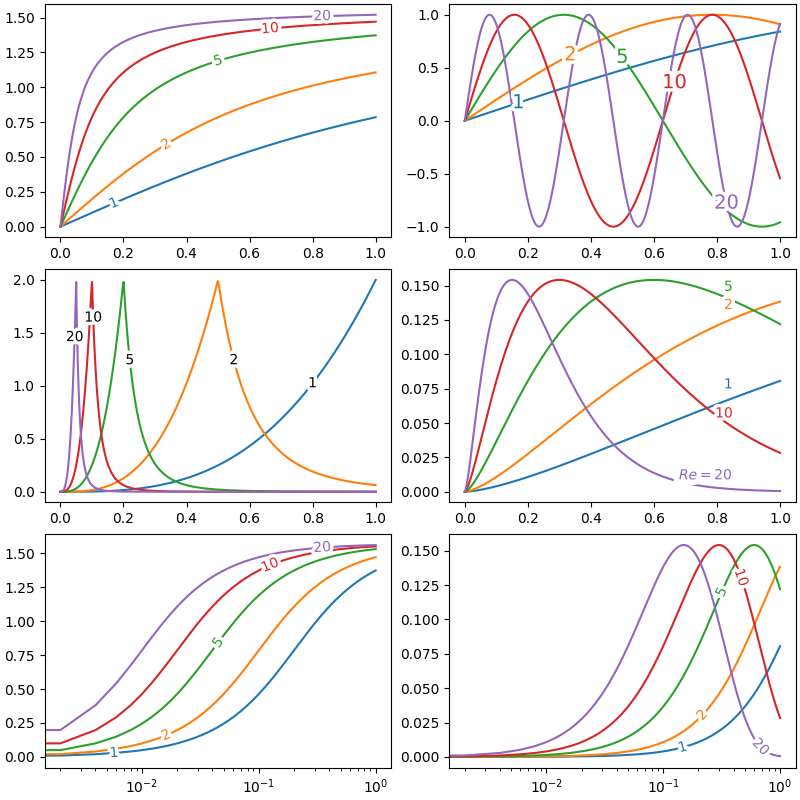在matplotlib中标注线条。
项目描述
matplotlib-label-lines
使用matplotlib轻松标注线条。
代码主要基于http://stackoverflow.com/questions/16992038/inline-labels-in-matplotlib(来自NauticalMile的原始代码)。
安装
只需这样做
pip install matplotlib-label-lines
您可以在binder 
import numpy as np
from matplotlib import pyplot as plt
from scipy.stats import chi2, loglaplace
from labellines import labelLine, labelLines
X = np.linspace(0, 1, 500)
A = [1, 2, 5, 10, 20]
funcs = [np.arctan, np.sin, loglaplace(4).pdf, chi2(5).pdf]
fig, axes = plt.subplots(ncols=2, nrows=3, constrained_layout=True, figsize=(8, 8))
axes = axes.flatten()
ax = axes[0]
for a in A:
ax.plot(X, np.arctan(a * X), label=str(a))
labelLines(ax.get_lines(), zorder=2.5)
ax = axes[1]
for a in A:
ax.plot(X, np.sin(a * X), label=str(a))
labelLines(ax.get_lines(), align=False, fontsize=14)
ax = axes[2]
for a in A:
ax.plot(X, loglaplace(4).pdf(a * X), label=str(a))
xvals = [0.8, 0.55, 0.22, 0.104, 0.045]
labelLines(ax.get_lines(), align=False, xvals=xvals, color="k")
ax = axes[3]
for a in A:
ax.plot(X, chi2(5).pdf(a * X), label=str(a))
lines = ax.get_lines()
l1 = lines[-1]
labelLine(
l1,
0.6,
label=r"$Re=${}".format(l1.get_label()),
ha="left",
va="bottom",
align=False,
backgroundcolor="none",
)
labelLines(lines[:-1], yoffsets=0.01, align=False, backgroundcolor="none")
# labelLines also supports log-scaled x-axes
ax = axes[4]
for a in A:
ax.semilogx(X, np.arctan(5 * a * X), label=str(a))
labelLines(ax.get_lines(), zorder=2.5)
ax = axes[5]
for a in A:
ax.semilogx(X, chi2(5).pdf(a * X), label=str(a))
labelLines(ax.get_lines(), xvals=(0.1, 1), zorder=2.5)
fig.show()
引用
如果您将此软件包用于研究目的,请考虑引用Zenodo条目(https://zenodo.org/record/7428071)。
项目详情
下载文件
下载适用于您平台文件。如果您不确定选择哪个,请了解更多关于 安装包 的信息。
源代码分发
matplotlib_label_lines-0.7.0.tar.gz (13.2 kB 查看哈希值)
构建分发
关闭
哈希值 for matplotlib_label_lines-0.7.0-py3-none-any.whl
| 算法 | 哈希摘要 | |
|---|---|---|
| SHA256 | 31f9ea9de749152d5ef2a1b5e400cba965ec4574bb8a32c30361dd32dd2bfd95 |
|
| MD5 | 1caac12c9ffd11b57faeecffd650c0ff |
|
| BLAKE2b-256 | 3c6baa49d85637f6c13c48756d8e75ae00a2e355b6f5a55f0964fa996a7c49d0 |