为JupyterLab定制的乔治亚理工学院主题
项目描述
JupyterLab GT COAR 主题
为 JupyterLab 3 定制的非官方乔治亚理工学院主题
安装
pip install jupyterlab-gt-coar-theme
或
conda install -c conda-forge jupyterlab-gt-coar-theme
查看 贡献指南 进行开发安装。
屏幕截图
| 模式 | 浅色 | 深色 |
|---|---|---|
| 全屏 | 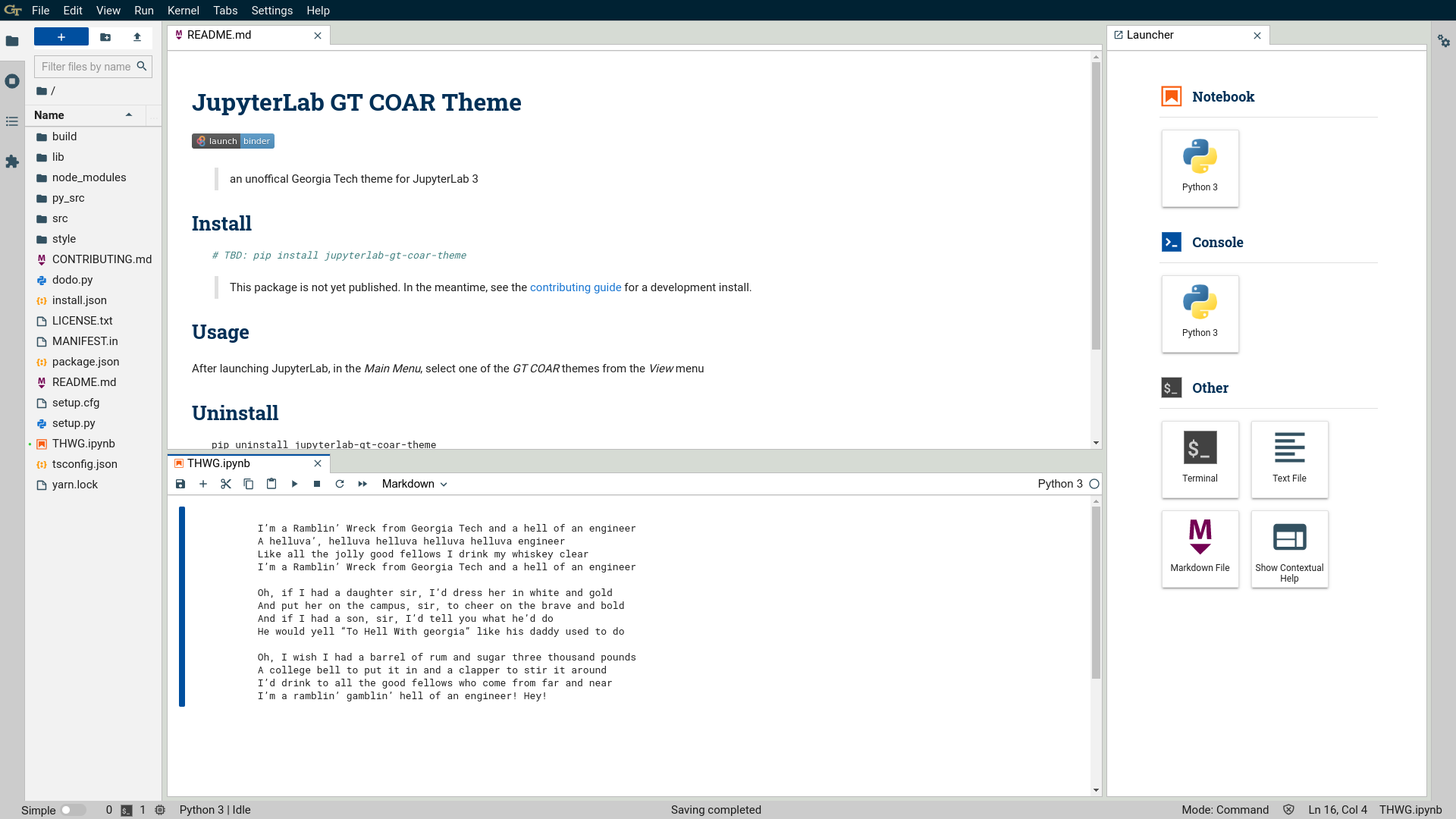 |
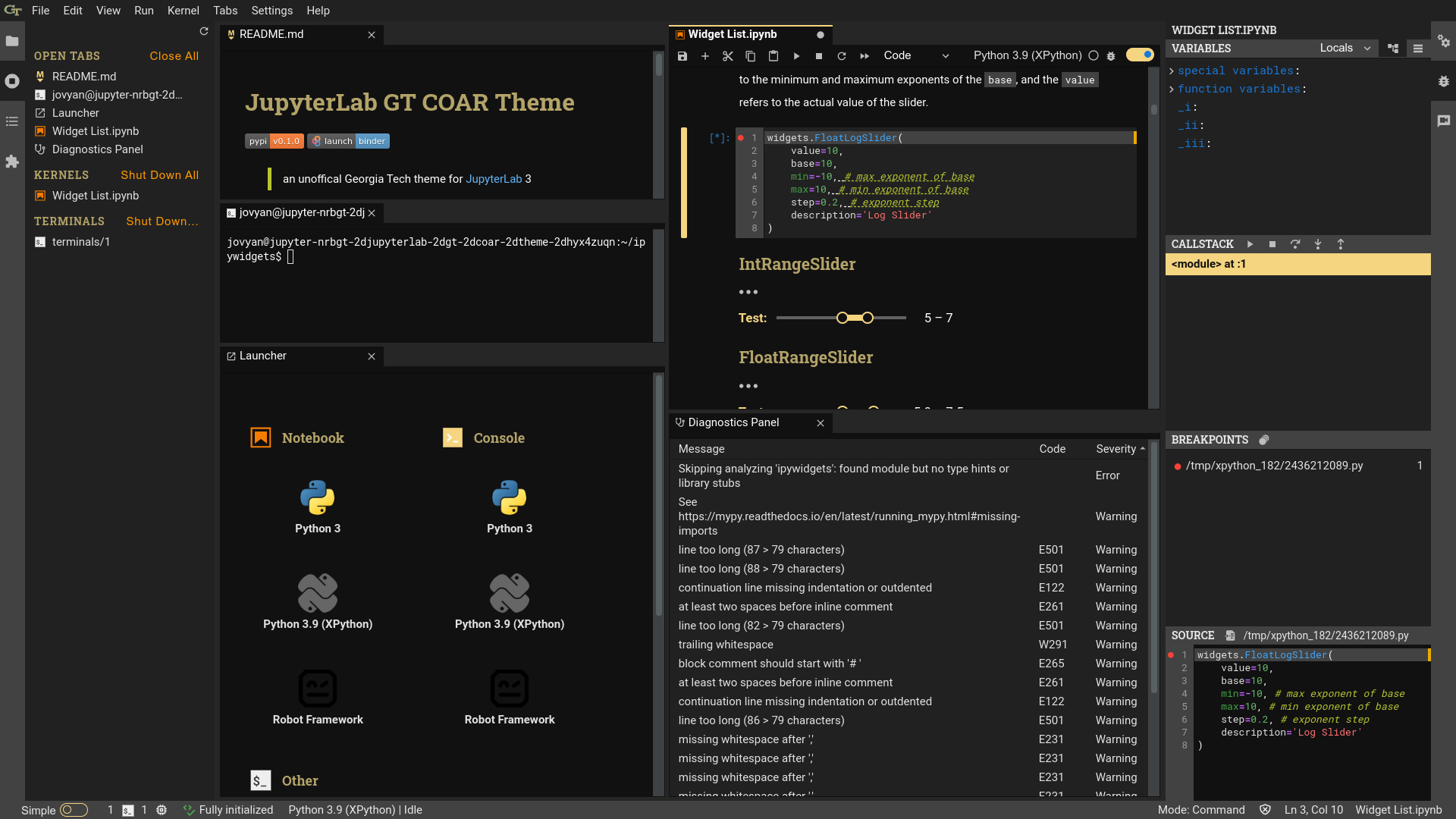 |
| 演示 | 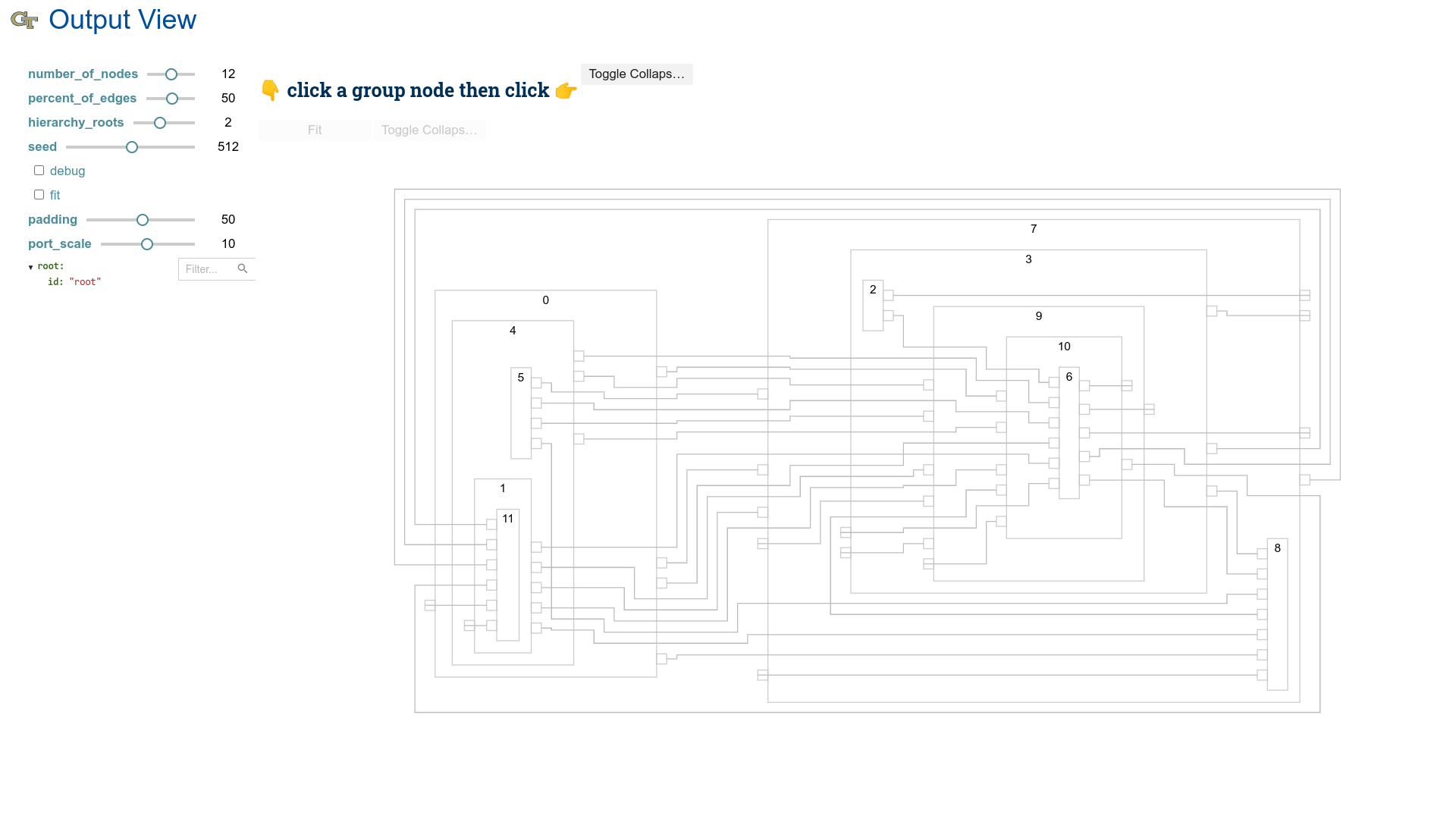 |
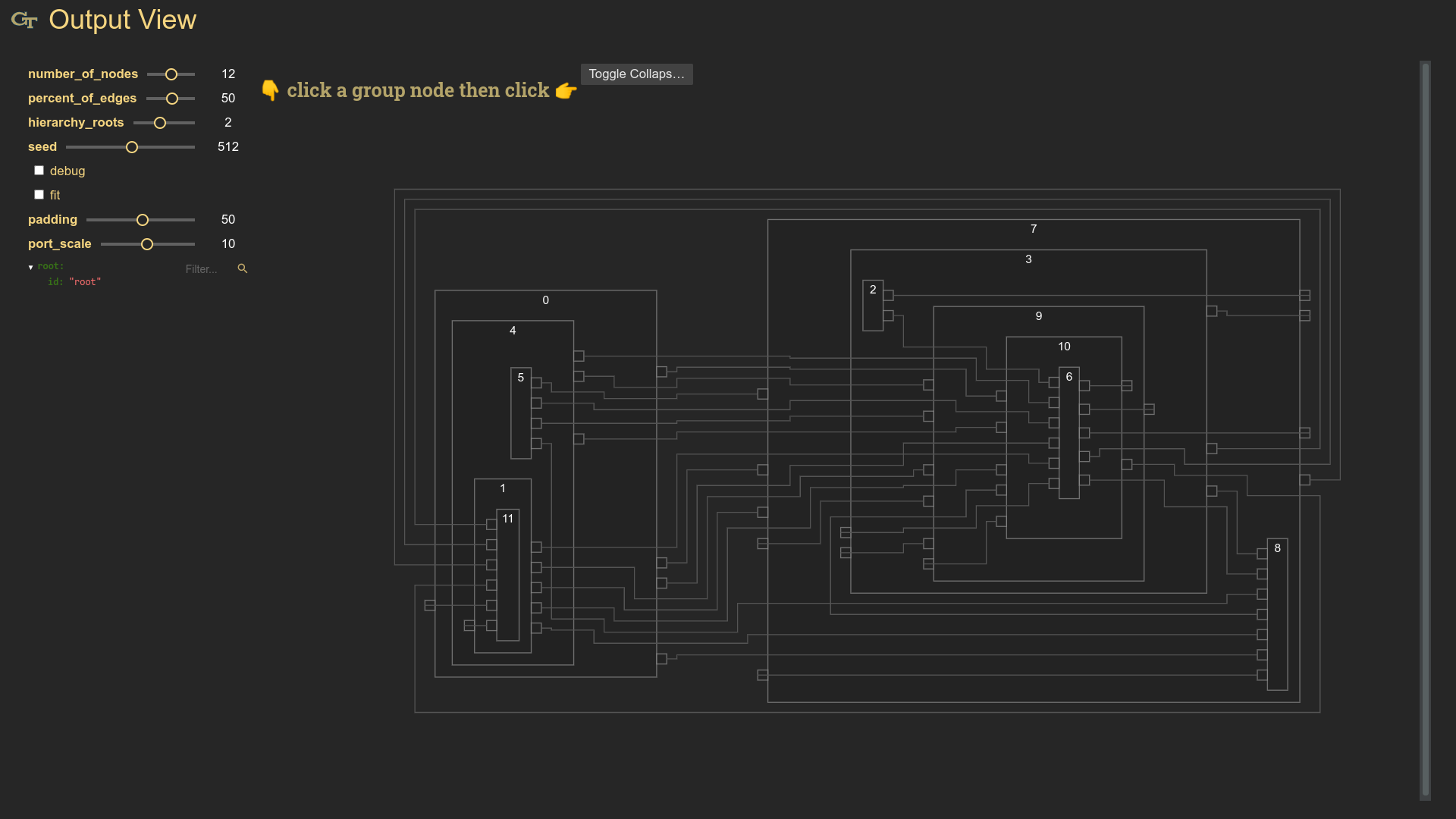 |
用法
启动JupyterLab后,在 主菜单 中选择 设置 ▸ JupyterLab 主题 ▸ GT COAR(浅色|深色)主题。
卸载
pip uninstall jupyterlab-gt-coar-theme
或
conda uninstall jupyterlab-gt-coar-theme
版权所有 (c) 2021 乔治亚大学系统及 jupyterlab-gt-coar-theme 贡献者
根据BSD-3-Clause许可证分发。
项目详情
下载文件
下载适合您平台的文件。如果您不确定选择哪个,请了解更多关于 安装软件包 的信息。
源代码分发
jupyterlab-gt-coar-theme-0.3.0.tar.gz (392.8 kB 查看哈希值)
构建发行版
关闭
jupyterlab-gt-coar-theme-0.3.0.tar.gz 的哈希值
| 算法 | 哈希摘要 | |
|---|---|---|
| SHA256 | 0d74f0f9cafc8c282d400d51550cb82c2d7b8628ac3ea98f91aed1137315b47e |
|
| MD5 | 397ced9e8b75d2a970601fd5c7f0b82d |
|
| BLAKE2b-256 | 2571feff35aa81f06335153c1fced1e4f30072155d7adba287f49a860dae1830 |
关闭
jupyterlab_gt_coar_theme-0.3.0-py3-none-any.whl 的哈希值
| 算法 | 哈希摘要 | |
|---|---|---|
| SHA256 | 855a492ee90045bb8b5789ec415958649a2eb7679824941593293234005faa76 |
|
| MD5 | c4c27f4c1d63da0542a8d7e6b9727f68 |
|
| BLAKE2b-256 | cdf2553351766bf8fe7abbc1fd5f9f9ff45d7e8ee1d893f6ab502e12906ccf01 |








