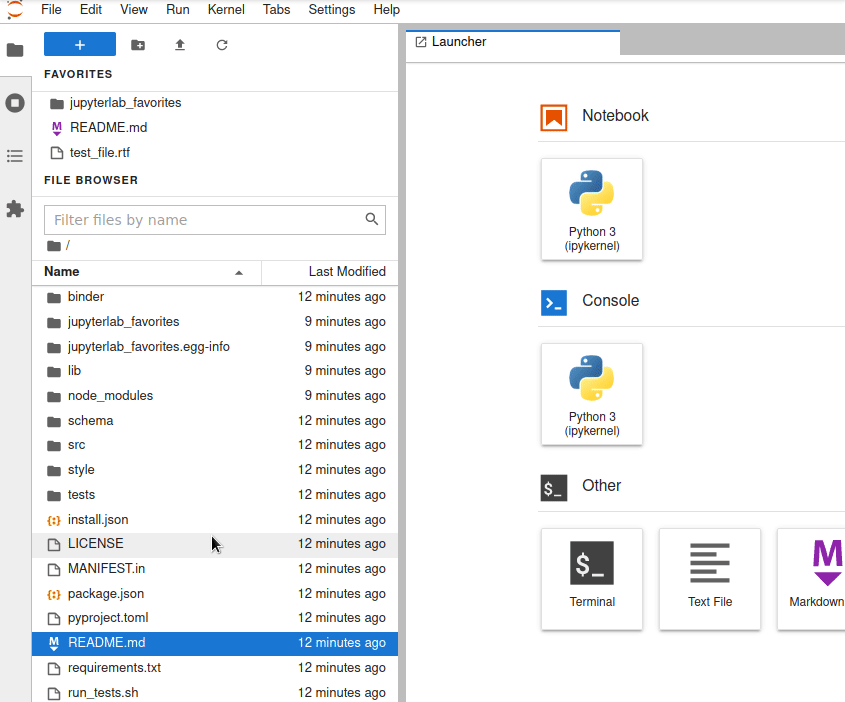添加保存收藏夹文件夹到JupyterLab的功能,以便快速浏览
项目描述
jupyterlab-favorites
添加保存收藏夹文件夹到JupyterLab的功能,以便快速浏览。
需求
- JupyterLab >= 4.0.0 或 Notebook >= 7.0.0
对于JupyterLab 3,您可以使用pip安装jupyterlab-favorites 3.1.x,例如
pip install "jupyterlab-favorites~=3.1.1"
安装
要安装扩展,请执行
pip install jupyterlab_favorites
卸载
要删除扩展,请执行
pip uninstall jupyterlab_favorites
贡献
开发安装
注意:您将需要NodeJS来构建扩展包。
jlpm命令是JupyterLab的固定版本yarn,它是与JupyterLab一起安装的。您可以在下面的jlpm代替使用yarn或npm。
# Clone the repo to your local environment
# Change directory to the jupyterlab_favorites directory
# Install package in development mode
pip install -e "."
# Link your development version of the extension with JupyterLab
jupyter labextension develop . --overwrite
# Rebuild extension Typescript source after making changes
jlpm build
您可以在不同的终端中同时监视源目录并运行JupyterLab,以监视扩展源的变化并自动重建扩展。
# Watch the source directory in one terminal, automatically rebuilding when needed
jlpm watch
# Run JupyterLab in another terminal
jupyter lab
在监视命令运行时,每次保存的更改将立即在本地构建并可供您正在运行的JupyterLab使用。刷新JupyterLab以在浏览器中加载更改(您可能需要等待几秒钟以重建扩展)。
默认情况下,jlpm build命令为此扩展生成源映射,以便使用浏览器开发工具进行调试。要为JupyterLab核心扩展也生成源映射,可以运行以下命令
jupyter lab build --minimize=False
开发卸载
pip uninstall jupyterlab_favorites
在开发模式下,您还需要删除由 jupyter labextension develop 命令创建的符号链接。要找到其位置,您可以运行 jupyter labextension list 命令以确定 labextensions 文件夹的位置。然后您可以删除该文件夹中名为 @jlab-enhanced/favorites 的符号链接。
打包扩展
请参阅 RELEASE
项目详情
下载文件
下载适合您平台的项目文件。如果您不确定选择哪个,请了解更多关于 安装包 的信息。
源分布
jupyterlab_favorites-3.2.2.tar.gz (552.6 kB 查看哈希值)
构建分布
关闭
jupyterlab_favorites-3.2.2.tar.gz 的哈希值
| 算法 | 哈希摘要 | |
|---|---|---|
| SHA256 | 5788898b859cc79e0717eeb801a156a0038ee5ce7b8bca8eeb2c19bd8b554f04 |
|
| MD5 | b08310d8517597ac470c702b5397e4d9 |
|
| BLAKE2b-256 | 9709924ddbb8b065232f85048b01071523310be264ce9345c7fde5f35a33cb4c |
关闭
jupyterlab_favorites-3.2.2-py3-none-any.whl 的哈希值
| 算法 | 哈希摘要 | |
|---|---|---|
| SHA256 | 2e79864c42ef65b0a6a495a388a5a42b7325f8f9080b24137eff1c5ee8998853 |
|
| MD5 | c8b730560d646823ff001b0271485810 |
|
| BLAKE2b-256 | d580df3dda2aada7c8ef1a818f630736341889e2e03442306481c96673887d8c |