Quantum ESPRESSO的官方AiiDA插件
项目描述
aiida-quantumespresso
这是官方AiiDA插件,用于Quantum ESPRESSO。
兼容性矩阵
下表假设用户始终安装指定次要版本的最新修补程序版本,这是推荐的。
| 插件 | AiiDA | Python | Quantum ESPRESSO |
|---|---|---|---|
v4.3 < v5.0 |
 |
 |
 |
v4.0 < v4.3 |
 |
 |
 |
v3.5 < v4.0 |
 |
 |
 |
v3.4 < v3.5 |
 |
 |
 |
v3.3 < v3.4 |
 |
 |
 |
v3.1 < v3.3 |
 |
 |
 |
v3.0 < v3.1 |
 |
 |
 |
v2.0 < v3.0 |
 |
 |
 |
从aiida-quantumespresso==4.0开始,支持Quantum ESPRESSO的最后三个次要版本。旧版本支持最长两年。
安装
要从PyPI安装,只需执行
pip install aiida-quantumespresso
或从源代码安装时
git clone https://github.com/aiidateam/aiida-quantumespresso
pip install aiida-quantumespresso
命令行界面工具
该插件附带内置的CLI工具:aiida-quantumespresso。此工具使用click库构建并支持自动补全。要启用它,请将以下内容添加到您的shell加载脚本中,例如.bashrc或虚拟环境激活脚本
eval "$(_AIIDA_QUANTUMESPRESSO_COMPLETE=source aiida-quantumespresso)"
该工具附带各种子命令,例如快速启动一些计算和工作流程。例如,要启动一个测试PwCalculation,可以运行以下命令
aiida-quantumespresso calculation launch pw -X pw-v6.1 -F SSSP/1.1/PBE/efficiency
请注意,这需要配置代码pw-v6.1和伪势函数族SSSP/1.1/PBE/efficiency。有关如何轻松安装它们的说明,请参阅伪势函数部分。每个命令都有完整的命令行界面文档,可以使用帮助标志打印到屏幕上
aiida-quantumespresso calculation launch ph --help
它应该打印出以下内容
Usage: aiida-quantumespresso calculation launch ph [OPTIONS]
Run a PhCalculation.
Options:
-X, --code CODE A single code identified by its ID, UUID or
label. [required]
-C, --calculation CALCULATION A single calculation identified by its ID or
UUID. [required]
-k, --kpoints-mesh INTEGER... The number of points in the kpoint mesh
along each basis vector. [default: 1, 1, 1]
-m, --max-num-machines INTEGER The maximum number of machines (nodes) to
use for the calculations. [default: 1]
-w, --max-wallclock-seconds INTEGER
the maximum wallclock time in seconds to set
for the calculations. [default: 1800]
-i, --with-mpi Run the calculations with MPI enabled.
[default: False]
-d, --daemon Submit the process to the daemon instead of
running it locally. [default: False]
-h, --help Show this message and exit.
伪势函数
伪势函数通过aiida-pseudo插件安装和管理。安装伪势函数的最简单方法是安装通过aiida-pseudo CLI安装的SSSP版本。只需运行
aiida-pseudo install sssp
以安装默认的SSSP版本。使用aiida-pseudo list命令列出已安装的伪势函数族。然后您可以在命令行中使用任何族名,并使用-F标志。
开发
运行测试
要运行测试,只需克隆并使用具有[tests]可选依赖项的本地安装包
git clone https://github.com/aiidateam/aiida-quantumespresso .
cd aiida-quantumespresso
pip install -e .[tests] # install extra dependencies for test
pytest # run tests
您还可以使用tox运行测试集。在这里,您也可以使用-e选项指定测试运行的Python版本
pip install tox
tox -e py39 -- tests/calculations/test_pw.py
pre-commit
要为此存储库做出贡献,请启用pre-commit,以便提交中的代码符合标准。只需使用带有pre-commit额外依赖项安装存储库
cd aiida-quantumespresso
pip install -e .[pre-commit]
pre-commit install
许可协议
aiida-quantumespresso插件软件包在MIT许可协议下发布。有关更多详细信息,请参阅LICENSE.txt文件。
致谢
我们感谢以下组织的支持
- 由瑞士国家科学基金会资助的NCCR MARVEL;
- 欧盟卓越中心"MaX – Materials Design at the Exascale"(Horizon 2020 EINFRA-5,项目编号676598;H2020-INFRAEDI-2018-1,项目编号824143;HORIZON-EUROHPC-JU-2021-COE-1,项目编号101093374);
- 欧盟的Horizon 2020研究和创新计划(项目编号957189,项目BIG-MAP,也是BATTERY 2030+倡议的一部分,项目编号957213);
- 由swissuniversities P-5项目“Materials Cloud”。


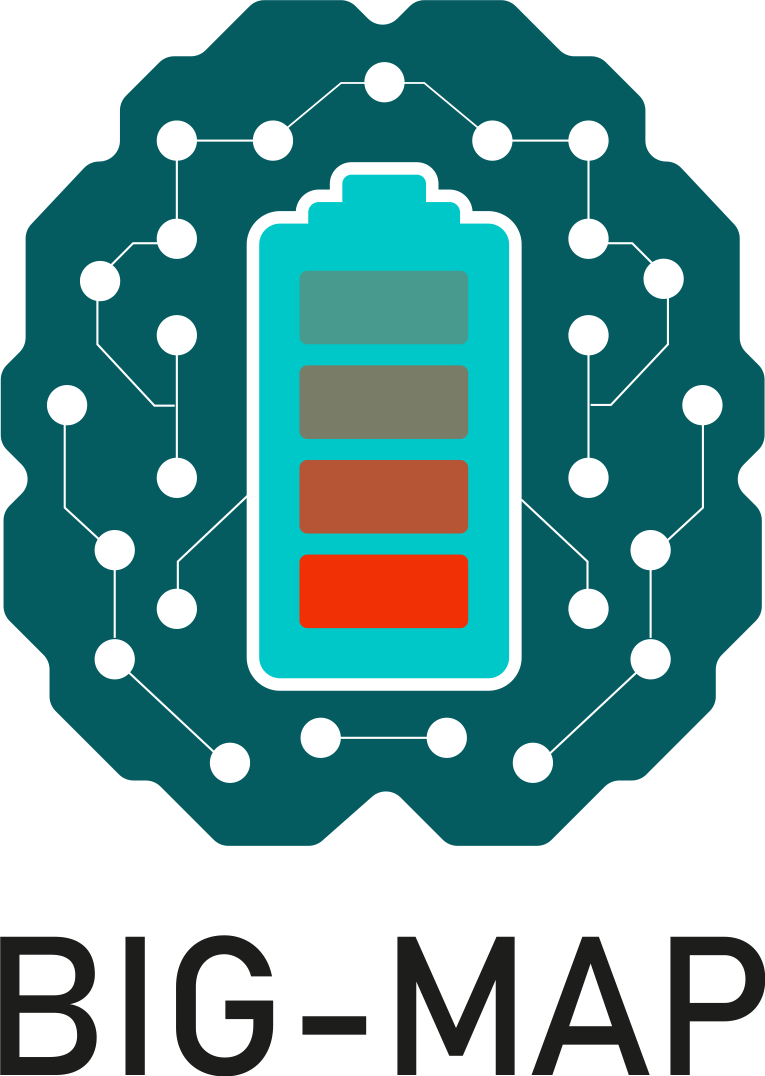

项目详情
下载文件
下载适用于您的平台的文件。如果您不确定选择哪个,请了解更多关于 安装包 的信息。
源代码分发
构建分发
aiida_quantumespresso-4.6.0.tar.gz 的哈希值
| 算法 | 哈希摘要 | |
|---|---|---|
| SHA256 | bcb64994e820d682bf0bda8f8338315940949cf8d3dbcaad855a30fa6eda1755 |
|
| MD5 | 1840087764e6b6f9ee0d994ed1dbe4bc |
|
| BLAKE2b-256 | eb64ffe8eac6a0a0e3b4675ad45d1409c5bfad86ca7b01d53199e1e138b67580 |
aiida_quantumespresso-4.6.0-py3-none-any.whl 的哈希值
| 算法 | 哈希摘要 | |
|---|---|---|
| SHA256 | b433dd8ef51f3205d536e6b61c2ac926d6a4a7cbea34463b4f028c407e5910b5 |
|
| MD5 | 5ed765e95d22eeb7420cd9dd1211773c |
|
| BLAKE2b-256 | f9c83fdca95cfa9a01bcefdcc75d908df4342fe978e87b51b1b3df297db73bb4 |


















