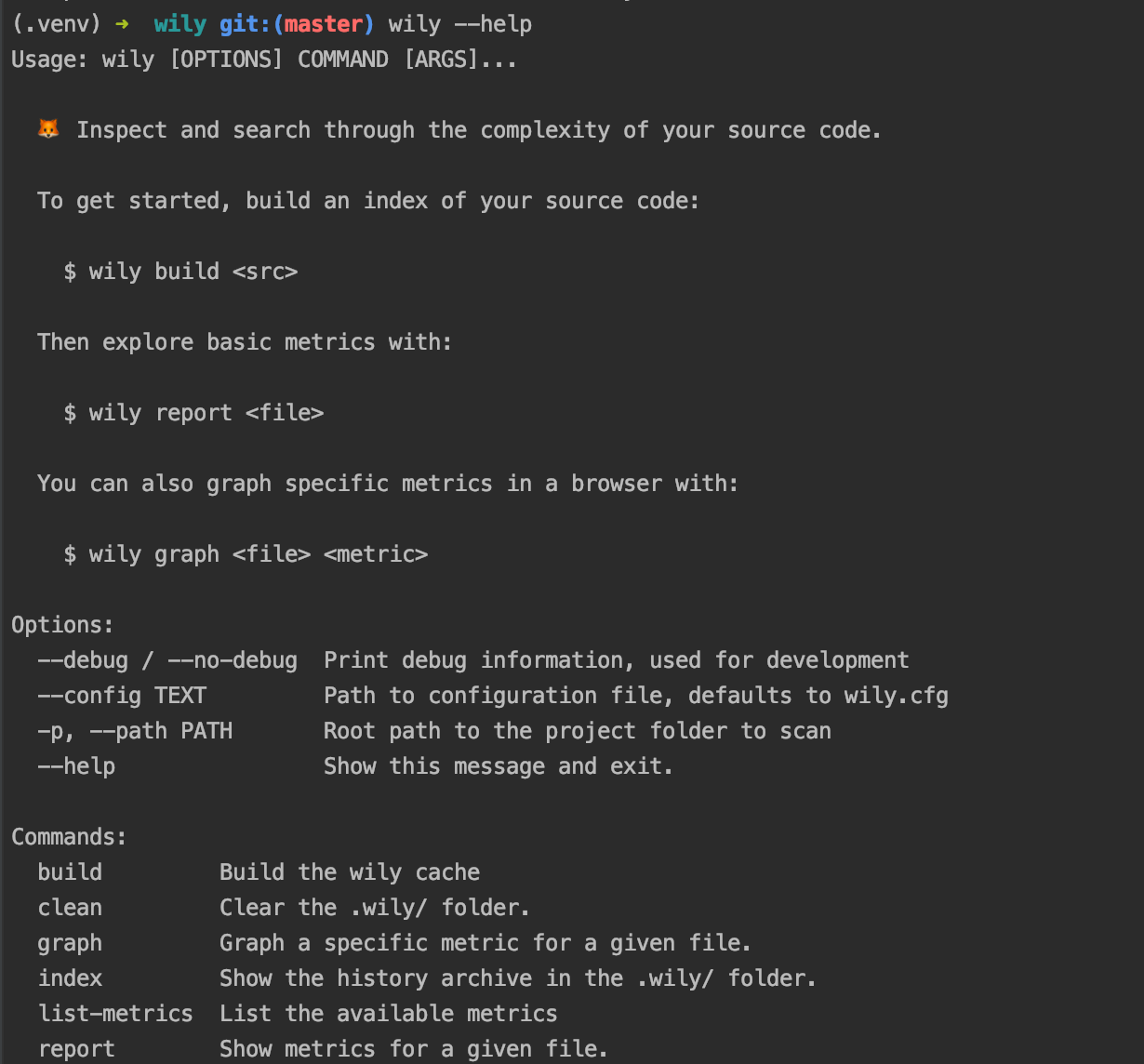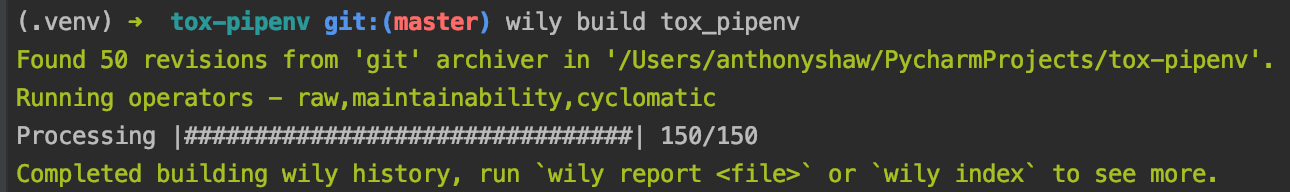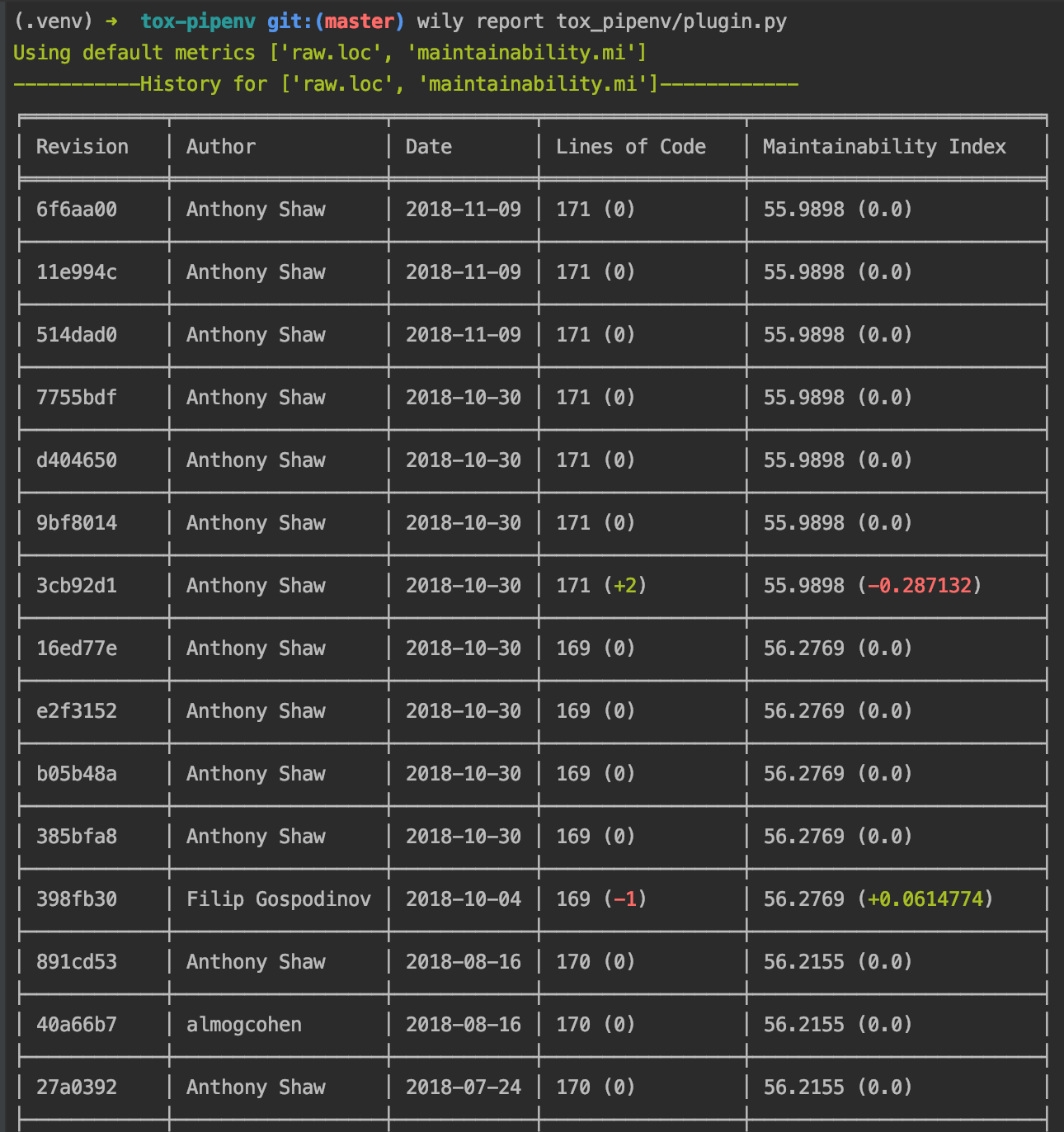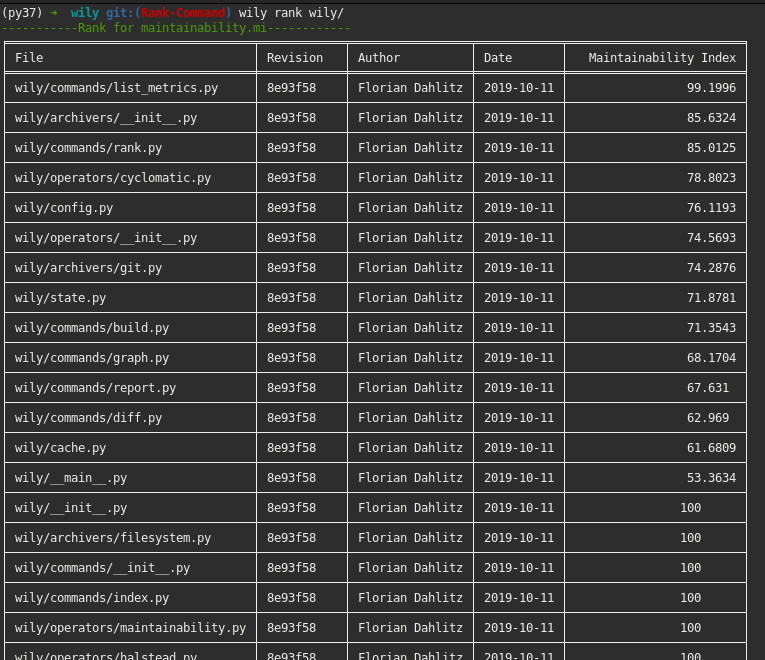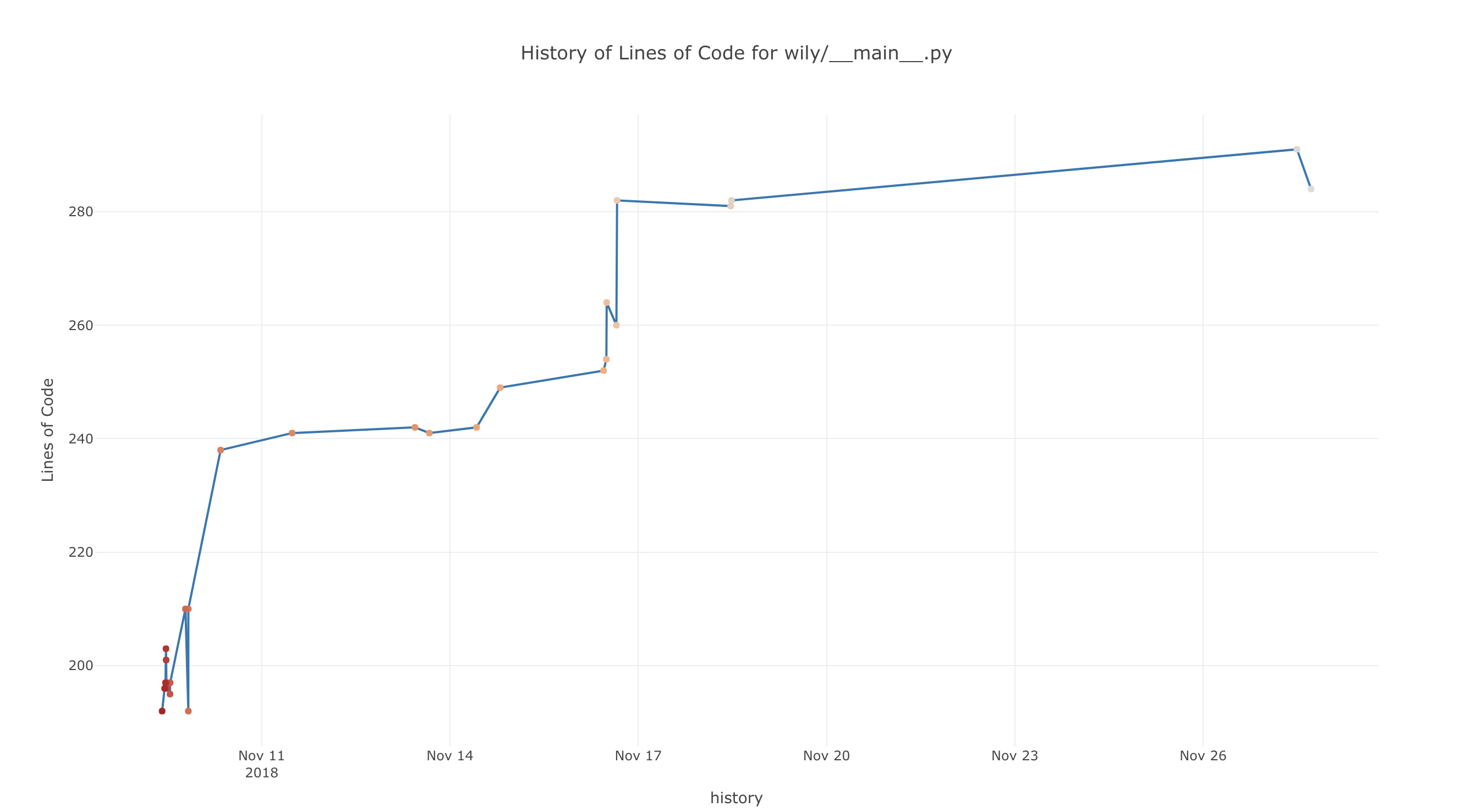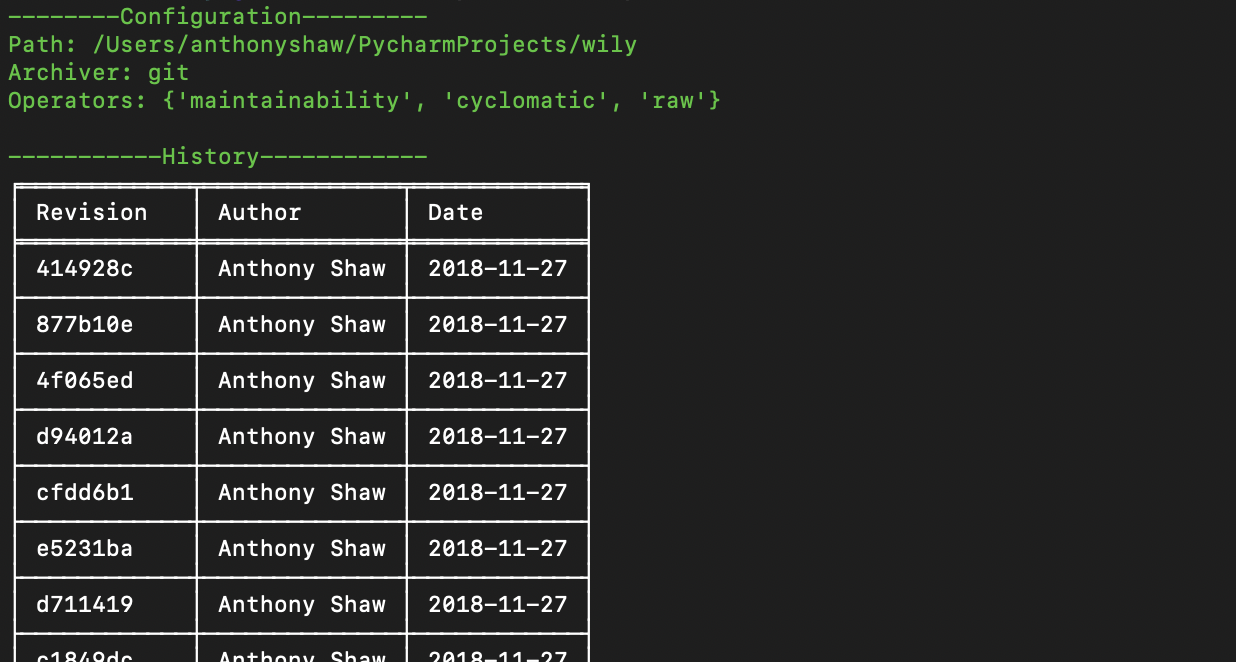一个用于跟踪、报告测试和应用程序中时间和复杂性的Python应用程序。
项目描述
一个用于跟踪、报告Python测试和应用复杂性的命令行应用程序。
wily [a]:
quick to think of things, having a very good understanding of situations and possibilities,
and often willing to use tricks to achieve an aim.
Wily使用git遍历分支中的每个修订(提交),并在代码上运行复杂性和代码分析指标。您可以使用此功能限制您的代码或报告复杂度、长度等趋势。
安装
Wily可以从Python 3.6及以上版本使用pip安装
$ pip install wily
或者,Wily包可在conda-forge上获得
$ conda install -c conda-forge wily
使用方法
请参阅文档网站以获取完整的使用说明。
Wily可以通过命令行界面wily使用。
$ wily --help
演示
以下是一个wily分析Python项目的演示,给出最后10个提交中复杂性的变化摘要,然后显示与特定git修订版本的变化
在CI/CD管道中使用Wily
Wily可以用于CI/CD工作流程,将当前文件的复杂性与特定修订版本进行比较。
默认情况下,wily将比较上一个修订版本(对于git-pre-commit钩子),但您也可以提供一个Git引用,例如HEAD^1是HEAD引用之前的提交。
$ wily build src/
$ wily diff src/ -r HEAD^1
或者,要比较
$ wily build src/
$ wily diff src/ -r master
pre-commit插件
您可以将wily安装为pre-commit插件,方法是在.pre-commit-config.yaml中添加以下内容
repos:
- repo: local
hooks:
- id: wily
name: wily
entry: wily diff
verbose: true
language: python
additional_dependencies: [wily]
命令行使用
wily build
使用wily的第一步是构建包含您的项目统计信息的wily缓存。
Usage: __main__.py build [OPTIONS] [TARGETS]...
Build the wily cache
Options:
-n, --max-revisions INTEGER The maximum number of historical commits to
archive
-o, --operators TEXT List of operators, separated by commas
--help Show this message and exit.
默认情况下,wily 会假设您的项目文件夹是一个 git 目录。如果工作副本已更改(有未提交的文件),wily 不会构建缓存。
$ wily build src/
限制修订次数(默认为 50)。
Wily 报告
显示特定文件的具体指标,需要存在 .wily/ 文件夹。
wily report 将打印指标以及每个修订之间的差异。
Wily 排名
基于提供的指标显示目录中所有文件的排名或单个文件的排名,需要存在 .wily/ 文件夹。
wily rank 将打印文件和它们的指标值的表格。
Wily 图表
与 wily report 类似,但 wily 会将图表打印在浏览器中,而不是控制台。
Wily 索引
显示关于构建目录的信息。需要存在 .wily/ 文件夹。
wily index 将打印配置到屏幕上,并列出所有已分析的修订和使用的操作员。
Wily 列指标
列出 Wily 操作符中可用的指标。每个指标都可以用于 wily graph 和 wily report。
$ wily list-metrics
mccabe operator:
No metrics available
raw operator:
╒═════════════════╤══════════════════════╤═══════════════╤══════════════════════════╕
│ │ Name │ Description │ Type │
╞═════════════════╪══════════════════════╪═══════════════╪══════════════════════════╡
│ loc │ Lines of Code │ <class 'int'> │ MetricType.Informational │
├─────────────────┼──────────────────────┼───────────────┼──────────────────────────┤
│ lloc │ L Lines of Code │ <class 'int'> │ MetricType.Informational │
├─────────────────┼──────────────────────┼───────────────┼──────────────────────────┤
│ sloc │ S Lines of Code │ <class 'int'> │ MetricType.Informational │
├─────────────────┼──────────────────────┼───────────────┼──────────────────────────┤
│ comments │ Multi-line comments │ <class 'int'> │ MetricType.Informational │
├─────────────────┼──────────────────────┼───────────────┼──────────────────────────┤
│ multi │ Multi lines │ <class 'int'> │ MetricType.Informational │
├─────────────────┼──────────────────────┼───────────────┼──────────────────────────┤
│ blank │ blank lines │ <class 'int'> │ MetricType.Informational │
├─────────────────┼──────────────────────┼───────────────┼──────────────────────────┤
│ single_comments │ Single comment lines │ <class 'int'> │ MetricType.Informational │
╘═════════════════╧══════════════════════╧═══════════════╧══════════════════════════╛
cyclomatic operator:
No metrics available
maintainability operator:
╒══════╤═════════════════════════╤═════════════════╤══════════════════════════╕
│ │ Name │ Description │ Type │
╞══════╪═════════════════════════╪═════════════════╪══════════════════════════╡
│ rank │ Maintainability Ranking │ <class 'str'> │ MetricType.Informational │
├──────┼─────────────────────────┼─────────────────┼──────────────────────────┤
│ mi │ Maintainability Index │ <class 'float'> │ MetricType.AimLow │
╘══════╧═════════════════════════╧═════════════════╧══════════════════════════╛
配置
您可以在项目目录中放置一个 wily.cfg 文件,并且 wily 将覆盖运行时设置。以下是可用的选项
[wily]
# list of operators, choose from cyclomatic, maintainability, mccabe and raw
operators = cyclomatic,raw
# archiver to use, defaults to git
archiver = git
# path to analyse, defaults to .
path = /path/to/target
# max revisions to archive, defaults to 50
max_revisions = 20
您也可以使用命令行中的 --config 标志覆盖配置路径。
IPython/Jupyter 笔记本
Wily 会自动检测和扫描 .ipynb 文件中的所有 Python 代码。
如果您需要,可以通过在配置中设置 ipynb_support = false 来禁用此行为。您也可以通过设置 ipynb_cells = false 来禁用报告单个单元格的行为。
鸣谢
贡献者
- @wcooley (Wil Cooley)
- @DahlitzFlorian (Florian Dahlitz)
- @alegonz
- @DanielChabrowski
- @jwattier
- @skarzi
"cute animal doing dabbing" Designed by Freepik
项目详情
下载文件
下载适用于您的平台的文件。如果您不确定该选择哪个,请了解更多关于安装包的信息。
源分发
构建分发
wily-1.25.0.tar.gz的哈希值
| 算法 | 哈希摘要 | |
|---|---|---|
| SHA256 | b63e85be5855aa3bfdd17db9b27475624539adc3bc1c8265805437ed5256a581 |
|
| MD5 | a9db12592615f1f98c74b5247fdaa2f5 |
|
| BLAKE2b-256 | d0b9bc2e31a2f416f2e8b04333569325bd7bd20bf0a6db3d53ca83bc5f73b5b3 |
wily-1.25.0-py3-none-any.whl的哈希值
| 算法 | 哈希摘要 | |
|---|---|---|
| SHA256 | c8f6333c77fad438f646d49225409b4fb5336474834a52beea18097205d09204 |
|
| MD5 | 088908a11398eacd32b5fb81d4f8b47f |
|
| BLAKE2b-256 | b98068448bb3ac5c41414f395a4ebfc0c134ef90be0571261243f5a3a0e4859e |