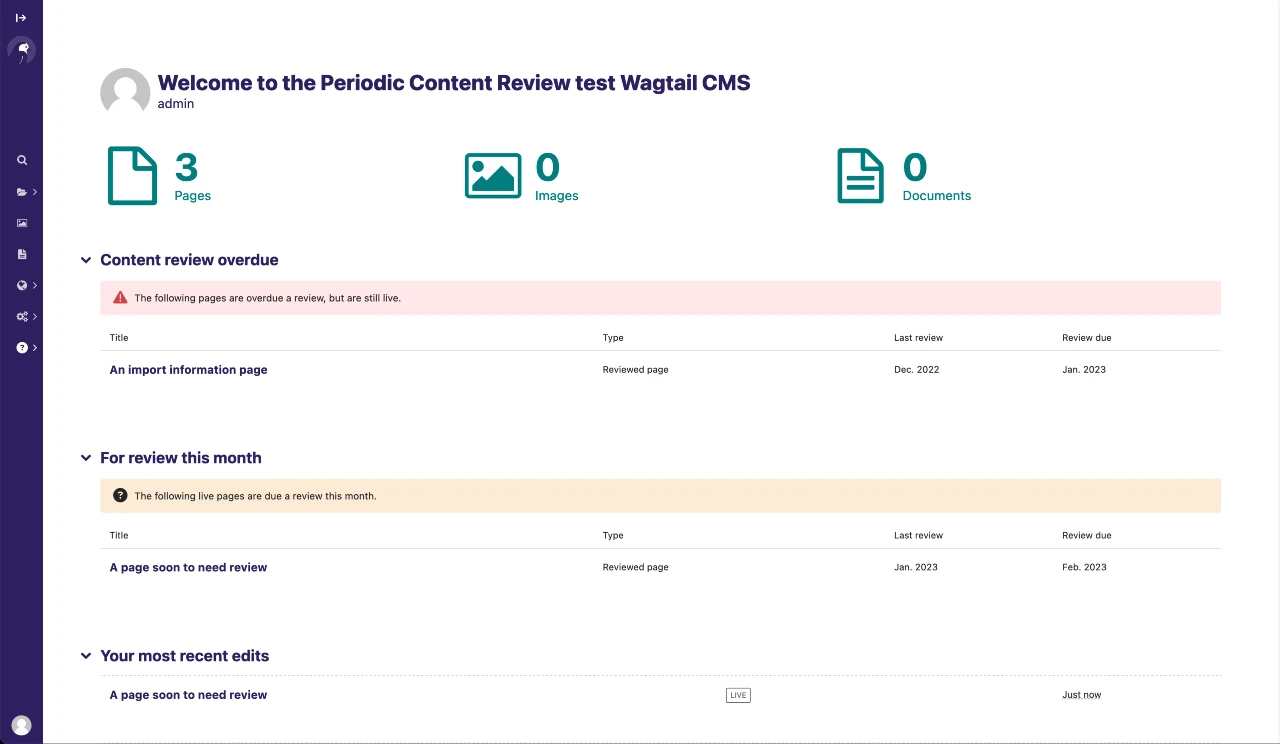用于周期性页面内容审查的Wagtail包
项目描述
Wagtail Periodic Review
用于定期对页面内容进行质量或审计审查的Wagtail软件包。
功能
- 仪表板面板
- 过滤报告
- 可配置的下一次审查频率
安装
使用pip安装
pip install wagtail-periodic-review
安装模块后,将wagtail_periodic_review和wagtail.contrib.settings添加到设置文件中的已安装应用中
# settings.py
INSTALLED_APPS = [
# ...
"wagtail.contrib.settings",
"wagtail_periodic_review",
]
运行迁移
$ ./manage.py migrate
用法
将PeriodicReviewMixin添加到您的Page模型中
from wagtail.models import Page
from wagtail_periodic_review.models import PeriodicReviewMixin
class MyPage(PeriodicReviewMixin, Page):
# Add the periodic review panels to the settings panels
settings_panels = PeriodicReviewMixin.review_panels + Page.settings_panels
贡献
安装
要修改此项目,首先克隆此存储库
git clone git@github.com:zerolab/wagtail-periodic-review.git
cd wagtail-periodic-review
激活您首选的虚拟环境后,安装测试依赖项
使用pip
python -m pip install --upgrade "pip>=21.3"
python -m pip install -e '.[testing]' -U
使用flit
python -m pip install flit
flit install
pre-commit
请注意,此项目使用pre-commit。要本地设置,请按照以下步骤操作
# if you don't have it yet, globally
$ python -m pip install pre-commit
# go to the project directory
$ cd wagtail-periodic-review
# initialize pre-commit
$ pre-commit install
# Optional, run all checks once for this, then the checks will run only on the changed files
$ pre-commit run --all-files
如何运行测试
现在您可以按照以下示例运行测试
tox
或者,您可以针对特定环境运行它们tox -e python3.12-django4.2-wagtail5.2或特定测试tox -e python3.12-django4.2-wagtail5.2 -- tests.test_file.TestClass.test_method
要交互式运行测试应用,请使用tox -e interactive,访问http://127.0.0.1:8020/admin/并使用admin/changeme登录。
项目详情
下载文件
下载您平台上的文件。如果您不确定选择哪个,请了解有关安装包的更多信息。
源分布
wagtail_periodic_review-0.4.0.tar.gz (12.5 kB 查看散列)
构建分布
关闭
散列 for wagtail_periodic_review-0.4.0-py3-none-any.whl
| 算法 | 散列摘要 | |
|---|---|---|
| SHA256 | 86df0c893ea95925483da5cc4622fcc3d68c644ab9c6a98c87d89f1e80aa2db8 |
|
| MD5 | 66667e6540b3602a574989d0d19180e9 |
|
| BLAKE2b-256 | 9716e190562b9fc6013ea560c7da2e40e401beea86b97dcd1dc8ea082523bbaa |