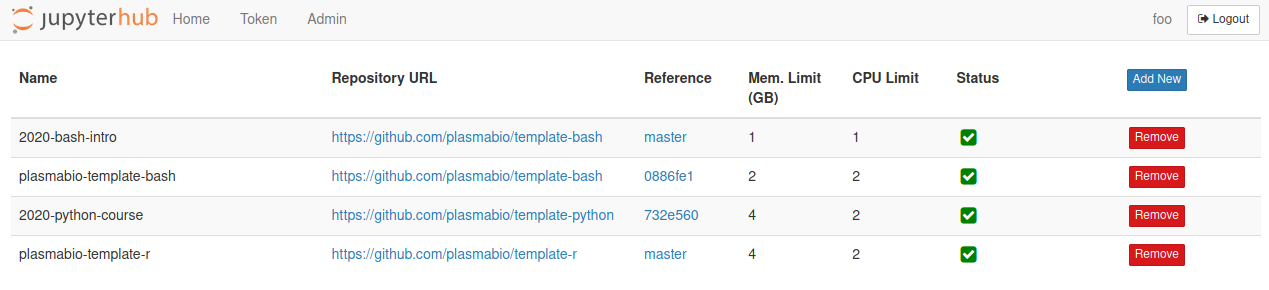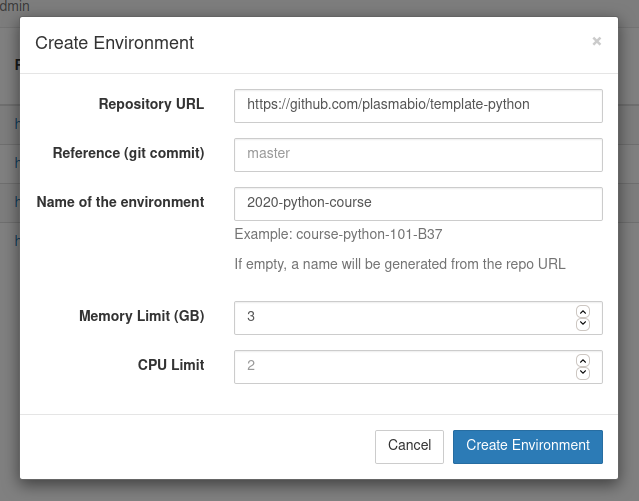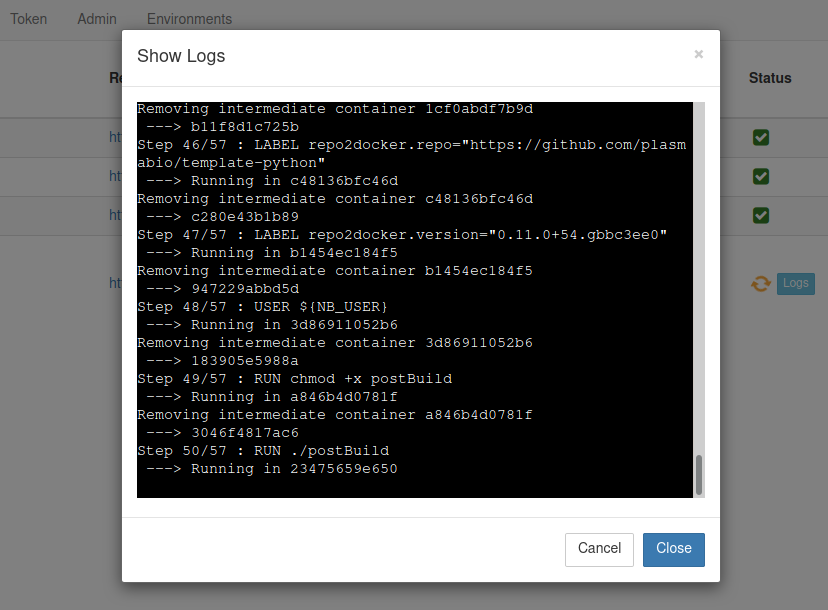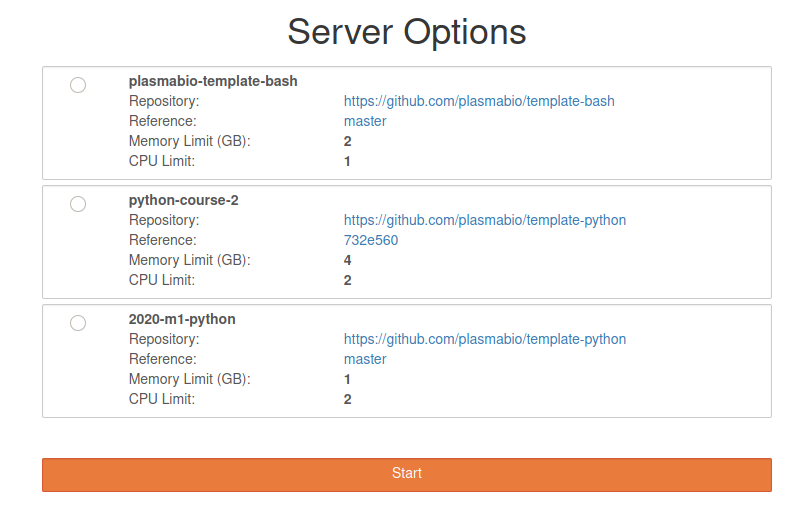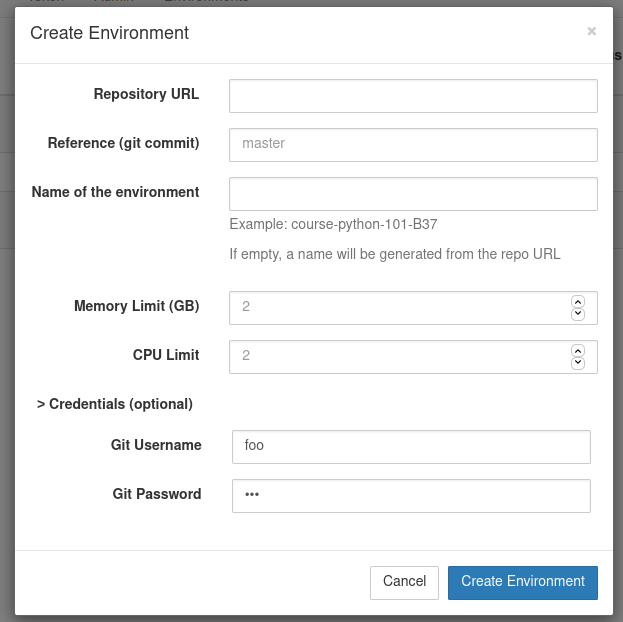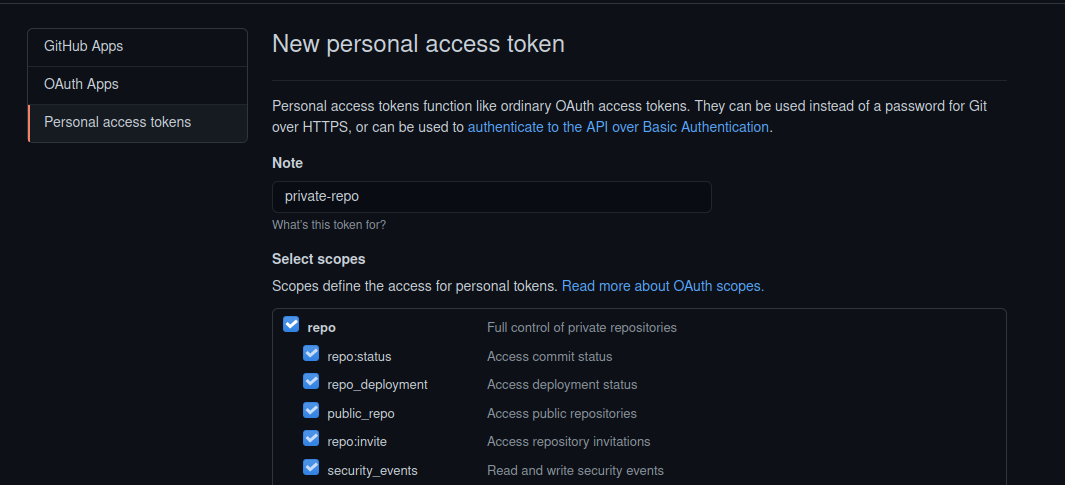未提供项目描述
项目描述
tljh-repo2docker
TLJH插件,用于构建和使用Docker镜像作为用户环境。Docker镜像是通过repo2docker构建的。
安装
在TLJH安装过程中,使用以下安装后脚本
#!/bin/bash
# install Docker
sudo apt update && sudo apt install -y apt-transport-https ca-certificates curl software-properties-common
curl -fsSL https://download.docker.com/linux/ubuntu/gpg | sudo apt-key add -
sudo add-apt-repository -y "deb [arch=amd64] https://download.docker.com/linux/ubuntu bionic stable"
sudo apt update && sudo apt install -y docker-ce
# pull the repo2docker image
sudo docker pull quay.io/jupyterhub/repo2docker:main
# install TLJH
curl https://raw.githubusercontent.com/jupyterhub/the-littlest-jupyterhub/master/bootstrap/bootstrap.py \
| sudo python3 - \
--admin test:test \
--plugin git+https://github.com/plasmabio/tljh-repo2docker@master
有关安装TLJH插件的其他信息,请参阅The Littlest JupyterHub文档
用法
列出环境
环境页面显示构建环境的列表,以及当前正在构建的环境
添加新环境
就像在Binder中一样,可以通过点击添加新按钮并提供一个仓库URL来添加新环境。还可以为环境设置可选名称、内存和CPU限制
跟踪构建日志
单击日志按钮将打开一个新对话框,显示构建日志
选择环境
准备就绪后,可以从JupyterHub启动页面选择环境
私有仓库
tljh-repo2docker也支持从私有仓库构建环境。
可以在表单的凭据部分提供用户名和密码
在GitHub和GitLab上,用户可能需要首先创建一个带有read访问权限的访问令牌,用作密码
额外文档
tljh-repo2docker目前正在作为Plasma项目的一部分进行开发。
有关用户环境的更多信息,请参阅Plasma文档
构建JupyterHub准备好的镜像
查看: https://repo2docker.readthedocs.io/en/latest/howto/jupyterhub_images.html
本地运行
查看CONTRIBUTING.md中的说明来设置本地环境。
项目详情
关闭
哈希值 for tljh_repo2docker-1.0.1-py2.py3-none-any.whl
| 算法 | 哈希摘要 | |
|---|---|---|
| SHA256 | 7e76fe1d84e76867794915ec4c523ea7107dddb1e062708470b508f98fd9f0c6 |
|
| MD5 | ed2eaa61a42fdd697ce6e00ec23575bd |
|
| BLAKE2b-256 | 7132aa80c9bb8913a98f0e574a1f6868f5e9316a541e36664e85d5611b9c540d |