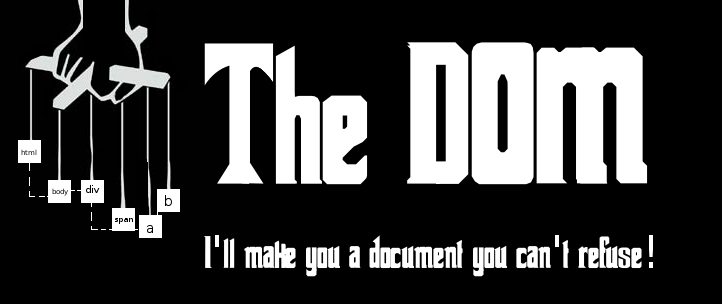thedom 是一组 Python 对象,允许您在生成客户端的 HTML、CSS 和 JavaScript 之前在服务器端表示和交互 DOM。
项目描述
thedom 是一组 Python 对象,允许开发者生成和交互服务器端的 Web 应用。它鼓励面向对象的网站开发,并通过将每个 DOM 元素分离到其自己的对象中,然后允许继承和子元素组合在一起形成标准 DOM 中未定义的新元素来实现代码重用。
编写这个
from thedom import Layout, Document, Buttons
page = Document.Document()
layout = page.addChildElement(Layout.Center()).addChildElement(Layout.Horizontal())
layout += Buttons.Button(text="Use thedom.", **{'class':'MainAction'})
layout += Buttons.Button(text="Enjoy writing less code.", **{'class':'DeleteAction'})
layout += Buttons.Button(text="100% Python.")
print page.toHTML(formatted=True)
得到这个
<!DOCTYPE html>
<html>
<head>
<title>
</title>
<meta content="text/html; charset=UTF-8" http-equiv="Content-Type">
</meta>
</head>
<body>
<div class="WCenter">
<div class="WOuter">
<div class="WInner">
<div class="WClear">
<input class="WBlock WLeft MainAction" type="button" value="Use thedom." />
<input class="WBlock WLeft DeleteAction" type="button" value="Enjoy writing less code." />
<input class="WBlock WLeft" type="button" value="100% Python." />
</div>
</div>
</div>
</div>
</body>
</html>
安装thedom
安装thedom就像这样
pip install thedom
或者如果您更喜欢
easy_install thedom
感谢并希望您觉得thedom有用!
~Timothy Crosley