简单的游戏应用。
项目描述
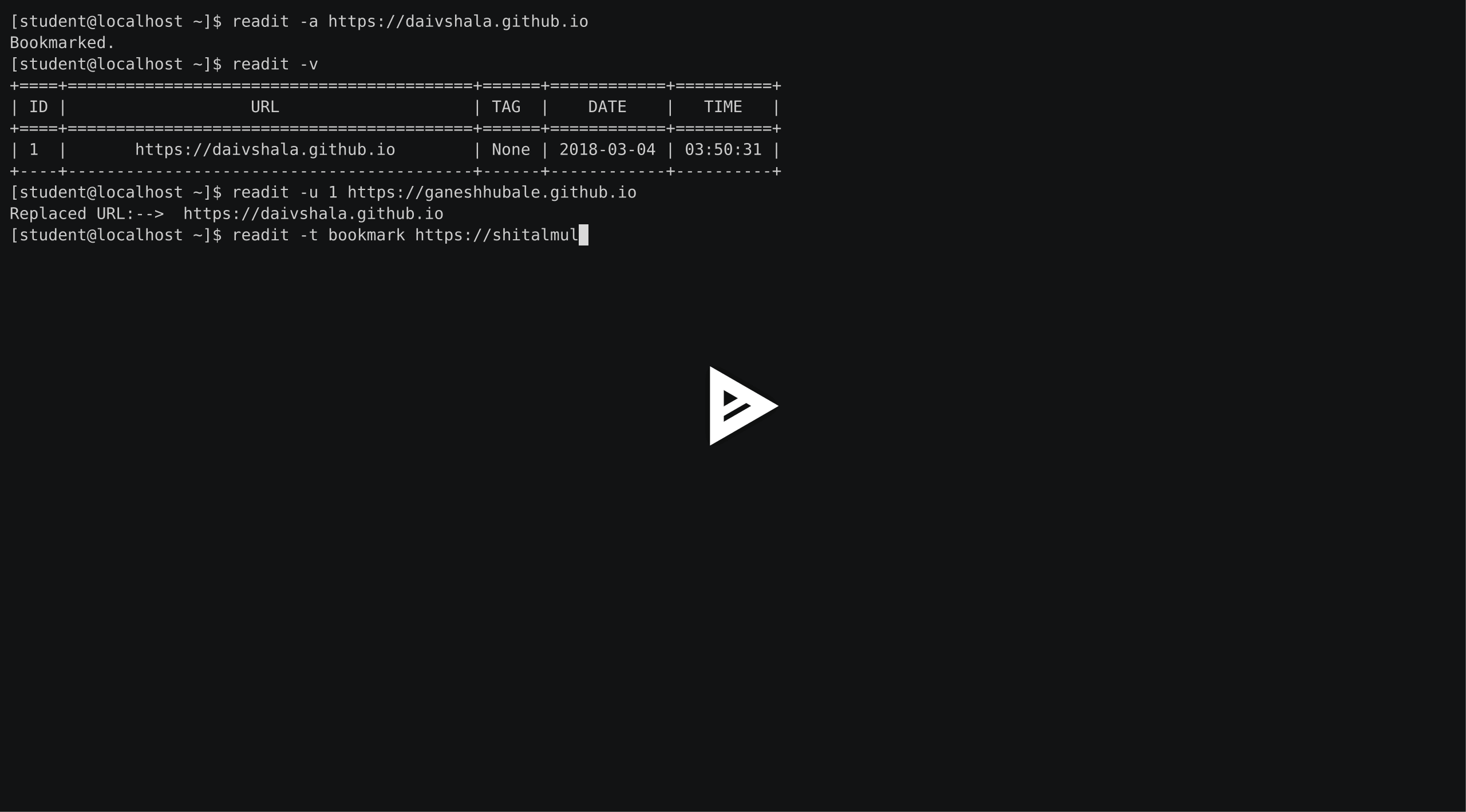
简介
Readit是命令行书签管理器。它是一个命令行实用程序,用于添加、删除、更新和显示书签。它是一个用Python编写的强大书签管理器。它使用SQLite3数据库来存储书签。
功能
一次添加多个URL书签
带有相应标签的书签URL
按标签搜索和显示书签
以表格格式显示所有书签
删除一个已书签的URL
删除所有已书签的URL
使用特定ID更新已书签的URL
URL验证
在浏览器中打开URL
依赖项
功能 |
依赖项 |
|---|---|
脚本语言 |
Python 2.7+ |
HTTP(S) |
requests |
命令行选项和参数解析 |
click |
使用的数据库 |
SQLite3 |
在表格中显示书签 |
beautifultable |
安装
readit可在PyPi上使用,并可以使用pip3安装
pip3 install --user readit命令行选项
Usage: readit [OPTIONS] [INSERT]...
Readit - Command-line bookmark manager tool.
Options:
-a, --add TEXT... Add URLs with space-separated
-t, --tag TEXT... Add Tag with space-separated URL
-d, --delete TEXT Remove a URL of particular ID
-c, --clear TEXT... Clear bookmarks
-u, --update TEXT... Update a URL for specific ID
-s, --search TEXT Search all bookmarks by Tag
-v, --view TEXT... Show bookmarks
-o, --openurl TEXT Open URL in Browser
-V, --version Check latest version
--help Show this message and exit.示例
书签多个URL
$ readit url1 url2 ...
or
$ readit --add url1 url2 ...
or
$ readit -a url1 url2 ...查看所有可用书签
$ readit -v
or
$ readit --view更新使用其ID的书签
$ readit -u url_id url
or
$ readit --update url_id url删除使用其ID的书签URL
$ readit -d url_id
or
$ readit --delete url_id清除所有书签
$ readit -c
or
$ readit --clear书签带有标签的URL
$ readit -t tag_name url
or
$ readit --tag tag_name url搜索并使用标签显示所有书签
$ readit -s tag_name
or
$ readit --search tag_name使用特定ID在浏览器中打开URL
$ readit -o urlid
or
$ readit --openurl urlid如何安装开发源代码
从github克隆项目
$ git clone https://github.com/projectreadit/readit.git我们建议首先创建并激活一个虚拟环境
$ cd readit/
$ virtualenv venv
$ source venv/bin/activate
(venv) $使用setup.py文件安装
(venv) $ python setup.py install构建项目
(venv) $ python setup.py build许可证
Readit - 命令行工具许可协议为GNU通用公共许可证v3.0。
项目详情
关闭
sticks-0.0.12.tar.gz的哈希值
| 算法 | 哈希摘要 | |
|---|---|---|
| SHA256 | efd6e2d5ed4badfd43b3e44721f5e942ac6e8841004dbf4cfb0321cb12bbbd51 |
|
| MD5 | 3bd75b2250cb7fe711e48914d581ef56 |
|
| BLAKE2b-256 | a7df760903a27cde86a38ed5d82ffa69310b482d08e5f75e9226b6bd47f0989a |






