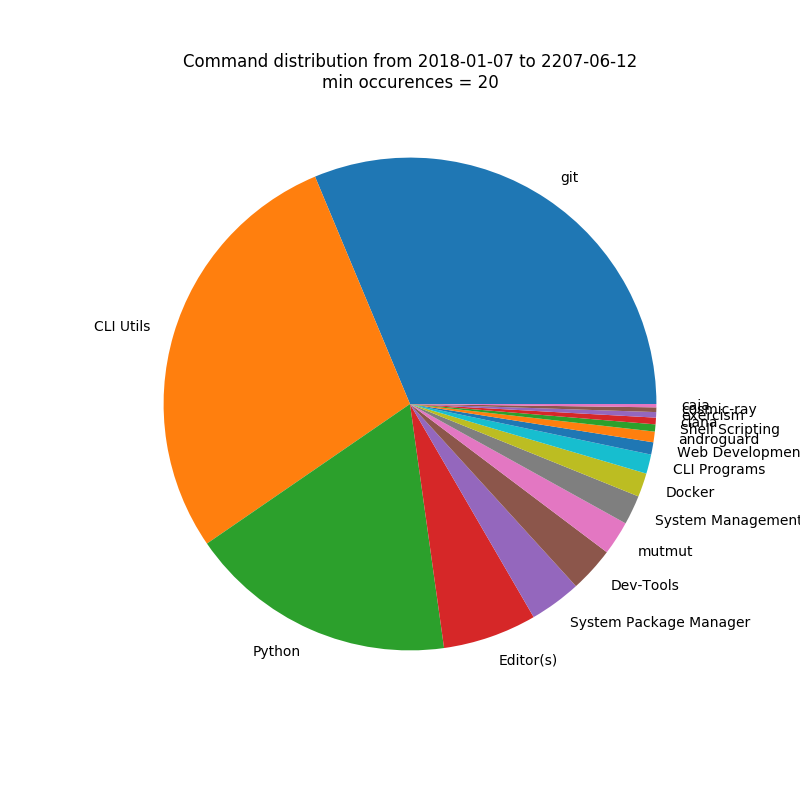分析shell的历史
项目描述
用法
# Get the history file
$ history > history.txt
# Install
$ pip install shell_history_analysis
# You have to know which shell you have
# This is important, because the `history` command has different outputs in
# different shells.
# Fish shell has only the command itself as an output.
$ shell_history_analysis history.txt --shell=zsh
Assumed shell: zsh
Grouping filepath: /home/moose/GitHub/shell-history-analysis/shell_history_analysis/grouping.yaml
CLI Utils 2731
git 2498
Python 1536
Editor(s) 905
System Package Manager 271
Dev-Tools 203
Docker 187
System Management 160
mutmut 153
CLI Programs 88
pipenv 53
clana 43
conda 36
exercism 33
7z 21
hwrt 21
Shell Scripting 21
pandoc 21
gzip 20
Name: base_command, dtype: int64
Writing image to /home/moose/history.png
分组和匿名化
您可以为命令提供grouping.yaml文件来将命令分组在一起。默认如下
'CLI Programs':
- aspell
- ffmpeg
- ffprobe
- dot
- neato
- fdp
- circo
- convert
- md5sum
- curl
- wget
- jq
- netstat
'CLI Utils':
- mv
- cd
- ..
- ...
- ls
- rm
- grep
- cat
- cp
- mkdir
- head
- tail
- chmod
- chown
- watch
- open
- xdg-open
- file
- history
- tree
- touch
- find
- locate
- ping
- man
- ln
- wc
- df
- du
- pwd
- ll
Databases:
- mysql
- psql
Dev-Tools:
- make
- meld
- diff
- cookiecutter
- cloc
Docker:
- docker
- docker-compose
Editor(s):
- sublime
- subl
- vim
- vi
- spyder
- spyder3
- nano
Java:
- mvn
- java
- javac
JS:
- npm
- node
- ntl
- yarn
- nvm
- lerna
Cloud:
- az
- aws
LaTeX:
- pdflatex
- tlmgr
Python:
- python
- python2
- python3
- pip
- pip2
- pip3
- virtualenv
- venv
- black
- isort
- pylint
- mypy
- pytest
- flask
- pyenv
- coverage
- tox
- flake8
- twine
- pydocstyle
- pip-compile
- pylama
- pybabel
- pep8
- piprot
- jupyter
- alembic
Remote:
- scp
- ssh
- ssh-keygen
Rust:
- cargo
'Shell Scripting':
- for
- date
'System Management':
- kill
- killall
- echo
- export
- env
- ps
- top
- htop
- atop
- systemctl
- sysctl
- ip
- ifconfig
- which
- sysbench
- service
- dmesg
'System Package Manager':
- apt
- apt-get
- apt-cache
- update-alternatives
- dpkg
- add-apt-repository
- brew
- mas
'Web Development':
- ab
- http
- ng
git:
- git
- git-fame
项目详情
下载文件
下载适合您平台的文件。如果您不确定要选择哪个,请了解更多关于安装包的信息。
源分发
shell_history_analysis-0.1.3.tar.gz (5.5 kB 查看哈希值)
构建分发
关闭
哈希值 for shell_history_analysis-0.1.3-py3-none-any.whl
| 算法 | 哈希摘要 | |
|---|---|---|
| SHA256 | 12b3b6915f40b798c8f88151802676ec0269455b546e19dfa6da49c025b43fa2 |
|
| MD5 | df2a0a0262b6d8b9f69ab6f6f8b9e50e |
|
| BLAKE2b-256 | 880748ccf38d5a9585a08305c41f021b63d5c89358206ca71eb02d49d741bd76 |