几何对象的操作和分析
项目描述




笛卡尔平面上几何对象的操作和分析。
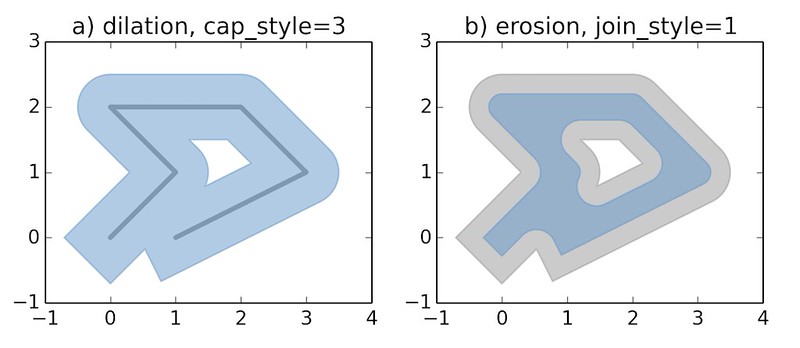
Shapely是一个BSD许可的Python包,用于平面几何对象的操作和分析。它使用了广泛部署的开源几何库GEOS(PostGIS的引擎和JTS的移植)。Shapely包装了GEOS几何和操作,为单个(标量)几何提供了功能丰富的Geometry接口,并为使用几何数组操作提供了高性能的NumPy ufunc。Shapely主要不关注数据序列化格式或坐标系,但可以轻松与这些包集成。
什么是ufunc?
通用函数(或简称为ufunc)是一种对n维数组进行逐元素操作并支持数组广播的函数。底层循环是用C实现的,以减少Python解释器的开销。
多线程
Shapely函数通常通过在执行过程中释放全局解释器锁(GIL)来支持多线程。在Python中,GIL通常阻止多个线程同时计算。Shapely函数内部释放了这个限制,以便GEOS可以并行执行,而无需启动多个Python进程。
使用方法
以下是一个使用标量Geometry接口通过缓冲点构建近似圆形区域的典型示例
>>> from shapely import Point
>>> patch = Point(0.0, 0.0).buffer(10.0)
>>> patch
<POLYGON ((10 0, 9.952 -0.98, 9.808 -1.951, 9.569 -2.903, 9.239 -3.827, 8.81...>
>>> patch.area
313.6548490545941使用向量化ufunc接口(而不是使用手动循环),比较点数组和多边形
>>> import shapely
>>> import numpy as np
>>> geoms = np.array([Point(0, 0), Point(1, 1), Point(2, 2)])
>>> polygon = shapely.box(0, 0, 2, 2)
>>> shapely.contains(polygon, geoms)
array([False, True, False])请参阅文档以获取更多示例和指导:https://shapely.readthedocs.io
需求
Shapely 2.0需要
Python >=3.7
GEOS >=3.5
NumPy >=1.14
安装Shapely
我们建议使用可用的构建分发版之一安装Shapely,例如使用
pip
或conda
$ pip install shapely
# or using conda
$ conda install shapely --channel conda-forge请参阅安装文档以获取更多详细信息和高级安装说明。
集成
Shapely不读取或写入数据文件,但它可以使用几种知名格式和协议进行序列化和反序列化。shapely.wkb和shapely.wkt模块提供了受Python的pickle模块启发的dumper和loader。
>>> from shapely.wkt import dumps, loads
>>> dumps(loads('POINT (0 0)'))
'POINT (0.0000000000000000 0.0000000000000000)'Shapely还可以通过GeoJSON-like字典与其它Python GIS包集成。
>>> import json
>>> from shapely.geometry import mapping, shape
>>> s = shape(json.loads('{"type": "Point", "coordinates": [0.0, 0.0]}'))
>>> s
<POINT (0 0)>
>>> print(json.dumps(mapping(s)))
{"type": "Point", "coordinates": [0.0, 0.0]}支持
有关使用Shapely的问题,可以在使用“shapely”标签的GIS StackExchange上提问。
版权 & 许可
Shapely根据BSD 3-Clause许可证授权。GEOS在https://libgeos.org下根据GNU Lesser General Public License (LGPL) 2.1条款提供。
项目详情
下载文件
下载适用于您平台的应用程序文件。如果您不确定选择哪个,请了解有关安装包的更多信息。
源代码分布
构建分布
shapely-2.0.6.tar.gz的哈希值
| 算法 | 哈希摘要 | |
|---|---|---|
| SHA256 | 997f6159b1484059ec239cacaa53467fd8b5564dabe186cd84ac2944663b0bf6 |
|
| MD5 | dcba063f67440195013c65dc699c26c5 |
|
| BLAKE2b-256 | 4a890d20bac88016be35ff7d3c0c2ae64b477908f1b1dfa540c5d69ac7af07fe |
shapely-2.0.6-cp313-cp313-win_amd64.whl的哈希值
| 算法 | 哈希摘要 | |
|---|---|---|
| SHA256 | d37d070da9e0e0f0a530a621e17c0b8c3c9d04105655132a87cfff8bd77cc4c2 |
|
| MD5 | ba5a0473c0d90fb3af8410df9a1061b3 |
|
| BLAKE2b-256 | 23382bc32dd1e7e67a471d4c60971e66df0bdace88656c47a9a728ace0091075 |
shapely-2.0.6-cp313-cp313-win32.whl的哈希值
| 算法 | 哈希摘要 | |
|---|---|---|
| SHA256 | 0334bd51828f68cd54b87d80b3e7cee93f249d82ae55a0faf3ea21c9be7b323a |
|
| MD5 | 220022fe13ab9fdf741d28a0cf39cc4d |
|
| BLAKE2b-256 | f61da8c0e9ab49ff2f8e4dedd71b0122eafb22a18ad7e9d256025e1f10c84704 |
shapely-2.0.6-cp313-cp313-manylinux_2_17_x86_64.manylinux2014_x86_64.whl的哈希值
| 算法 | 哈希摘要 | |
|---|---|---|
| SHA256 | 2c665a0301c645615a107ff7f52adafa2153beab51daf34587170d85e8ba6805 |
|
| MD5 | 27020bc62c428d51cb882bdadd5c11e3 |
|
| BLAKE2b-256 | afb0f8169f77eac7392d41e231911e0095eb1148b4d40c50ea9e34d999c89a7e |
shapely-2.0.6-cp313-cp313-manylinux_2_17_aarch64.manylinux2014_aarch64.whl的哈希值
| 算法 | 哈希摘要 | |
|---|---|---|
| SHA256 | e3fdef0a1794a8fe70dc1f514440aa34426cc0ae98d9a1027fb299d45741c381 |
|
| MD5 | 86e071ef9e3e794951bfa3de7b53719e |
|
| BLAKE2b-256 | cfdc790d4bda27d196cd56ec66975eaae3351c65614cafd0e16ddde39ec9fb92 |
shapely-2.0.6-cp313-cp313-macosx_11_0_arm64.whl的哈希值
| 算法 | 哈希摘要 | |
|---|---|---|
| SHA256 | 6d2cb146191a47bd0cee8ff5f90b47547b82b6345c0d02dd8b25b88b68af62d7 |
|
| MD5 | c4eac62030153c487803829892dd58c3 |
|
| BLAKE2b-256 | cee29fba7ac142f7831757a10852bfa465683724eadbc93d2d46f74a16f9af04 |
shapely-2.0.6-cp313-cp313-macosx_10_13_x86_64.whl的哈希值
| 算法 | 哈希摘要 | |
|---|---|---|
| SHA256 | 42805ef90783ce689a4dde2b6b2f261e2c52609226a0438d882e3ced40bb3013 |
|
| MD5 | ea0a54203012feca6388d7dd454c7849 |
|
| BLAKE2b-256 | 34e8d164ef5b0eab86088cde06dee8415519ffd5bb0dd1bd9d021e640e64237c |
shapely-2.0.6-cp312-cp312-win_amd64.whl的哈希值
| 算法 | 哈希摘要 | |
|---|---|---|
| SHA256 | 665990c84aece05efb68a21b3523a6b2057e84a1afbef426ad287f0796ef8a48 |
|
| MD5 | d7d22471eee594e719499c1c0b0fe75e |
|
| BLAKE2b-256 | 7bb3857afd9dfbfc554f10d683ac412eac6fa260d1f4cd2967ecb655c57e831a |
shapely-2.0.6-cp312-cp312-win32.whl的哈希值
| 算法 | 哈希摘要 | |
|---|---|---|
| SHA256 | 42fd4cd4834747e4990227e4cbafb02242c0cffe9ce7ef9971f53ac52d80d55f |
|
| MD5 | 041e9b42748a0269ab8220c72b870b4f |
|
| BLAKE2b-256 | 6d0af407509ab56825f39bf8cfce1fb410238da96cf096809c3e404e5bc71ea1 |
shapely-2.0.6-cp312-cp312-manylinux_2_17_x86_64.manylinux2014_x86_64.whl的哈希值
| 算法 | 哈希摘要 | |
|---|---|---|
| SHA256 | 98fea108334be345c283ce74bf064fa00cfdd718048a8af7343c59eb40f59726 |
|
| MD5 | df5144b3a5307fedd2144d3912f7ca42 |
|
| BLAKE2b-256 | d57d9a57e187cbf2fbbbdfd4044a4f9ce141c8d221f9963750d3b001f0ec080d |
哈希值 用于 shapely-2.0.6-cp312-cp312-manylinux_2_17_aarch64.manylinux2014_aarch64.whl
| 算法 | 哈希摘要 | |
|---|---|---|
| SHA256 | 537c4b2716d22c92036d00b34aac9d3775e3691f80c7aa517c2c290351f42cd8 |
|
| MD5 | feaac149ec7ff5265b963f5b18710a2b |
|
| BLAKE2b-256 | 88a21be1db4fc262e536465a52d4f19d85834724fedf2299a1b9836bc82fe8fa |
哈希值 用于 shapely-2.0.6-cp312-cp312-macosx_11_0_arm64.whl
| 算法 | 哈希摘要 | |
|---|---|---|
| SHA256 | 83b94a44ab04a90e88be69e7ddcc6f332da7c0a0ebb1156e1c4f568bbec983c3 |
|
| MD5 | 39efe932c98c01cd10a59c3377a09c48 |
|
| BLAKE2b-256 | 68535efa6e7a4036a94fe6276cf7bbb298afded51ca3396b03981ad680c8cc7d |
哈希值 用于 shapely-2.0.6-cp312-cp312-macosx_10_9_x86_64.whl
| 算法 | 哈希摘要 | |
|---|---|---|
| SHA256 | cec9193519940e9d1b86a3b4f5af9eb6910197d24af02f247afbfb47bcb3fab0 |
|
| MD5 | c76b56bb06a3d8d4f03d90d03e2e94a4 |
|
| BLAKE2b-256 | 4677efd9f9d4b6a762f976f8b082f54c9be16f63050389500fb52e4f6cc07c1a |
哈希值 用于 shapely-2.0.6-cp311-cp311-manylinux_2_17_x86_64.manylinux2014_x86_64.whl
| 算法 | 哈希摘要 | |
|---|---|---|
| SHA256 | b3dc9fb0eb56498912025f5eb352b5126f04801ed0e8bdbd867d21bdbfd7cbd0 |
|
| MD5 | ef505fb90e00e1e774f34a6e19bdb3ba |
|
| BLAKE2b-256 | 25aa53f145e5a610a49af9ac49f2f1be1ec8659ebd5c393d66ac94e57c83b00e |
哈希值 用于 shapely-2.0.6-cp311-cp311-manylinux_2_17_aarch64.manylinux2014_aarch64.whl
| 算法 | 哈希摘要 | |
|---|---|---|
| SHA256 | f32c23d2f43d54029f986479f7c1f6e09c6b3a19353a3833c2ffb226fb63a855 |
|
| MD5 | 6a823ad78b6e848aa2f8e5e03a3249b6 |
|
| BLAKE2b-256 | 6e5ad019f69449329dcd517355444fdb9ddd58bec5e080b8bdba007e8e4c546d |
哈希值 用于 shapely-2.0.6-cp311-cp311-macosx_11_0_arm64.whl
| 算法 | 哈希摘要 | |
|---|---|---|
| SHA256 | 9a7a78b0d51257a367ee115f4d41ca4d46edbd0dd280f697a8092dd3989867b2 |
|
| MD5 | 357f58865f6e2a1516c02956eb4de8d2 |
|
| BLAKE2b-256 | 3763e182e43081fffa0a2d970c480f2ef91647a6ab94098f61748c23c2a485f2 |
哈希值 用于 shapely-2.0.6-cp311-cp311-macosx_10_9_x86_64.whl
| 算法 | 哈希摘要 | |
|---|---|---|
| SHA256 | 5aeb0f51a9db176da9a30cb2f4329b6fbd1e26d359012bb0ac3d3c7781667a9e |
|
| MD5 | 5fb597942d09d1de64513fe126d97d1d |
|
| BLAKE2b-256 | 3715269d8e1f7f658a37e61f7028683c546f520e4e7cedba1e32c77ff9d3a3c7 |
哈希值 用于 shapely-2.0.6-cp310-cp310-manylinux_2_17_x86_64.manylinux2014_x86_64.whl
| 算法 | 哈希摘要 | |
|---|---|---|
| SHA256 | b3304883bd82d44be1b27a9d17f1167fda8c7f5a02a897958d86c59ec69b705e |
|
| MD5 | 4edb0e22159232d2e03267fd0b788dfb |
|
| BLAKE2b-256 | 2ba6302e0d9c210ccf4d1ffadf7ab941797d3255dcd5f93daa73aaf116a4db39 |
哈希值 用于 shapely-2.0.6-cp310-cp310-manylinux_2_17_aarch64.manylinux2014_aarch64.whl
| 算法 | 哈希摘要 | |
|---|---|---|
| SHA256 | 2ad2fae12dca8d2b727fa12b007e46fbc522148a584f5d6546c539f3464dccde |
|
| MD5 | 7863899c4e89fb94ec512437459da275 |
|
| BLAKE2b-256 | af096374c11cb493a9970e8c04d7be25f578a37f6494a2fecfbed3a447b16b2c |
哈希值 用于 shapely-2.0.6-cp310-cp310-macosx_11_0_arm64.whl
| 算法 | 哈希摘要 | |
|---|---|---|
| SHA256 | e1c84c3f53144febf6af909d6b581bc05e8785d57e27f35ebaa5c1ab9baba13b |
|
| MD5 | b4e25a569ac3b2de9c8bc8e37b3ae460 |
|
| BLAKE2b-256 | 0310bd6edb66ed0a845f0809f7ce653596f6fd9c6be675b3653872f47bf49f82 |
哈希值 用于 shapely-2.0.6-cp310-cp310-macosx_10_9_x86_64.whl
| 算法 | 哈希摘要 | |
|---|---|---|
| SHA256 | 29a34e068da2d321e926b5073539fd2a1d4429a2c656bd63f0bd4c8f5b236d0b |
|
| MD5 | f21ddbf6362d6b388af9c3eb3c0d36f0 |
|
| BLAKE2b-256 | 17d4f84bbbdb7771f5b9ade94db2398b256cf1471f1eb0ca8afbe0f6ca725d5a |
哈希值 用于 shapely-2.0.6-cp39-cp39-manylinux_2_17_x86_64.manylinux2014_x86_64.whl
| 算法 | 哈希摘要 | |
|---|---|---|
| SHA256 | b02154b3e9d076a29a8513dffcb80f047a5ea63c897c0cd3d3679f29363cf7e5 |
|
| MD5 | 04b9d32743563b4fa9a02e742626cd2b |
|
| BLAKE2b-256 | a5b26a4589439880244f86c1d3061efd91faf8ec21e646df18730810b6d59481 |
哈希值 用于 shapely-2.0.6-cp39-cp39-manylinux_2_17_aarch64.manylinux2014_aarch64.whl
| 算法 | 哈希摘要 | |
|---|---|---|
| SHA256 | 7060566bc4888b0c8ed14b5d57df8a0ead5c28f9b69fb6bed4476df31c51b0af |
|
| MD5 | 84194a61aa302e86ed83695f40141d0e |
|
| BLAKE2b-256 | 76896be88c828e2c671dfdd5b0c875d08c8573c6f1bac759f297b166e0b2c64c |
哈希值 用于 shapely-2.0.6-cp39-cp39-macosx_11_0_arm64.whl
| 算法 | 哈希摘要 | |
|---|---|---|
| SHA256 | eba5bae271d523c938274c61658ebc34de6c4b33fdf43ef7e938b5776388c1be |
|
| MD5 | 564b3ff630c288ebd1d4d2dbc9d73154 |
|
| BLAKE2b-256 | bcf55dfd13e90fe881560b4b1196e47fab48d6469c33d0b78d0f57a5e10bd409 |
哈希值 用于 shapely-2.0.6-cp39-cp39-macosx_10_9_x86_64.whl
| 算法 | 哈希摘要 | |
|---|---|---|
| SHA256 | 392f66f458a0a2c706254f473290418236e52aa4c9b476a072539d63a2460595 |
|
| MD5 | 4cbe1b98028199e7cf2b8870a6b8e67c |
|
| BLAKE2b-256 | 9d6f19fda412323f512e21b8888523596177070bca29a80d1b70f4b6a5e7869f |
哈希值 用于 shapely-2.0.6-cp38-cp38-manylinux_2_17_x86_64.manylinux2014_x86_64.whl
| 算法 | 哈希摘要 | |
|---|---|---|
| SHA256 | 2423f6c0903ebe5df6d32e0066b3d94029aab18425ad4b07bf98c3972a6e25a1 |
|
| MD5 | 2f343538657ccaae7a51d99a6796ca6f |
|
| BLAKE2b-256 | ada07d303b58cdfd01e6c49278e0c969b2023ccbc0698316c478decd9ad863ed |
哈希值 用于 shapely-2.0.6-cp38-cp38-manylinux_2_17_aarch64.manylinux2014_aarch64.whl
| 算法 | 哈希摘要 | |
|---|---|---|
| SHA256 | 1bbc783529a21f2bd50c79cef90761f72d41c45622b3e57acf78d984c50a5d13 |
|
| MD5 | 32c6fcf524ebd9c0119b80e7afb3c298 |
|
| BLAKE2b-256 | d97ce2e4b6eace75fad4349b8834f67672574888636d1520396d9274c9dc1d9e |
哈希值 用于 shapely-2.0.6-cp38-cp38-macosx_11_0_arm64.whl
| 算法 | 哈希摘要 | |
|---|---|---|
| SHA256 | 8b3b818c4407eaa0b4cb376fd2305e20ff6df757bf1356651589eadc14aab41b |
|
| MD5 | 257a37c0b8a02db1fd63965efd129816 |
|
| BLAKE2b-256 | 27f792feb389e40fc4d64ec160523ed9a0a9115517880abbc6c8a308e7da87b1 |
哈希值 for shapely-2.0.6-cp38-cp38-macosx_10_9_x86_64.whl
| 算法 | 哈希摘要 | |
|---|---|---|
| SHA256 | c6d88ade96bf02f6bfd667ddd3626913098e243e419a0325ebef2bbd481d1eb6 |
|
| MD5 | f69b5d762451f489ce3d6f9c07a49426 |
|
| BLAKE2b-256 | 39ecc5c62e98155a89e3bdd1cd14bfe9c504b1ab2c18a0431f4ddf1ea2f10a5b |
哈希值 for shapely-2.0.6-cp37-cp37m-manylinux_2_17_x86_64.manylinux2014_x86_64.whl
| 算法 | 哈希摘要 | |
|---|---|---|
| SHA256 | 81d9dfe155f371f78c8d895a7b7f323bb241fb148d848a2bf2244f79213123fe |
|
| MD5 | 3f746a54577b82db80c3176b0867fafc |
|
| BLAKE2b-256 | c22cade19c9907885c5481ecff0b2f6c383099c9b5ca86278fbed2d89374a6cc |
哈希值 for shapely-2.0.6-cp37-cp37m-manylinux_2_17_aarch64.manylinux2014_aarch64.whl
| 算法 | 哈希摘要 | |
|---|---|---|
| SHA256 | ed5867e598a9e8ac3291da6cc9baa62ca25706eea186117034e8ec0ea4355653 |
|
| MD5 | 3d6db8c501f9843ac3260650a6abd7d3 |
|
| BLAKE2b-256 | cf10b7e2c7354d36dc572f6da8b157ffb7c2c4cb8d9801cb270436fc278c0a75 |
哈希值 for shapely-2.0.6-cp37-cp37m-macosx_10_9_x86_64.whl
| 算法 | 哈希摘要 | |
|---|---|---|
| SHA256 | fa7468e4f5b92049c0f36d63c3e309f85f2775752e076378e36c6387245c5462 |
|
| MD5 | c77526ee77edcdbcf7bfd86a9730c6a8 |
|
| BLAKE2b-256 | 32f58bddb8a944866eb1e250e31db096178f02cd9e9774b2da1853e519b456e1 |













