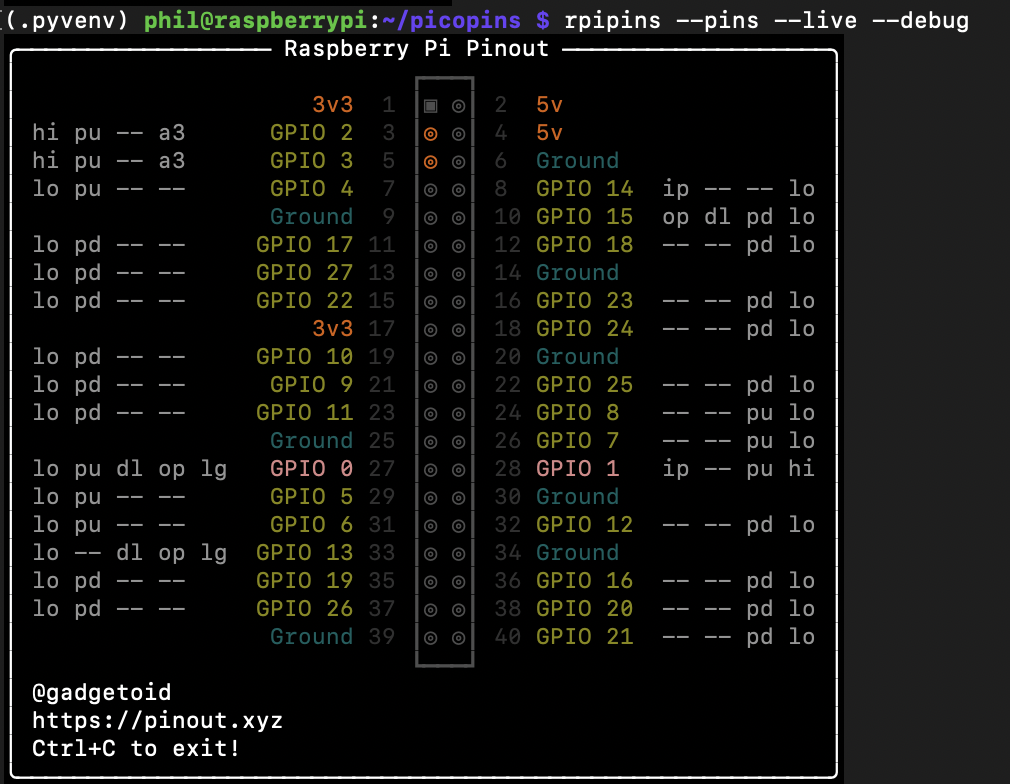Raspberry Pi Pico W的命令行引脚排布
项目描述
Raspberry Pi GPIO引脚排布
为Raspberry Pi提供美观的GPIO引脚排布和引脚功能指南,具有实时引脚配置、驱动和电平监控。
使用方法
usage: rpipins [--...] [--all] or {i2c,spi} [--find <text>]
--pins - show physical pin numbers
--all or {i2c,spi} - pick list of interfaces to show
--hide-gpio - hide GPIO pins
--debug - show GPIO status
--light - melt your eyeballs
--find "<text>" - highlight pins matching <text>
supports regex if you"re feeling sassy!
eg: rpipins i2c - show GPIO and I2C labels
rpipins - basic GPIO pinout
rpipins --all --find "I2C1" - highlight any "I2C1" labels
rpipins --all --find "SPI* SCLK" - highlight any SPI clock pins
安装
- 只需运行
python3 -m pip install rpipins
鸣谢
此项目灵感来源于GPIO Zero的命令行引脚排布 - https://github.com/gpiozero/gpiozero
变更日志
1.0.0
- 初始发布
项目详情
下载文件
下载适合您平台的文件。如果您不确定该选择哪个,请了解有关安装包的更多信息。
源代码发行版
rpipins-1.0.0.tar.gz (42.7 kB 查看哈希值)
构建发行版
rpipins-1.0.0-py3-none-any.whl (9.5 kB 查看哈希值)
关闭
rpipins-1.0.0.tar.gz的哈希值
| 算法 | 哈希摘要 | |
|---|---|---|
| SHA256 | c74a212246562ca6eb7875b6ece5e108f174f542a0f3498d9a7d57f1179387e5 |
|
| MD5 | d825fda113684c6baa98efd8a8c6022e |
|
| BLAKE2b-256 | 18e83d207c6a8f277aa096bf41fe000c8927d7fdb17fa4cae40cb7c564f8b30d |
关闭
rpipins-1.0.0-py3-none-any.whl的哈希值
| 算法 | 哈希摘要 | |
|---|---|---|
| SHA256 | 66a705bdceb42e5aaf745b78196fe9d081012e6ad0cad6b3175a357e5b122b3d |
|
| MD5 | cf9f6e326078060895b6ad978eca299d |
|
| BLAKE2b-256 | 701bdbeb3a69cf37d9a301f6fab76db463039116ed7f3a766adb6ea9a82f5e33 |