使用Mapbox GL JS检查云优化Geotiff
项目描述



使用Mapbox GL JS在您的浏览器中探索云优化geotiff。
安装
您可以使用pip安装rio-glui
$ pip install -U pip
$ pip install rio-glui或从源安装
$ git clone https://github.com/mapbox/rio-glui.git
$ cd rio-glui
$ pip install -e .用法
Usage: rio glui [OPTIONS] PATH
Rasterio glui cli.
Options:
-b, --bidx BIDX Raster band index
--scale INTEGER Min Max Min and Max data bounds to rescale data from.
--colormap [cfastie|schwarzwald] Rio-tiler compatible colormap name ('cfastie' or 'schwarzwald')
--tiles-format [png|jpg|webp] Tile image format (default: png)
--tiles-dimensions INTEGER Dimension of images being served (default: 512)
--nodata INTEGER Force mask creation from a given nodata value
--gl-tile-size INTEGER mapbox-gl tileSize (default is the same as `tiles-dimensions`)
--port INTEGER Webserver port (default: 8080)
--playground Launch playground app
--mapbox-token TOKEN Pass Mapbox token
--help Show this message and exit.探索aws上托管的COG
$ rio glui https://oin-hotosm.s3.amazonaws.com/5ac626e091b5310010e0d482/0/5ac626e091b5310010e0d483.tif沙箱
–playground选项打开一个沙箱模板,您可以在此处与数据交互以应用rio-color公式。
创建云优化Geotiff
要创建rio-glui兼容的文件(云优化Geotiff),您可以使用另一个rasterio插件:rio-cogeo (https://github.com/cogeotiff/rio-cogeo.git)。
额外功能
此插件还允许使用[cite]mapboxgl-jupyter[/cite]在Jupyter Notebook中可视化栅格数据(https://github.com/mapbox/mapboxgl-jupyter)。
贡献与发展
欢迎提交问题和拉取请求。
开发安装与拉取请求
$ git clone https://github.com/mapbox/rio-glui.git
$ cd rio-glui
$ pip install -e .[dev]仅Python3.6
此存储库设置为在提交新代码时使用pre-commit运行flake8、pydocstring和black(“坚定的Python代码格式化器”)。
$ pre-commit install
$ git add .
$ git commit -m'my change'
black....................................................................Passed
Flake8...................................................................Passed
Verifying PEP257 Compliance..............................................Passed
$ git push origin项目详情
下载文件
下载适合您平台的文件。如果您不确定选择哪个,请了解有关安装包的更多信息。
源分发
此版本没有可用的源分发文件。请参阅生成分发存档的教程。
构建分发
rio_glui-1.0.6-py3-none-any.whl (50.4 kB 查看散列值)












