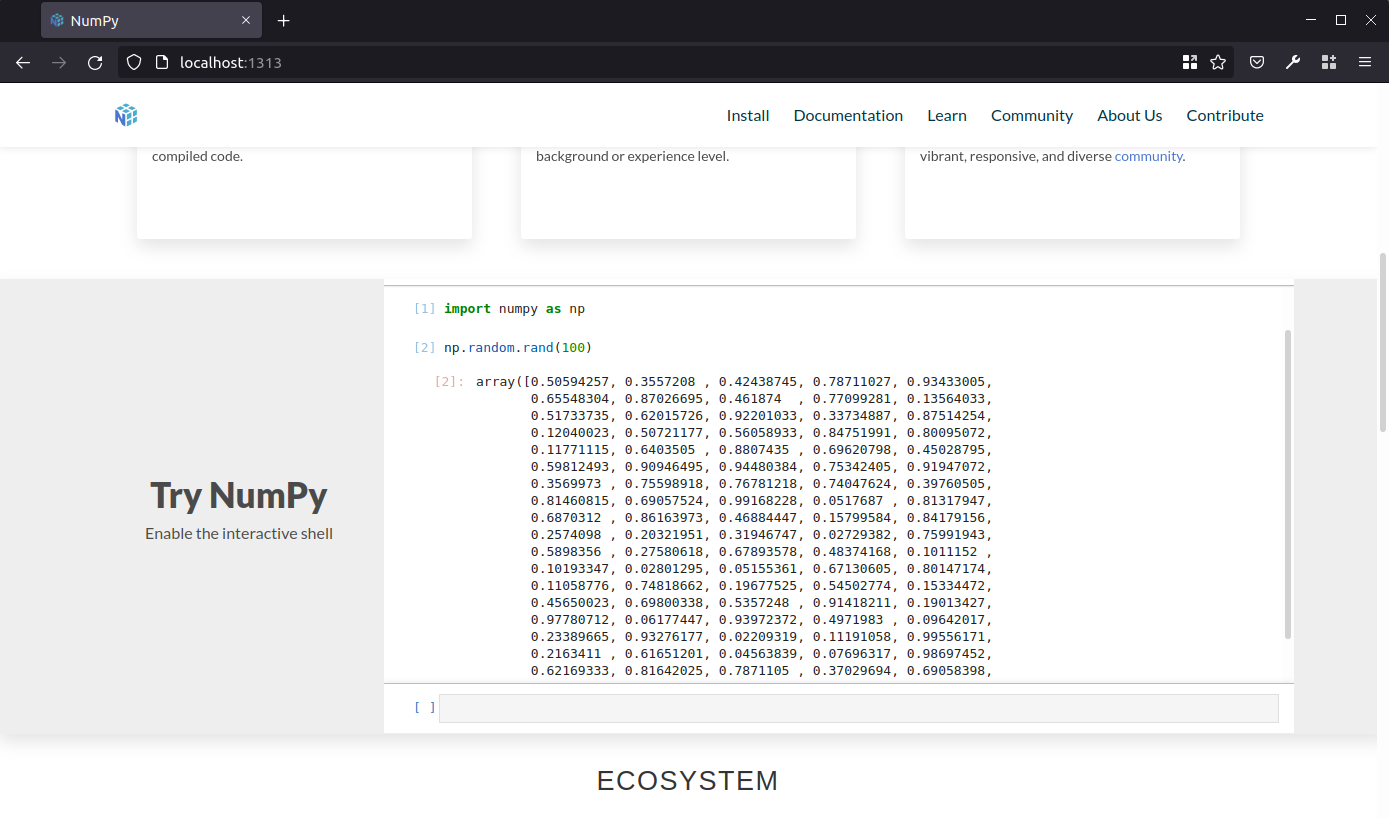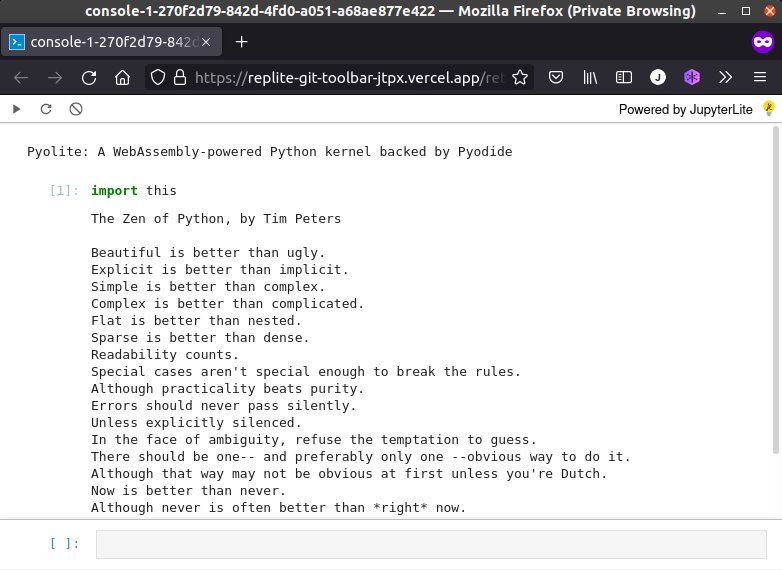为可嵌入的replite控制台定制的JupyterLab扩展
项目描述
replite
由JupyterLite支持的嵌入式REPL。
用法
要将代码控制台嵌入到您的网站中
<iframe src="https://replite.vercel.app/retro/consoles/index.html" width="100%" height="100%">
</iframe>
配置
可以通过URL参数配置REPL的行为和外观。
默认选择内核
为了避免内核选择对话框并默认选择给定的内核
<iframe src="https://replite.vercel.app/retro/consoles?kernel=python" width="100%" height="100%">
</iframe>
启用工具栏
可以启用(可选)工具栏以添加一些有用的按钮
<iframe src="https://replite.vercel.app/retro/consoles?toolbar=1" width="100%" height="100%">
</iframe>
启动时自动执行代码
自定义启动代码可以自动在启动时执行
<iframe src="https://replite.vercel.app/retro/consoles?kernel=python&code=import numpy as np" width="100%" height="100%">
</iframe>
https://user-images.githubusercontent.com/591645/152204519-7980e9f6-ef56-4263-bb79-4fcf3e4fd2be.mp4
创建您的自定义部署
TBD
开发
# create a new environment
mamba create -n replite -c conda-forge jupyterlab=3 jupyter-packaging python nodejs -y
conda activate replite
# Install JupyterLite
python -m pip install jupyterlite
# Install package in development mode
python -m pip install -e .
# Link your development version of the extension
jupyter labextension develop . --overwrite
# Rebuild extension TypeScript source after making changes
jlpm run build
项目详情
下载文件
下载适用于您的平台文件。如果您不确定选择哪个,请了解更多关于安装软件包的信息。
源分发
replite-0.1.1.tar.gz (149.9 kB 查看哈希值)
构建分布
replite-0.1.1-py3-none-any.whl (101.6 kB 查看哈希)
关闭
replite-0.1.1.tar.gz的哈希
| 算法 | 哈希摘要 | |
|---|---|---|
| SHA256 | 3f65b5dbd10b85eb020cb20dbcf0e1ea5da9c4d68c87c29951600f72c1a65b36 |
|
| MD5 | 4114e0bd963c1124acd8a052ab284681 |
|
| BLAKE2b-256 | 3f8bfaa6b61543b48efe5ee18b03fcd88f32405230ba8675d4a2f2c9fdaed8f2 |
关闭
replite-0.1.1-py3-none-any.whl的哈希
| 算法 | 哈希摘要 | |
|---|---|---|
| SHA256 | c379979cfbe1ad2337275e57a98c483bc896370a92bb430db5824c6fd9983086 |
|
| MD5 | c41bfd36747cb8dfe6d6fe6d40af783f |
|
| BLAKE2b-256 | 28a3737edb7b409e273b09262b1a273a29a34acab2c690d1336157aa57b7afd7 |