服务本地目录。
项目描述
PyServe
PyServe 是用于HTTP服务目录的简单命令行界面。

# Python 2.* $ python -m SimpleHTTPServer # Python 3 $ python -m http.server
VS
# Python 2.* $ pyserve # Python 3 $ pyserve
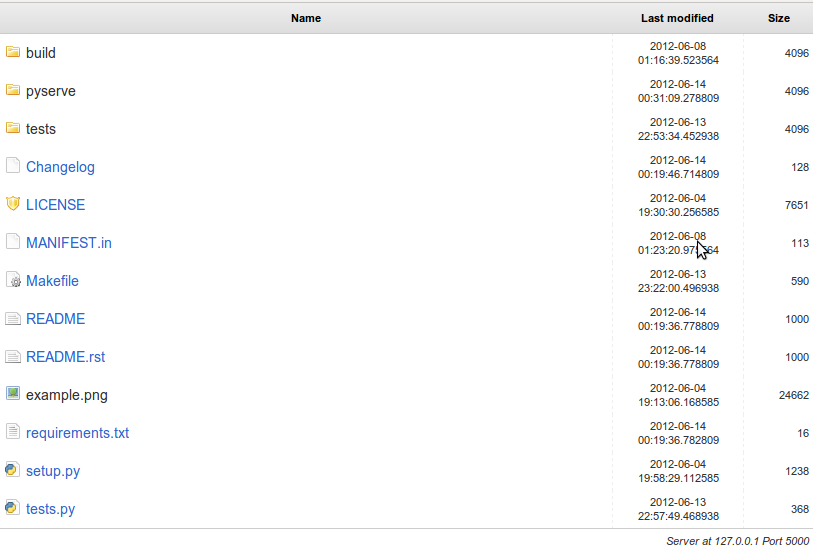
要求
python (2.6+ 或 3.0+)
安装
分发:
$ easy_install pyserve
PIP:
$ pip install pyserve
使用
$ pyserve --help usage: pyserve [-h] [-p PORT] [-s] [-a] [path] Serve current directory positional arguments: path Path to serve directory. optional arguments: -h, --help show this help message and exit -p PORT, --port PORT The port of the webserver. -s, --share Make server available externally. -a, --autoindex Enable autoindex files. -d, --hidden Hide system files
项目详情
关闭
pyserve-0.2.8.tar.gz 的哈希值
| 算法 | 哈希摘要 | |
|---|---|---|
| SHA256 | 032144c27a3219fe027774883e9ae2bc576c01529be3a20ce2292bd45a6f49c9 |
|
| MD5 | 533a0b8c86eba7690a1110ddb5429ba7 |
|
| BLAKE2b-256 | 7a44cdd572c9eb2ce101e3266df75b0a9d84bc54cd4a786eb8c7a6fbc26129d7 |











