扩展onnx参考实现和onnxruntime支持的算子列表,或在C++中实现更快的版本。
项目描述
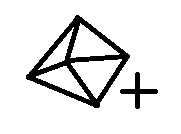
onnx-extended: onnx和onnxruntime的扩展






onnx-extended 扩展了 onnx 参考实现和 onnxruntime 支持的操作符列表,或者使用 C++ 实现更快版本的函数。文档请参阅 onnx-extended。源代码可在 github/onnx-extended 上找到。
使用现有操作符的 C++ 实现
import timeit
import numpy as np
from onnx import TensorProto
from onnx.helper import (
make_graph,
make_model,
make_node,
make_opsetid,
make_tensor_value_info,
)
from onnx.reference import ReferenceEvaluator
from onnxruntime import InferenceSession
from onnx_extended.ext_test_case import measure_time
from onnx_extended.reference import CReferenceEvaluator
X = make_tensor_value_info("X", TensorProto.FLOAT, [None, None, None, None])
Y = make_tensor_value_info("Y", TensorProto.FLOAT, [None, None, None, None])
B = make_tensor_value_info("B", TensorProto.FLOAT, [None, None, None, None])
W = make_tensor_value_info("W", TensorProto.FLOAT, [None, None, None, None])
node = make_node(
"Conv",
["X", "W", "B"],
["Y"],
pads=[1, 1, 1, 1],
dilations=[1, 1],
strides=[2, 2],
)
graph = make_graph([node], "g", [X, W, B], [Y])
onnx_model = make_model(graph, opset_imports=[make_opsetid("", 16)])
sH, sW = 64, 64
X = np.arange(sW * sH).reshape((1, 1, sH, sW)).astype(np.float32)
W = np.ones((1, 1, 3, 3), dtype=np.float32)
B = np.array([[[[0]]]], dtype=np.float32)
sess1 = ReferenceEvaluator(onnx_model)
sess2 = CReferenceEvaluator(onnx_model) # 100 times faster
expected = sess1.run(None, {"X": X, "W": W, "B": B})[0]
got = sess2.run(None, {"X": X, "W": W, "B": B})[0]
diff = np.abs(expected - got).max()
print(f"difference: {diff}")
f1 = lambda: sess1.run(None, {"X": X, "W": W, "B": B})[0]
f2 = lambda: sess2.run(None, {"X": X, "W": W, "B": B})[0]
print("onnx:", timeit.timeit(f1, globals=globals(), number=5))
print("onnx-extended:", timeit.timeit(f2, globals=globals(), number=5))difference: 0.0 onnx: 0.024006774998269975 onnx-extended: 0.0002316169993719086
使用 CUDA、openmp、eigen、onnxruntime 编译
该软件包还包含一些示例,说明如何使用 C++ 函数(pybind11、cython)以及 openmp 和 eigen(带或不带 CUDA)进行编译。它还展示了如何在 C++ 中为 onnxruntime 创建自定义操作符。
在 pypi/onnx-extended 上发布的版本仅适用于 CPU。需要手动编译才能启用使用 CUDA 的代码。如果找到 CUDA,则构建将自动链接 CUDA。如果没有,某些扩展可能不可用。
python setup.py build_ext --inplace # pip install -e .
可以使用特定的 CUDA 版本
python setup.py build_ext --inplace --cuda-version=11.8 # or (not working yet) # pip install -e . --config-settings="--cuda-version=11.8" # pip install -e . --global-option="--cuda-version=11.8" export USE_CUDA=11.8 pip install -e .
NVTX 可以通过以下命令启用
python setup.py build_ext --inplace --use_nvtx 1 # or (not working yet) # pip install -e . --config-settings="--use_nvtx=1" pip install -e . --global-option "--use_nvtx=1"
onnxruntime 的实验性 cython 绑定
Python onnxruntime 软件包依赖于 pybind11 来公开其功能。 onnx-extended 尝试在 onnxruntime 的 C/C++ API 周围构建一个 cython 包装器。cython 依赖于 Python C API,并且比 pybind11 快。当 onnxruntime 用于小型图和张量时,这种差异可能很大。
为 onnxruntime 定制内核
onnxruntime 提供了一个 API,用于为现有或新的 onnx 操作符添加自定义实现。以下是一个 CPU 的示例。
from onnxruntime import InferenceSession, SessionOptions
from onnx_extended.ortops.optim.cpu import get_ort_ext_libs
r = get_ort_ext_libs()
opts = SessionOptions()
if r is not None:
opts.register_custom_ops_library(r[0])
sess_cus = InferenceSession(
onx_modified.SerializeToString(), opts, providers=["CPUExecutionProvider"]
)
项目详情
关闭
哈希值 为 onnx_extended-0.3.0-cp311-cp311-manylinux_2_28_x86_64.whl
| 算法 | 哈希摘要 | |
|---|---|---|
| SHA256 | cc6b0d22fccc6e0657c25d8e11a40f4383ffae88854ca9d0caab043ab03fb6d8 |
|
| MD5 | 69df873540a5f4949045820c65319c7f |
|
| BLAKE2b-256 | d3c817f8012bb2acbeb350f257ba9b60b1c521d360c8a79c4e07210018c9c55d |
关闭
哈希值 为 onnx_extended-0.3.0-cp310-cp310-manylinux_2_28_x86_64.whl
| 算法 | 哈希摘要 | |
|---|---|---|
| SHA256 | a4929cf2469bf54e414466bf012ff5b57d6526321682cecde64ce900944ae9d4 |
|
| MD5 | e527dc0da4b8639ca736a8dca8e68411 |
|
| BLAKE2b-256 | b92d5fc4e338e47513f5c23a867611e984148b5c8be52f349ba1f77381c08e13 |




