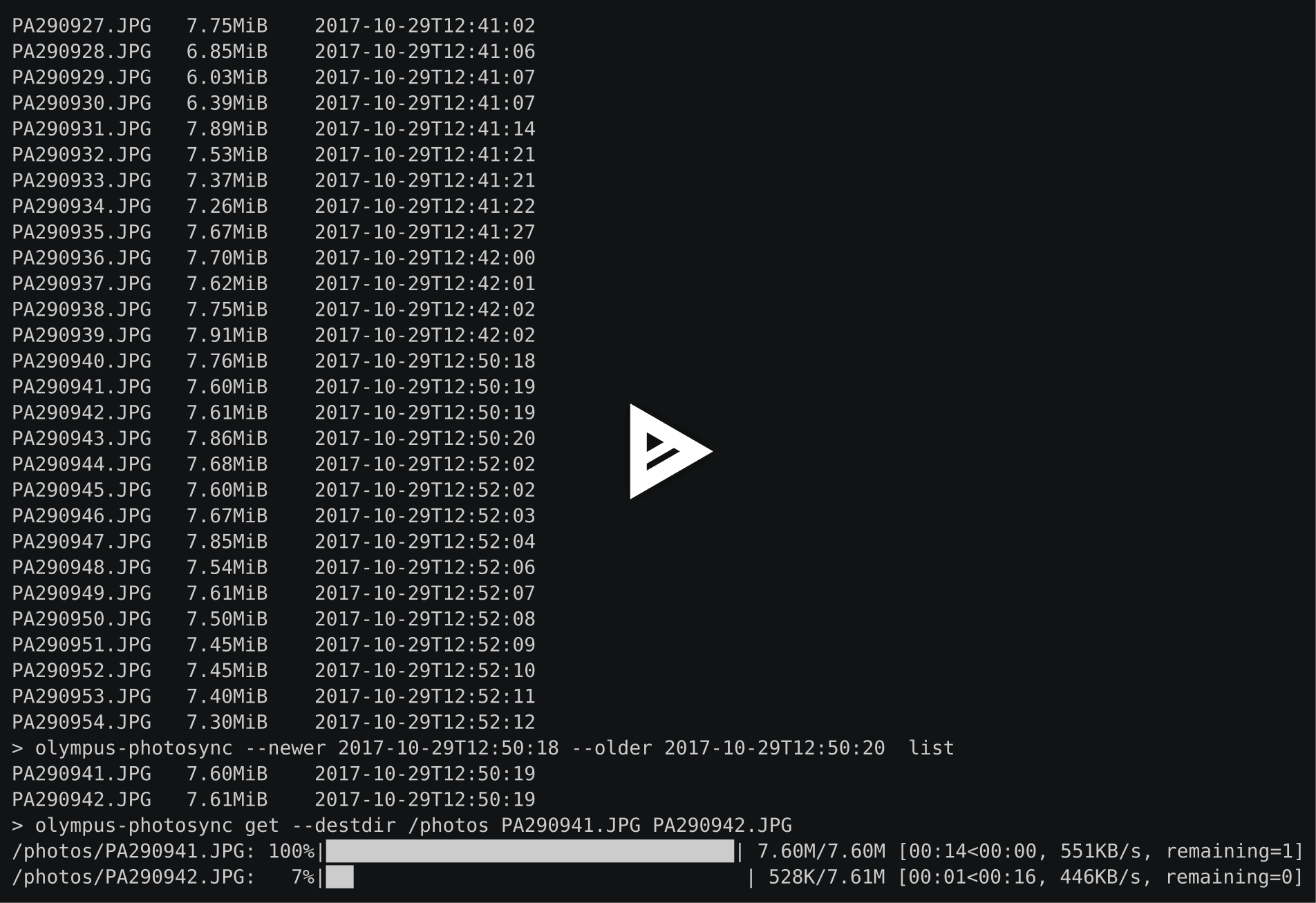从WiFi启用奥林巴斯相机同步照片
项目描述
列出、下载和同步WiFi启用奥林巴斯相机的照片和视频。
已验证所有功能均与以下数码相机兼容
Olympus E-M10
然而,使用相同媒体共享机制的相机也应能正常工作。说到这里,可能兼容的相机列表如下
Olympus E-M1
Olympus E-M5
Olympus TG-860
Olympus TG-5
安装
olympus-photosync的最新稳定版本可以从pypi安装
$ pip install olympus-photosync用法
Usage: olympus-photosync [options] <get|list|sync> ... List, download and sync photos and videos from WiFi enabled Olympus cameras. Commands: get download files from camera list list media on camera sync pull missing files from camera General options: -h, --help show this help message and exit -v, --version show version number and exit -r, --parsable no progress bars and no human readable dates and sizes Camera server options: -a, --addr ip|hostname address of camera server (default: 192.168.0.10) -p, --port port camera server port number (default: 80) -b, --baseurl path url under which media is located (default: /DCIM/100OLYMP) -t, --timeout seconds connection timeout (default: 60) Download options: -d, --destdir destination directory (default: ./) name [name ...] media files to download (example: PA290940.JPG) Synchronization options: -n, --dryrun show files that will be synced and exit destdir directory which to download media files Filter options: --older timefmt|name select files older than timestamp or filename --newer timefmt|name select files newer than timestamp or filename --on timefmt select media from a specific day Examples: olympus-photosync list --newer 2017-09-17T16:21:00 --older 2017-09-20 olympus-photosync list --newer 10d --older 12h olympus-photosync list --newer PA290930.JPG --older PB070950.JPG olympus-photosync list --on today olympus-photosync get -d ~/photos P8060697.JPG P7250454.MOV olympus-photosync get -d ~/photos "*.jpg" olympus-photosync sync ~/photos
olympus-photosync-gui程序提供跨平台GUI。目前,它可以用于列出并从支持的设备下载文件。

待办事项
在更多相机上进行测试。
在Windows上进行测试。
GUI需要更多工作(例如,添加缩略图,提高可用性)。
使用PyInstaller为Windows提供独立二进制文件。
替代方案
olympus-photosync:由Scala编写的经过良好测试的命令行应用程序。
许可证
在修订版BSD许可证下发布。
项目详情
关闭
olympus-photosync-1.4.0.tar.gz 的哈希值
| 算法 | 哈希摘要 | |
|---|---|---|
| SHA256 | 25d14687ba6a98241dc007ed7c95a621776aa72019e24fc04fffcc633176d4a2 |
|
| MD5 | 63cc11e2b38a1910d1f8b37ad180633a |
|
| BLAKE2b-256 | 7a14b477edc3859b6347674382c657c5af0d2e27fcdfd91331c9600eadd118f6 |
关闭
olympus_photosync-1.4.0-py3-none-any.whl 的哈希值
| 算法 | 哈希摘要 | |
|---|---|---|
| SHA256 | 2aba3bfa666a5dcf61b1163550eeed6d42eba608e892a09e165c17ce11d53392 |
|
| MD5 | 5200993f1b9294a3b487c041372c8c88 |
|
| BLAKE2b-256 | c26225b7f2446c589e56e78e3a4f03bf7fe2eee45c9d79f15b3ab175bc675c21 |