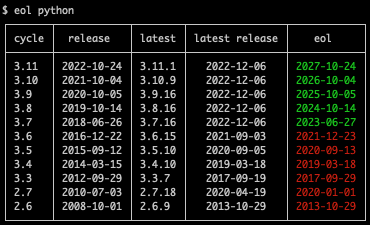CLI显示多个产品的生命周期结束日期
项目描述
norwegianblue
Python接口到endoflife.date,以显示多个产品的生命周期结束日期。
安装
从PyPI安装
python3 -m pip install --upgrade norwegianblue
使用pipx
pipx install norwegianblue
从源安装
git clone https://github.com/hugovk/norwegianblue
cd norwegianblue
python3 -m pip install .
示例命令行使用
运行norwegianblue或eol,它们执行相同的功能。
顶级帮助
$ eol --help
usage: eol [-h] [-f {html,json,md,markdown,pretty,rst,csv,tsv,yaml}] [-c {yes,no,auto}] [--clear-cache] [--show-title {yes,no,auto}] [-v] [-V] [-w]
[--pretty | --md | --rst | --json | --csv | --tsv | --html | --yaml]
[product ...]
CLI to show end-of-life dates for a number of products, from https://endoflife.cn
For example:
* `eol python` to see Python EOLs
* `eol ubuntu` to see Ubuntu EOLs
* `eol centos fedora` to see CentOS and Fedora EOLs
* `eol all` or `eol` to list all available products
Something missing? Please contribute! https://endoflife.cn/contribute
positional arguments:
product product to check, or 'all' to list all available (default: 'all')
options:
-h, --help show this help message and exit
-f {html,json,md,markdown,pretty,rst,csv,tsv,yaml}, --format {html,json,md,markdown,pretty,rst,csv,tsv,yaml}
deprecated: use direct options instead: --html, --json, --md, --pretty, --rst, --csv, --tsv or
--yaml
-c {yes,no,auto}, --color {yes,no,auto}
colour the output (default: auto)
--clear-cache clear cache before running
--show-title {yes,no,auto}
show or hide product title, 'auto' to show title only for multiple products (default: auto)
-v, --verbose print extra messages to stderr
-V, --version show program's version number and exit
-w, --web open product page in web browser
formatters:
--pretty output in pretty (default)
--md output in Markdown
--rst output in reStructuredText
--json output in JSON
--csv output in CSV
--tsv output in TSV
--html output in HTML
--yaml output in YAML
列出所有具有生命周期结束日期的可用产品
$ # eol all
$ # or:
$ eol
akeneo-pim
alibaba-dragonwell
almalinux
alpine
amazon-cdk
...
显示生命周期结束日期
$ norwegianblue python
┌───────┬────────────┬─────────┬────────────────┬────────────┬────────────┐
│ cycle │ release │ latest │ latest release │ support │ eol │
├───────┼────────────┼─────────┼────────────────┼────────────┼────────────┤
│ 3.12 │ 2023-10-02 │ 3.12.0 │ 2023-10-02 │ 2025-04-02 │ 2028-10-02 │
│ 3.11 │ 2022-10-24 │ 3.11.6 │ 2023-10-02 │ 2024-04-01 │ 2027-10-24 │
│ 3.10 │ 2021-10-04 │ 3.10.13 │ 2023-08-24 │ 2023-04-05 │ 2026-10-04 │
│ 3.9 │ 2020-10-05 │ 3.9.18 │ 2023-08-24 │ 2022-05-17 │ 2025-10-05 │
│ 3.8 │ 2019-10-14 │ 3.8.18 │ 2023-08-24 │ 2021-05-03 │ 2024-10-14 │
│ 3.7 │ 2018-06-26 │ 3.7.17 │ 2023-06-05 │ 2020-06-27 │ 2023-06-27 │
│ 3.6 │ 2016-12-22 │ 3.6.15 │ 2021-09-03 │ 2018-12-24 │ 2021-12-23 │
│ 3.5 │ 2015-09-12 │ 3.5.10 │ 2020-09-05 │ False │ 2020-09-13 │
│ 3.4 │ 2014-03-15 │ 3.4.10 │ 2019-03-18 │ False │ 2019-03-18 │
│ 3.3 │ 2012-09-29 │ 3.3.7 │ 2017-09-19 │ False │ 2017-09-29 │
│ 2.7 │ 2010-07-03 │ 2.7.18 │ 2020-04-19 │ False │ 2020-01-01 │
│ 2.6 │ 2008-10-01 │ 2.6.9 │ 2013-10-29 │ False │ 2013-10-29 │
└───────┴────────────┴─────────┴────────────────┴────────────┴────────────┘
您可以使用Markdown格式化,准备好粘贴到GitHub问题和PR中
| 周期 | 发布 | 最新 | 最新发布 | 支持 | 换行符 |
|---|---|---|---|---|---|
| 3.12 | 2023-10-02 | 3.12.0 | 2023-10-02 | 2025-04-02 | 2028-10-02 |
| 3.11 | 2022-10-24 | 3.11.6 | 2023-10-02 | 2024-04-01 | 2027-10-24 |
| 3.10 | 2021-10-04 | 3.10.13 | 2023-08-24 | 2023-04-05 | 2026-10-04 |
| 3.9 | 2020-10-05 | 3.9.18 | 2023-08-24 | 2022-05-17 | 2025-10-05 |
| 3.8 | 2019-10-14 | 3.8.18 | 2023-08-24 | 2021-05-03 | 2024-10-14 |
| 3.7 | 2018-06-26 | 3.7.17 | 2023-06-05 | 2020-06-27 | 2023-06-27 |
| 3.6 | 2016-12-22 | 3.6.15 | 2021-09-03 | 2018-12-24 | 2021-12-23 |
| 3.5 | 2015-09-12 | 3.5.10 | 2020-09-05 | False | 2020-09-13 |
| 3.4 | 2014-03-15 | 3.4.10 | 2019-03-18 | False | 2019-03-18 |
| 3.3 | 2012-09-29 | 3.3.7 | 2017-09-19 | False | 2017-09-29 |
| 2.7 | 2010-07-03 | 2.7.18 | 2020-04-19 | False | 2020-01-01 |
| 2.6 | 2008-10-01 | 2.6.9 | 2013-10-29 | False | 2013-10-29 |
带有选项
$ eol nodejs --rst
.. table::
======== ============ ========== ================ ============ ============ ======================================================================================
cycle release latest latest release support eol link
======== ============ ========== ================ ============ ============ ======================================================================================
21 2023-10-17 21.1.0 2023-10-24 2024-04-01 2024-06-01
20 LTS 2023-04-18 20.9.0 2023-10-24 2024-10-22 2026-04-30
19 2022-10-18 19.9.0 2023-04-10 2023-04-01 2023-06-01
18 LTS 2022-04-19 18.18.2 2023-10-13 2023-10-18 2025-04-30
17 2021-10-19 17.9.1 2022-06-01 2022-04-01 2022-06-01
16 LTS 2021-04-20 16.20.2 2023-08-09 2022-10-18 2023-09-11
15 2020-10-20 15.14.0 2021-04-06 2021-04-01 2021-06-01
14 LTS 2020-04-21 14.21.3 2023-02-16 2021-10-19 2023-04-30
13 2019-10-22 13.14.0 2020-04-29 2020-04-01 2020-06-01
12 LTS 2019-04-23 12.22.12 2022-04-05 2020-10-20 2022-04-30
11 2018-10-23 11.15.0 2019-04-30 2019-04-01 2019-06-30
10 LTS 2018-04-24 10.24.1 2021-04-06 2020-05-19 2021-04-30
9 2017-10-31 9.11.2 2018-06-12 2018-06-30 2018-06-30
8 LTS 2017-05-30 8.17.0 2019-12-17 2019-01-01 2019-12-31
7 2016-10-25 7.10.1 2017-07-11 2017-06-30 2017-06-30
6 LTS 2016-04-26 6.17.1 2019-04-03 2018-04-30 2019-04-30
5 2015-10-30 5.12.0 2016-06-23 2016-06-30 2016-06-30
4 LTS 2015-09-09 4.9.1 2018-03-29 2017-04-01 2018-04-30
3 2015-08-04 3.3.1 2015-09-15 False True https://github.com/nodejs/node/blob/main/doc/changelogs/CHANGELOG_IOJS.md#__LATEST__
2 2015-05-04 2.5.0 2015-07-28 False True https://github.com/nodejs/node/blob/main/doc/changelogs/CHANGELOG_IOJS.md#__LATEST__
1 2015-01-20 1.8.4 2015-07-09 False True https://github.com/nodejs/node/blob/main/doc/changelogs/CHANGELOG_IOJS.md#__LATEST__
======== ============ ========== ================ ============ ============ ======================================================================================
示例程序性使用
返回值来自API中记录的JSON响应:https://endoflife.cn/docs/api/
import norwegianblue
# Call the API
print(norwegianblue.norwegianblue())
print(norwegianblue.norwegianblue(product="ubuntu"))
print(norwegianblue.norwegianblue(format="json"))
为什么是“挪威蓝”?
项目详情
下载文件
下载适用于您的平台的文件。如果您不确定选择哪一个,请了解有关安装包的更多信息。
源分发
norwegianblue-0.18.0.tar.gz (37.0 kB 查看哈希值)
构建分发
norwegianblue-0.18.0-py3-none-any.whl (12.4 kB 查看哈希值)
关闭
norwegianblue-0.18.0.tar.gz的哈希值
| 算法 | 哈希摘要 | |
|---|---|---|
| SHA256 | f768849a7c383c5bf92fb18a08e80c46d145e64184c5e05e49ec60c8832a1f39 |
|
| MD5 | b9a48c841c7379dd8f941e260e334599 |
|
| BLAKE2b-256 | 9edb0f47274e205d9110b36362af3da08f49b082396f400f0b542a62d52b0582 |
关闭
norwegianblue-0.18.0-py3-none-any.whl的哈希值
| 算法 | 哈希摘要 | |
|---|---|---|
| SHA256 | 2a8f6e3e8462efa95d7e13145a77a1951fe013fc2235b3c4b8b193093566a6ab |
|
| MD5 | 0d51564712ecc4ec6cf656d71fc76fb9 |
|
| BLAKE2b-256 | 9fbb6510a4a96dc71f5793c7523f9f68022eeae02c480470903cfb71717fc4a7 |