简洁的命令行选项解析器
项目描述
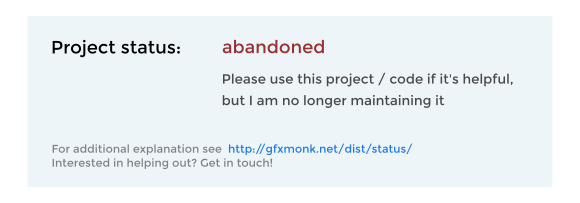
“mandy”是一个简单的命令行选项解析器(看那个微妙的名称链接?)
它使用了标准的optparse库,但使得常见功能易于编写(和阅读!)!参数类型检查非常简单,您可以提供自己的验证操作来进一步检查特定于应用的逻辑。
一个示例
import mandy
class Main(mandy.Command):
# you should define `configure` and `run` methods for your
# command to work
def configure(self):
# --name (string)
self.opt('name', default='(unnamed)', desc="set the name")
# -n [1-5], default of 1
self.opt('num-things', int, short='n', long=None, default=1,
action=between_one_and_five, desc="num items (1-5)")
# --frob or --no-frob
self.opt('frob', bool, default=True, desc="use frobbing")
# --debug (--no-debug is not added since opposite is False)
self.opt('debug', bool, default=False, opposite=False,
desc="Set Debug mode")
# --do-thing=yes/no (explicit value)
# (on/off, true/false, yes/no and 1/0 all work for boolean values)
self.opt('do-thing', bool, default=False, explicit=True, desc="yes/no")
# arg is the same as opt, but without long/short options,
# and optional default values
# this makes:
# command [options] foo1 foo2 [bar] baz
self.arg('foo1')
self.arg('foo2', bool)
self.arg('bar', default=None)
self.arg('baz')
def run(self, opts):
# opts includes your named options and arguments as attributes
print "you set name to %s" % (opts.name)
# since you can have options that aren't valid python attributes,
# you can also treat opts as a dict:
print "and there are %s things" % opts['num-things']
def between_one_and_five(num):
if not (num >= 1 and num <= 5):
raise RuntimeError("number must be between one and five")
if __name__ == '__main__':
Main()
当使用–help运行时,这将产生以下内容
Usage: example.py [options] foo1 foo2 [bar] baz Options: -h, --help show this help message and exit --name=NAME set the name -n N num items (1-5) --frob use frobbing --no-frob --debug Set Debug mode --do-thing=DO_THING yes/no



