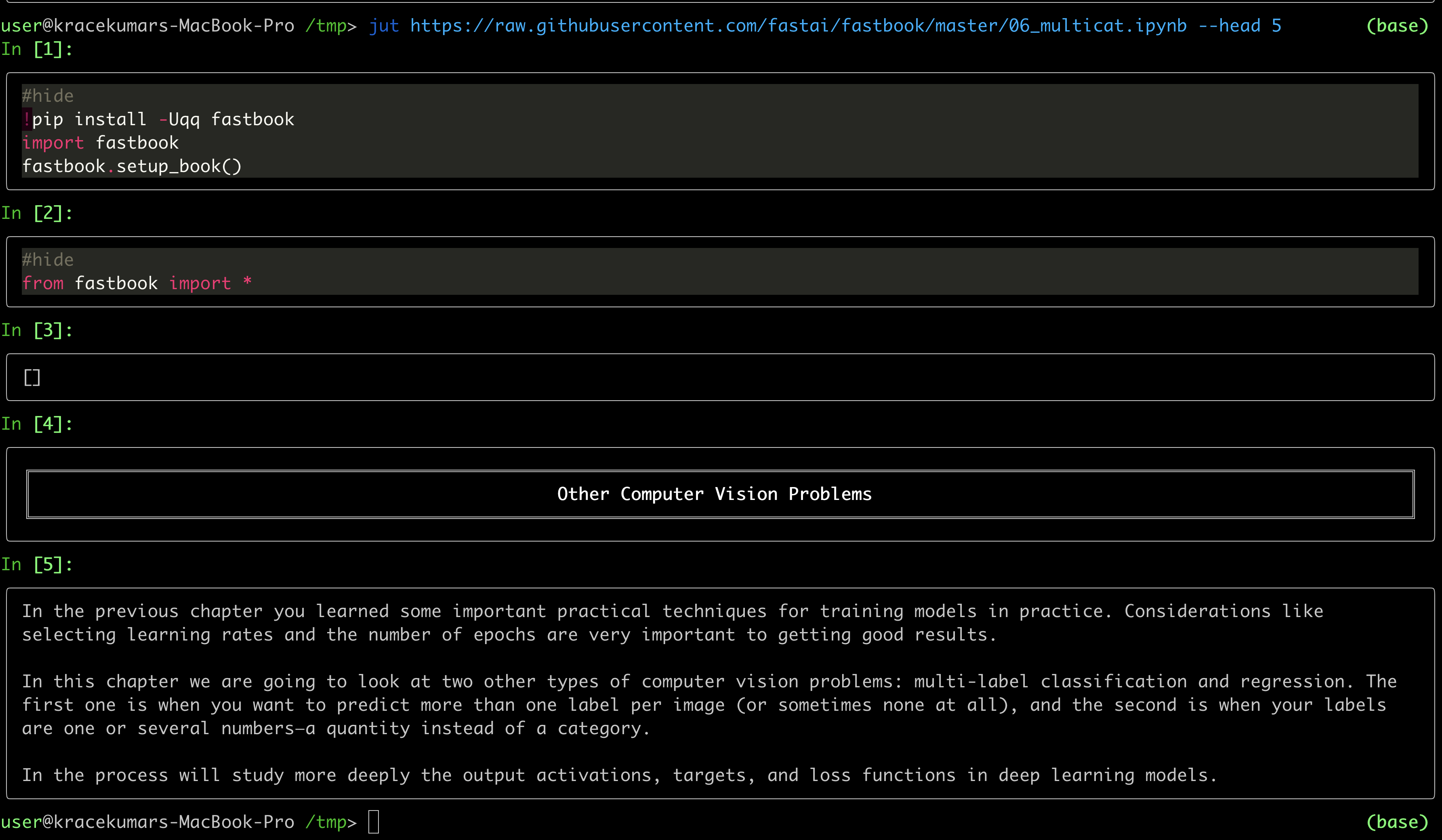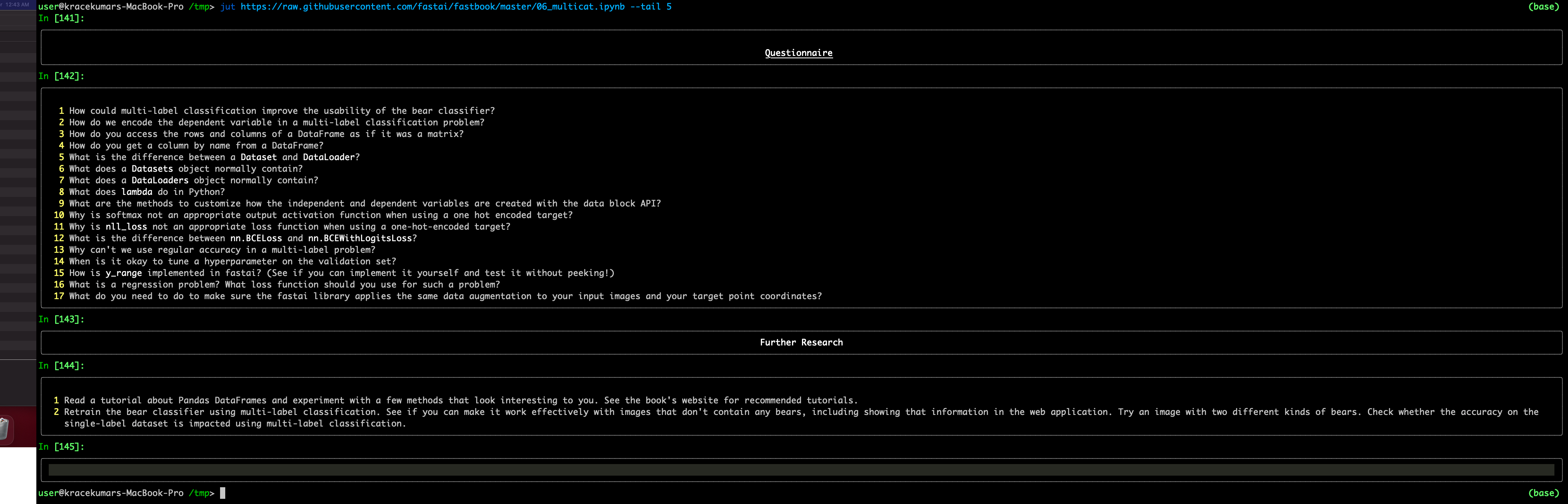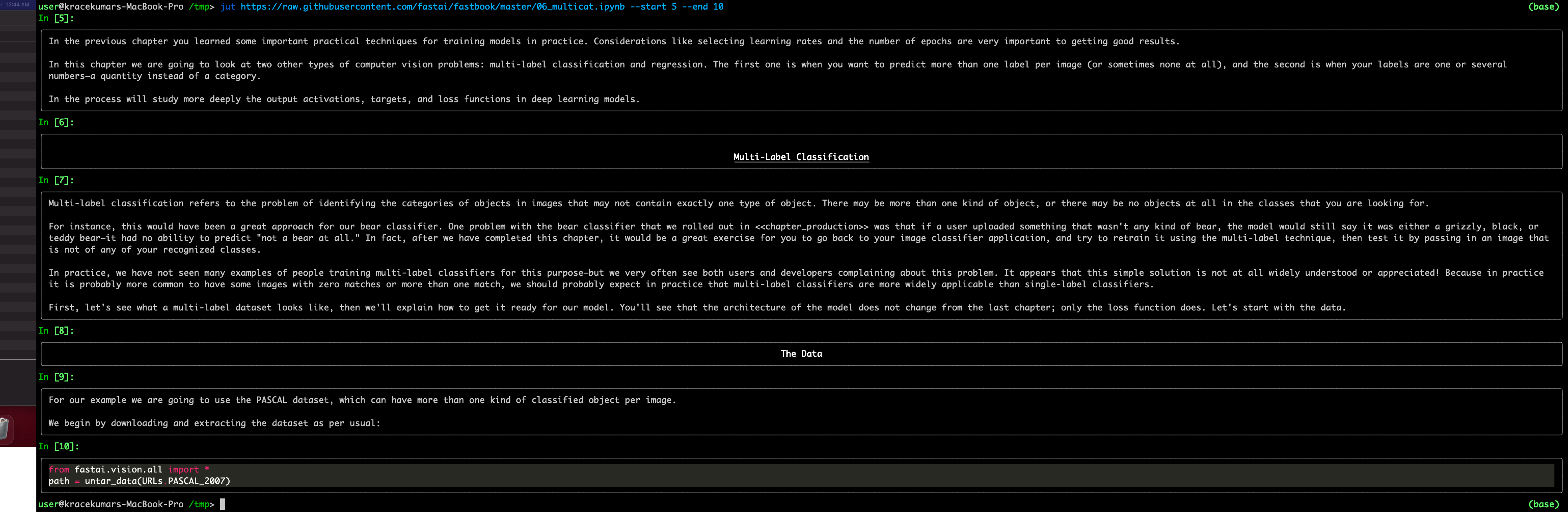在终端中渲染Jupyter Notebook
项目描述
jut - JUpyter notebook终端查看器.
命令行工具,用于在终端中查看IPython/Jupyter笔记本。
安装
pip安装jut
用法
$jut --help
Usage: cli.py [OPTIONS] PATH
Options:
-he, --head INTEGER RANGE Display first n cells. Default is 10
-t, --tail INTEGER RANGE Display last n cells
-p, --single-page Should the result be in a single page?
-f, --full-display Should all the contents in the file displayed?
--force-colors Force colored output even if stdout is not a
terminal
-s, --start INTEGER RANGE Display the cells starting from the cell number
-e, --end INTEGER RANGE Display the cells till the cell number
--exclude-output-cells Exclude the notebook output cells from the output
--no-cell-border Don't display the result in a cell with border
--help Show this message and exit.
ASCIICinema演示(第一版)
注意:命令行参数可能不同,使用jut --help获取最新的命令行选项。
显示前五个单元格
显示最后五个单元格
下载文件并显示前五个单元格
用法
$jut debug/file.ipynb
...
$jut https://raw.githubusercontent.com/fastai/fastbook/master/06_multicat.ipynb --tail 10
...
项目详情
下载文件
下载适用于您平台的文件。如果您不确定选择哪个,请了解更多关于 安装包 的信息。
源分布
jut-0.0.24.tar.gz (5.6 kB 查看哈希值)
构建分布
jut-0.0.24-py3-none-any.whl (5.9 kB 查看哈希值)
关闭
jut-0.0.24.tar.gz的哈希值
| 算法 | 哈希摘要 | |
|---|---|---|
| SHA256 | 4ed77247cdc7ca72604d73ac4c9f161237467e2a252f83120c13f6ad70354dff |
|
| MD5 | 6d395a686b16e0c1fd593b072308b34e |
|
| BLAKE2b-256 | 054893fc38201696dc598adf345684889aba0dd516f62e18fb4ecac0af616148 |
关闭
jut-0.0.24-py3-none-any.whl的哈希
| 算法 | 哈希摘要 | |
|---|---|---|
| SHA256 | f3b324b8510961603e20b85b0833f2c763d465228015a1e68989b15d1f7f15ad |
|
| MD5 | 013b612510649336e2c2ae99124f50e6 |
|
| BLAKE2b-256 | ef43f766189518875257075dcd62b4832fead2c58922ed69a62578fa21be170d |