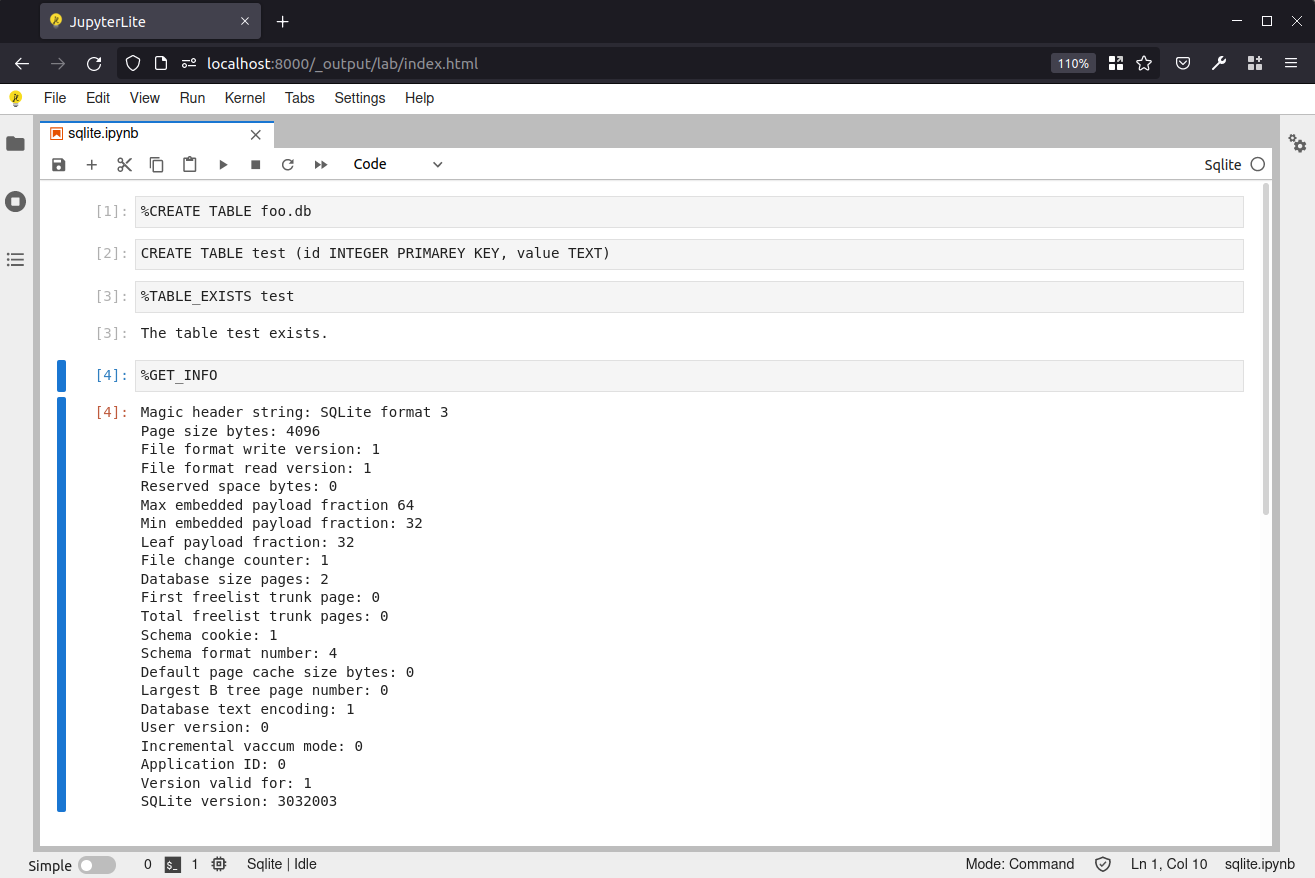JupyterLite的SQLite内核,由Xeus提供支持
项目描述
jupyterlite-xeus-sqlite-kernel
在浏览器中运行的JupyterLite的SQLite内核。
要求
- JupyterLite >= 0.1.0a14
安装
要安装扩展,请执行
pip install jupyterlite_xeus_sqlite
然后构建您的JupyterLite站点
jupyter lite build
卸载
要删除扩展,请执行
pip uninstall jupyterlite_xeus_sqlite
贡献
开发安装
注意:构建扩展包需要 NodeJS。
jlpm 命令是 JupyterLab 集成的 yarn 版本。您可以使用 yarn 或 npm 替代下面的 jlpm。
# Clone the repo to your local environment
# Change directory to the jupyterlite_xeus_sqlite directory
# Install package in development mode
python -m pip install -e .
# Link your development version of the extension with JupyterLab
jupyter labextension develop . --overwrite
# Rebuild extension Typescript source after making changes
jlpm run build
您可以在不同的终端中同时监视源目录并运行 JupyterLab,以监视扩展源代码的变化并自动重新构建扩展。
# Watch the source directory in one terminal, automatically rebuilding when needed
jlpm run watch
# Run JupyterLab in another terminal
jupyter lab
在运行监视命令时,每次保存的更改都将立即在本地构建并可供您正在运行的 JupyterLab 使用。刷新 JupyterLab 以在浏览器中加载更改(您可能需要等待几秒钟以重新构建扩展)。
开发模式下的卸载
pip uninstall jupyterlite_xeus_sqlite
在开发模式下,您还需要删除由 jupyter labextension develop 命令创建的符号链接。要找到其位置,您可以运行 jupyter labextension list 来确定 labextensions 文件夹的位置。然后您可以删除该文件夹中名为 jupyterlite-xeus-sqlite 的符号链接。
打包扩展
请参阅 RELEASE
项目详情
关闭
jupyterlite-xeus-sqlite-0.2.1.tar.gz 的哈希值
| 算法 | 哈希摘要 | |
|---|---|---|
| SHA256 | e193bac22931aa6f8612e4928c4f0da130f11af7c4c3bc4a622d022bdecb4588 |
|
| MD5 | 91d4142810bfc8c1eb3ba9c79bcc92f3 |
|
| BLAKE2b-256 | fb47cae8dc05c32f2ca92ca5815134751e3af36877d971dbc1c80b48ef8bec07 |
关闭
jupyterlite_xeus_sqlite-0.2.1-py3-none-any.whl 的哈希值
| 算法 | 哈希摘要 | |
|---|---|---|
| SHA256 | 18228de8718604b13b5b60016e86676dcd46705f336c2de89d79a07465cd4b50 |
|
| MD5 | c895a3581a264649467c08cb18133eeb |
|
| BLAKE2b-256 | 3e3eba0538aefc21be25e68cf7b73bf44a47bcb1a75a64324148a3152b2deb44 |