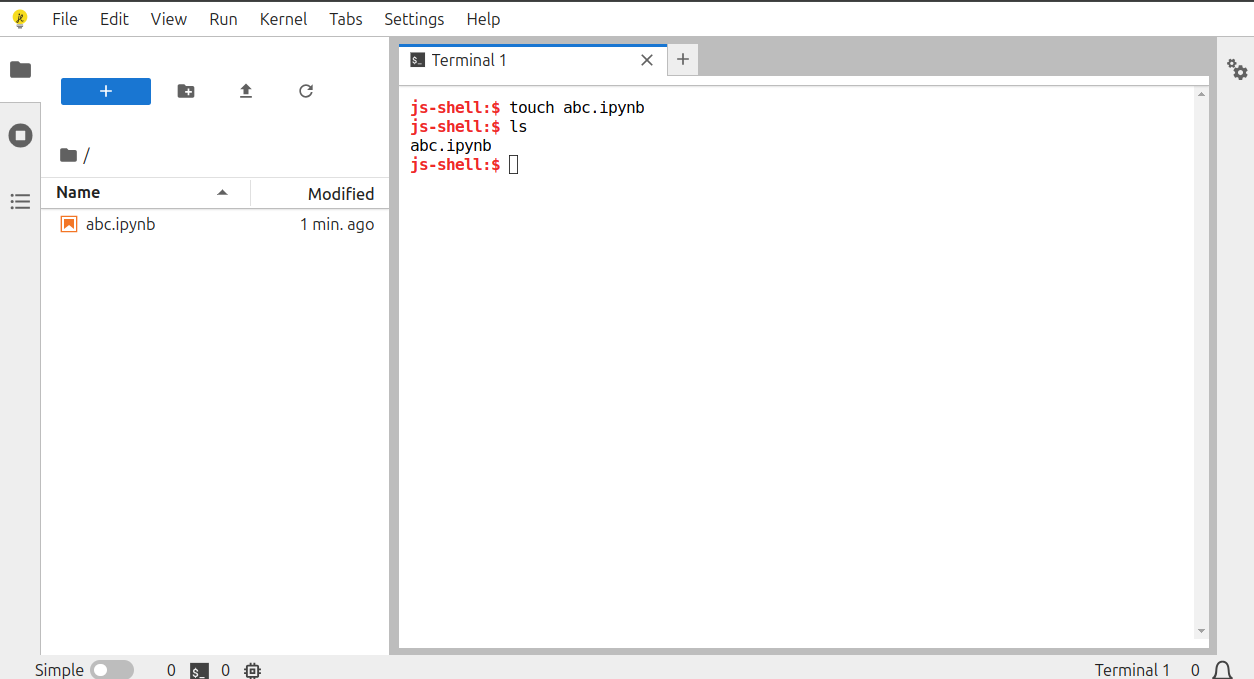JupyterLite终端
项目描述
jupyterlite-terminal
JupyterLite的终端。
⚠️ 此扩展仍在开发中,尚未准备用于通用。
需求
- JupyterLite >= 0.4.0
安装
要安装扩展,请执行
pip install jupyterlite-terminal
您还需要安装JupyterLite CLI
python -m pip install --pre jupyterlite-core
用法
安装 jupyterlite-core 和 jupyterlite-terminal 后,创建一个包含以下内容的 jupyter-lite.json 文件以激活终端扩展
{
"jupyter-lite-schema-version": 0,
"jupyter-config-data": {
"terminalsAvailable": true
}
}
然后构建一个新的 JupyterLite 网站
jupyter lite build
贡献
开发安装
注意:您需要 NodeJS 来构建扩展包。
jlpm 命令是 JupyterLab 安装的 yarn 的固定版本。您可以使用 yarn 或 npm 替代下面的 jlpm。
# Clone the repo to your local environment
# Change directory to the jupyterlite_terminal directory
# Install package in development mode
pip install -e "."
# Link your development version of the extension with JupyterLab
jupyter labextension develop . --overwrite
# Rebuild extension Typescript source after making changes
jlpm build
您可以在不同的终端中同时监视源目录并运行 JupyterLab,以监视扩展源代码的变化并自动重建扩展。
# Watch the source directory in one terminal, automatically rebuilding when needed
jlpm watch
# Run JupyterLab in another terminal
jupyter lab
然后构建一个已安装扩展的 JupyterLite 发行版
jupyter lite build
并提供服务
jupyter lite serve
打包扩展
见 RELEASE
项目详情
下载文件
下载您平台上的文件。如果您不确定选择哪个,请了解有关 安装包 的更多信息。
源分布
jupyterlite_terminal-0.1.1.tar.gz (1.3 MB 查看哈希值)
构建分布
关闭
jupyterlite_terminal-0.1.1.tar.gz 的哈希值
| 算法 | 哈希摘要 | |
|---|---|---|
| SHA256 | c4a92668991f39b06580d3b7280672156905f6709f832dd825aa24d627ce0b67 |
|
| MD5 | 9d68c3764c9aac4fc7587204fe7fd320 |
|
| BLAKE2b-256 | 56ecff5e30c4ad2abe136980ed40a92772ca9430125af702f6f5d27944e88ae6 |
关闭
jupyterlite_terminal-0.1.1-py3-none-any.whl 的哈希值
| 算法 | 哈希摘要 | |
|---|---|---|
| SHA256 | fe4287cb074afadddfd7eb42d359d47134e5bbe574e636fe053f7f0ec592dbf9 |
|
| MD5 | 68327ecc2dd57fca7ef9b1f728aa73a2 |
|
| BLAKE2b-256 | 00395e363e491a82f1c9d5e3669206c7738914f3f30bce9c85c3f762c935154a |