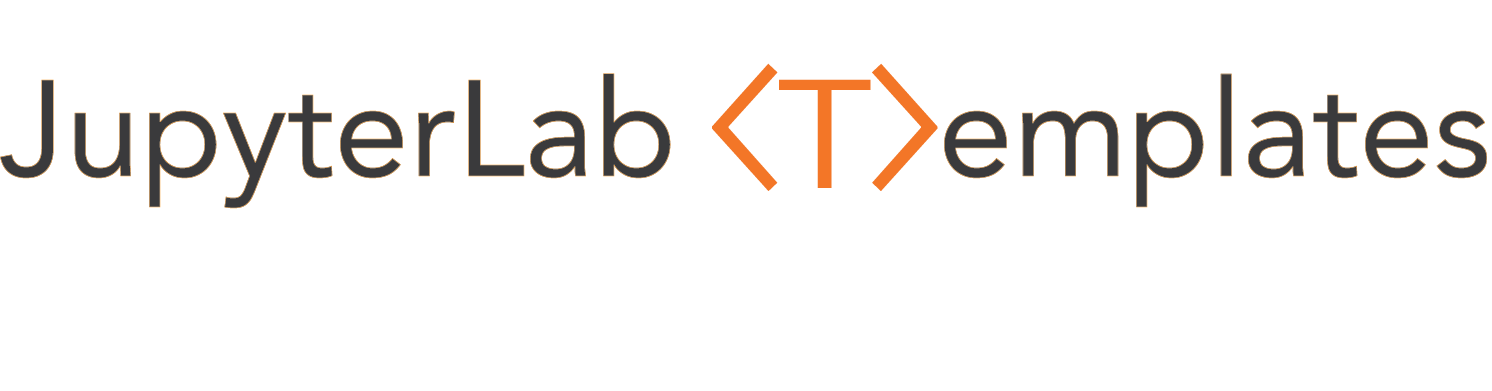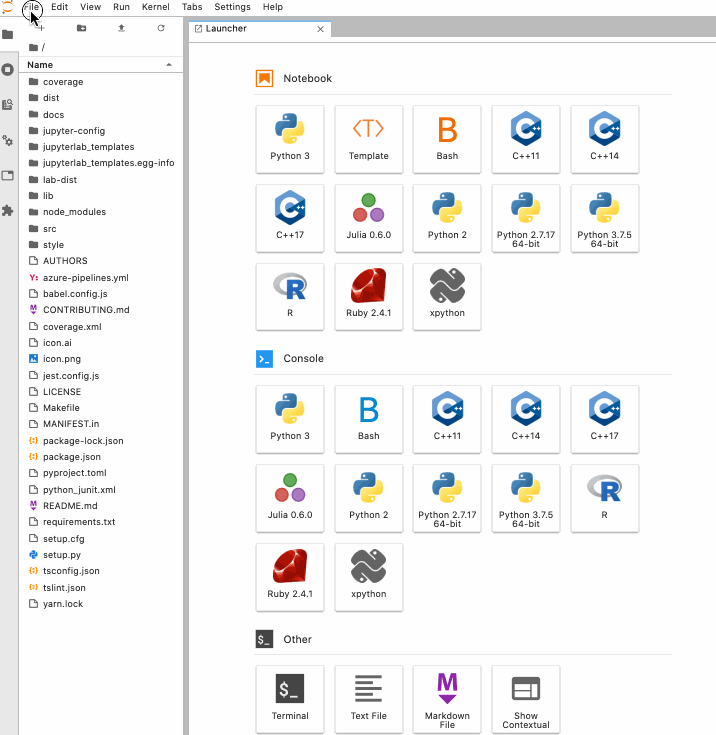jupyterlab的笔记本模板
项目描述
支持jupyterlab中的jupyter笔记本模板
安装
PyPI
jupyterlab_templates在PyPI上可用
pip install jupyterlab_templates
Conda
jupyterlab_templates还在conda-forge上可用
conda install -c conda-forge jupyterlab_templates
Jupyter服务器/JupyterLab扩展
jupyter labextension install jupyterlab_templates
jupyter server extension enable --py jupyterlab_templates
添加模板
安装服务器扩展,并将以下内容添加到jupyter_notebook_config.py
c.JupyterLabTemplates.allowed_extensions = ["*.ipynb"]
c.JupyterLabTemplates.template_dirs = ['list', 'of', 'template', 'directories']
c.JupyterLabTemplates.include_default = True
c.JupyterLabTemplates.include_core_paths = True
c.JupyterLabTemplates.template_label = "Template"
库模板
该扩展将在template_dirs中指定的每个父目录的子目录中搜索模板。 注意!父目录中的模板将被忽略。您必须将模板放在子目录中,以保持一切井然有序。
如果include_default = True,则jupyter数据文件夹下的notebook_templates目录是默认父目录之一。因此,如果您想为用户安装教程或指南,只需将它们复制到notebook_templates目录中的jupyter数据文件夹内,例如,对于bqplot,请复制到/usr/local/share/jupyter/notebook_templates/bqplot。
如果您想排除特定目录中的模板,请在该位置添加一个文件.jupyterlab_templates_ignore。此目录中的所有notebooks将被忽略(但不会影响子目录)。
标志
allowed_extensions:允许模板的扩展名列表。(可选,默认["*.ipynb"])template_dirs:绝对目录路径列表。所有这些路径的任何子目录中与allowed_extensions匹配的文件将被列为模板include_default:包含默认样本模板(默认 True)include_core_paths:包含 jupyter 核心路径(见:jupyter --paths)(默认 True)template_label:设置模板 UI 图标的标签(默认 "模板")
开发
有关指南,请参阅 CONTRIBUTING.md。
许可证
项目详情
下载文件
下载适合您平台的文件。如果您不确定选择哪个,请了解更多关于 安装包 的信息。
源代码发行版
jupyterlab_templates-0.5.2.tar.gz (313.6 kB 查看哈希值)
构建发行版
jupyterlab_templates-0.5.2-py3-none-any.whl (148.5 kB 查看哈希值)
关闭
jupyterlab_templates-0.5.2.tar.gz 的哈希值
| 算法 | 哈希摘要 | |
|---|---|---|
| SHA256 | 7bea071f933a50879ac08b52414fac9c413c50d6919fceca393f0841c1a74510 |
|
| MD5 | 1772fe232063610b6f1cf7eb5e9eb4f4 |
|
| BLAKE2b-256 | dfeb35962d28c685e6ce5e267339f49fd94e13e4c4fc921e04d828fdec1dcd38 |
关闭
jupyterlab_templates-0.5.2-py3-none-any.whl 的哈希值
| 算法 | 哈希摘要 | |
|---|---|---|
| SHA256 | 125fe4da3d6034085dd4f5a4ee389204d50e1ecaf7e76e04168c1be52b7532b1 |
|
| MD5 | 1cd2529f4cbed884c005d2012786ce92 |
|
| BLAKE2b-256 | 71dad9d8ff8679ee0970e29c73f54f927de5ef485ef87605458ee18562eaa190 |