实验性:JupyterLab CSV文件表格数据编辑器
项目描述
jupyterlab-tabular-data-editor
在JupyterLab中响应式和有效地处理表格数据。
实验性:此扩展仍在alpha版本。API可能会频繁更改。
在这里尝试我们的扩展 这里!
在我们的 新闻稿 中了解更多关于Jupyter表格数据编辑器扩展的信息!
- 注意:这是一份前瞻性的新闻稿,旨在提供最终产品的愿景。本新闻稿中并非所有功能都已实现。
查看我们的当前进度和未来计划!
从以下幻灯片中查看我们的进度!
功能展示
查看扩展亮点
启动新文件,快速添加行和列
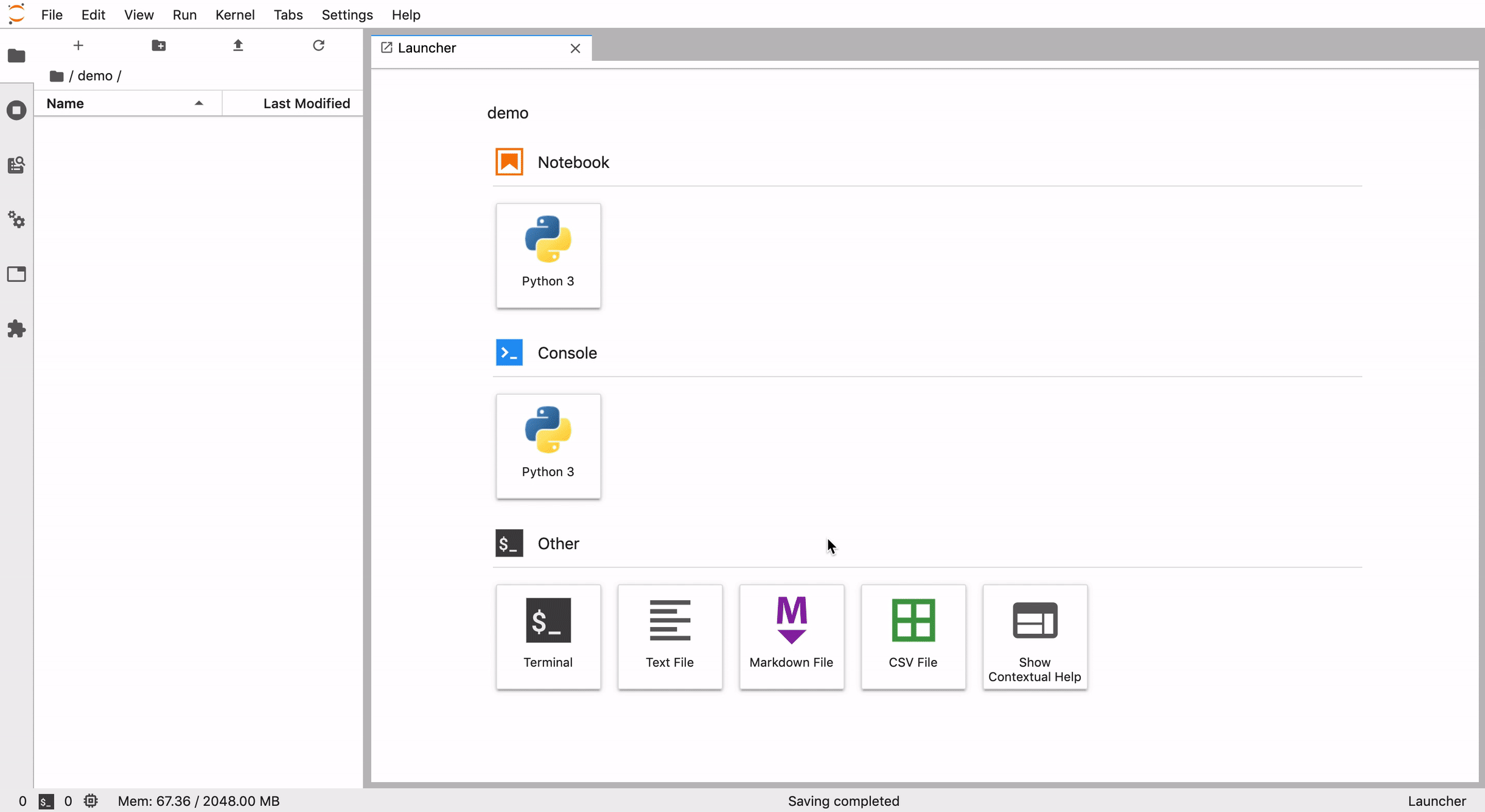
无缝重新排列您的数据表
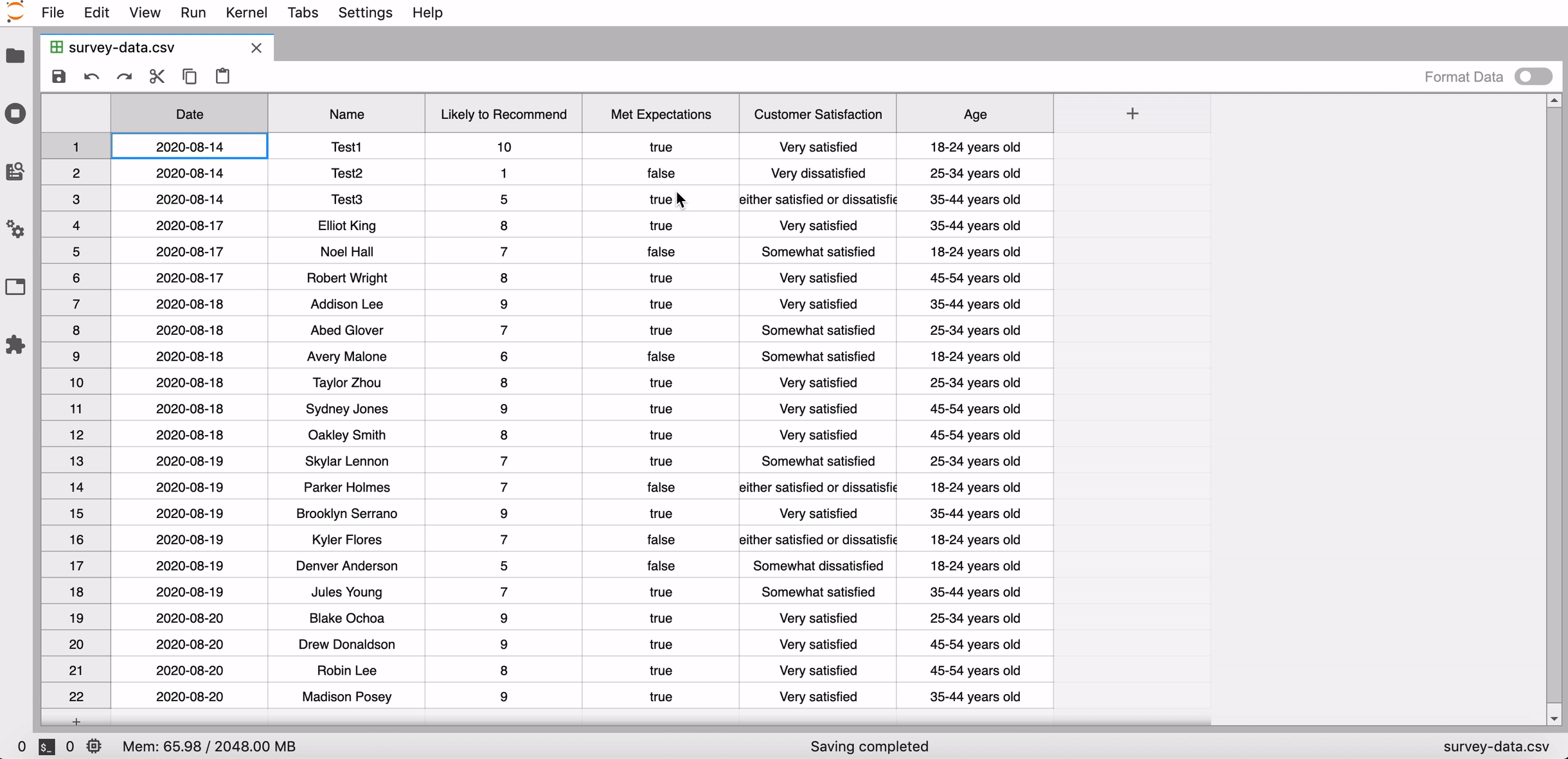
插入和删除多行和多列
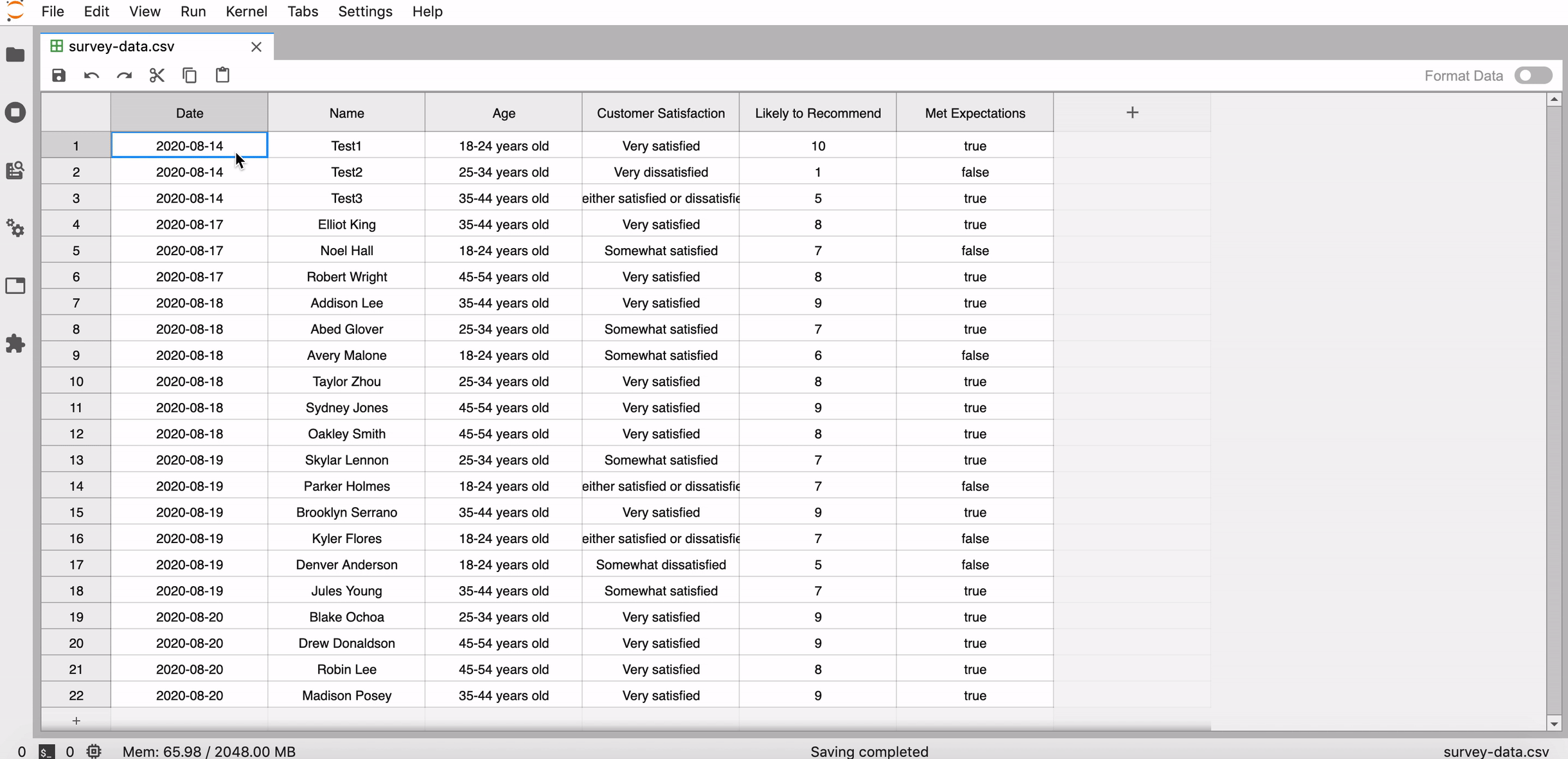
一键格式化您的数据
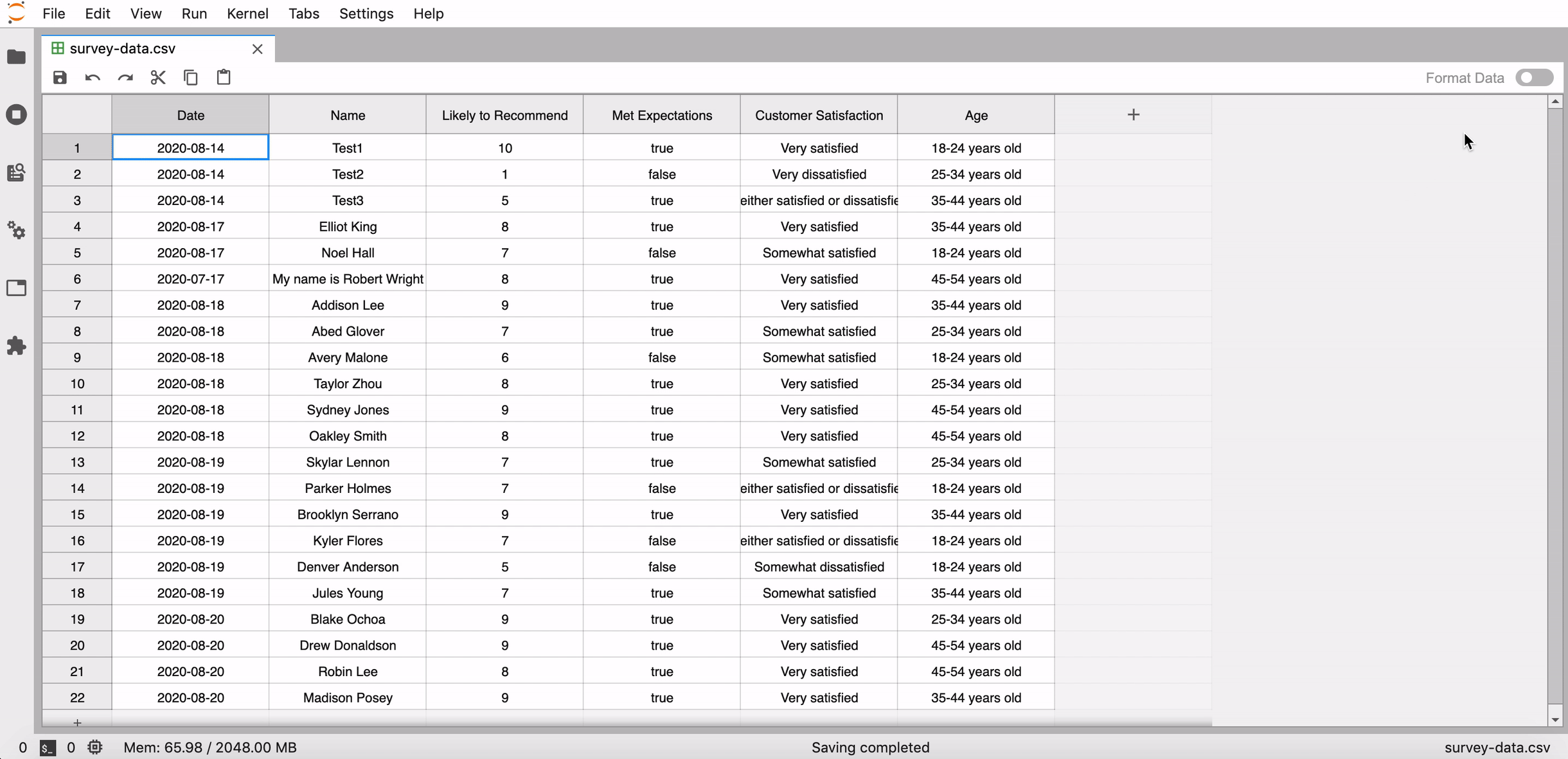
轻松搜索和替换
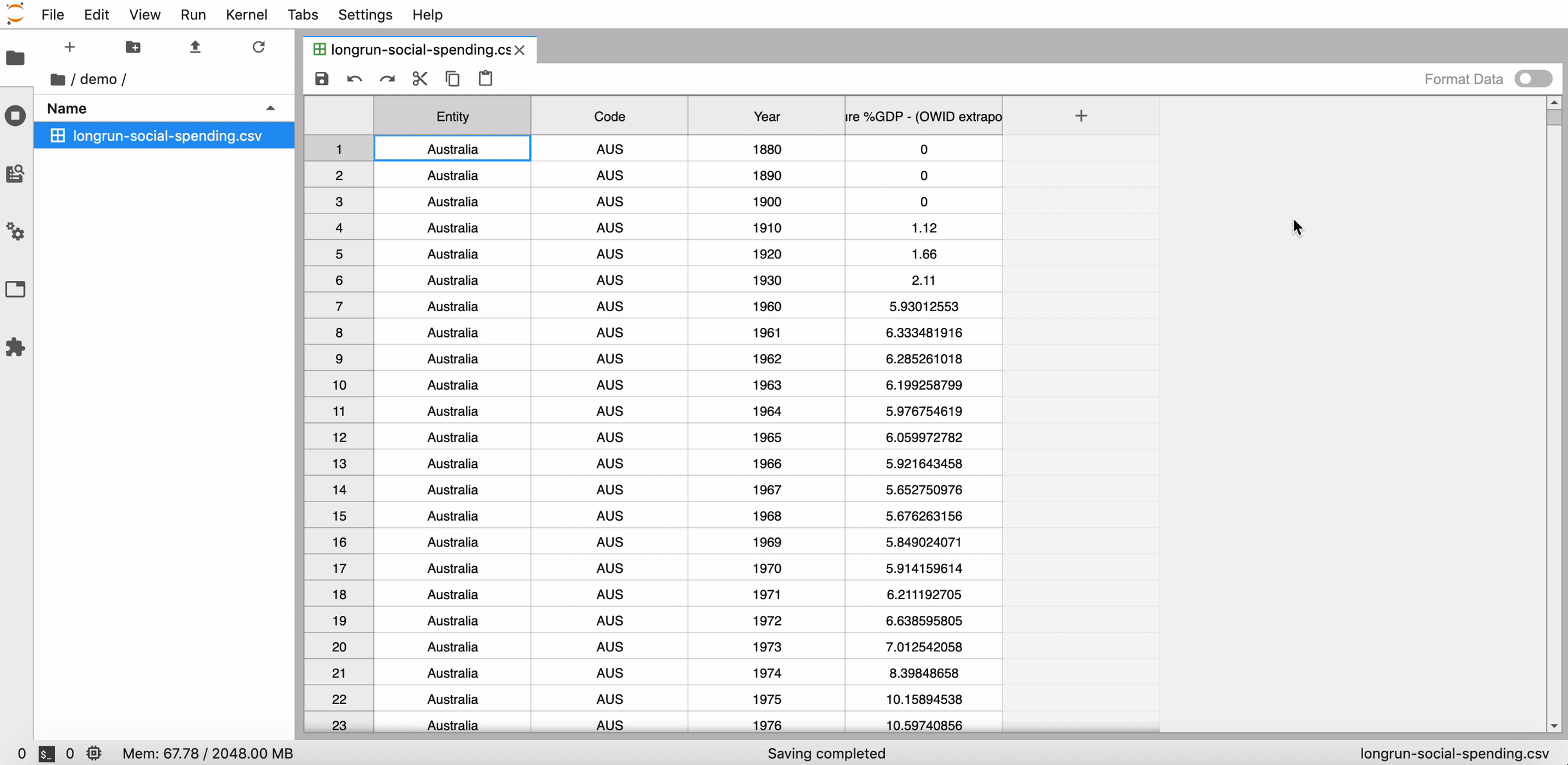
要求
- JupyterLab >= 2.0
安装
JupyterLab 3
pip install jupyterlab-tabular-data-editor
JupyterLab 2
jupyter labextension install jupyterlab-tabular-data-editor
贡献
开发安装
注意:您需要NodeJS来构建扩展包。
jlpm命令是JupyterLab附带安装的yarn的固定版本。您可以使用下面的yarn或npm代替jlpm。
# Clone the repo to your local environment
# Change directory to the jupyterlab-tabular-data-editor directory
# Install package in development mode
pip install -e .
# Link your development version of the extension with JupyterLab
jupyter labextension develop . --overwrite
# Rebuild extension Typescript source after making changes
jlpm run build
您可以在不同的终端中同时监视源目录并运行JupyterLab,以监视扩展源代码的变化,并自动重新构建扩展。
# Watch the source directory in one terminal, automatically rebuilding when needed
jlpm run watch
# Run JupyterLab in another terminal
jupyter lab
当监视命令运行时,每次保存的更改都会立即在本地构建并可供您正在运行的JupyterLab使用。刷新JupyterLab以在浏览器中加载更改(您可能需要等待几秒钟,以便重新构建扩展)。
默认情况下,jlpm run build命令为该扩展生成源映射,以便使用浏览器开发者工具进行调试。要为JupyterLab核心扩展也生成源映射,可以运行以下命令
jupyter lab build --minimize=False
卸载
JupyterLab 3
pip uninstall jupyterlab-tabular-data-editor
JupyterLab 2
jupyter labextension uninstall jupyterlab-tabular-data-editor
项目详情
下载文件
下载适合您平台的文件。如果您不确定选择哪个,请了解更多关于安装包的信息。
源分布
jupyterlab-tabular-data-editor-1.0.0.tar.gz (451.3 kB 查看散列)
构建分布
关闭
jupyterlab-tabular-data-editor-1.0.0.tar.gz的散列
| 算法 | 散列摘要 | |
|---|---|---|
| SHA256 | 2972bc725417dd26c3d5c392dc238f64f83f87520b885f5b7754708835fce5f2 |
|
| MD5 | 18b258b3eb6b87ecd2b1f10824458f14 |
|
| BLAKE2b-256 | a2caf044280ceef0800fba9d155ee018b0a8cade07f547c9143e47eb154444f4 |
关闭
jupyterlab_tabular_data_editor-1.0.0-py3-none-any.whl的散列
| 算法 | 散列摘要 | |
|---|---|---|
| SHA256 | 6083a6bdc06dbbff63b713f61848264ef6ecaa796cb44351fd9729a87565cd65 |
|
| MD5 | c2a0532f584571f4ea06e09823816c4b |
|
| BLAKE2b-256 | d8082a50489c5cb4433f79af7e0b4c7f9fccf856d6ff96cc6d62c3af18c902c3 |



















