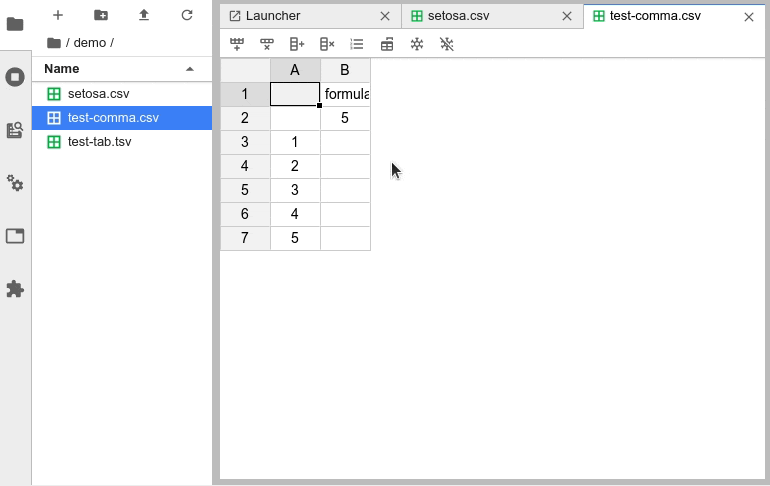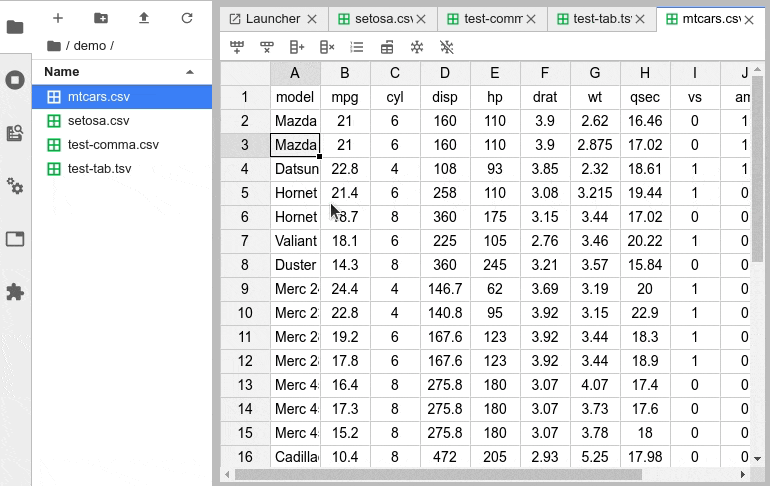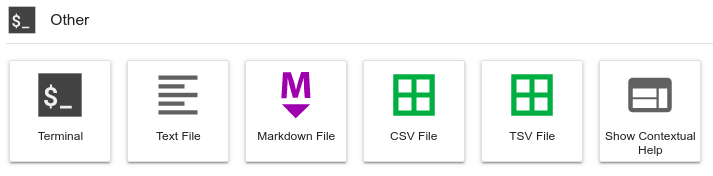JupyterLab电子表格(csv/tsv)编辑器
项目描述
JupyterLab电子表格编辑器
JupyterLab电子表格编辑器允许交互式编辑逗号/制表符分隔值电子表格。它支持公式、排序、列/行重排等!
注意:您可能还希望查看tabular-data-editor
展示
功能齐全的集成
- 行/列操作,调整列宽
- 搜索和替换
公式支持 基本公式计算(渲染)- 如jExcel实现。
列冻结 用于探索具有许多协变量的宽数据集
启动项:从启动器或调色板轻松创建CSV/TSV文件。
轻量级且可靠的依赖项:电子表格界面使用jexcel构建,而Papa Parse提供非常快速、RFC 4180兼容的CSV解析(两者都没有第三方依赖项)。
需求
- JupyterLab >= 3.0
安装
pip install jupyterlab-spreadsheet-editor
贡献
开发安装
注意:您将需要NodeJS来构建扩展包。
《jlpm》命令是JupyterLab中预装版本的yarn,与JupyterLab一同安装。在以下情况下,您可以使用yarn或npm代替jlpm。
# Clone the repo to your local environment
# Change directory to the jupyterlab-spreadsheet-editor directory
# Install package in development mode
pip install -e .
# Link your development version of the extension with JupyterLab
jupyter labextension develop . --overwrite
# Rebuild extension Typescript source after making changes
jlpm run build
您可以在不同的终端同时监视源目录并运行JupyterLab,以便监视扩展源代码的变化并自动重建扩展。
# Watch the source directory in one terminal, automatically rebuilding when needed
jlpm run watch
# Run JupyterLab in another terminal
jupyter lab
在监视命令运行时,每次保存的更改都将立即在本地上构建并可供正在运行的JupyterLab使用。刷新JupyterLab以在浏览器中加载更改(您可能需要等待几秒钟,直到扩展重建完成)。
默认情况下,jlpm run build命令为该扩展生成源映射,以便更容易使用浏览器开发者工具进行调试。要为JupyterLab核心扩展也生成源映射,可以运行以下命令
jupyter lab build --minimize=False
卸载
pip uninstall jupyterlab-spreadsheet-editor
相关扩展
电子表格编辑器
电子表格查看器
- jupyterlab-spreadsheet实现了Excel电子表格查看器
- 内置的csvviewer (扩展) 允许显示CSV/TSV文件
笔记本中的电子表格小部件
项目详情
关闭
jupyterlab_spreadsheet_editor-0.7.2.tar.gz的哈希
| 算法 | 哈希摘要 | |
|---|---|---|
| SHA256 | ded8ca3d845dae906a7e7b323f8140a71994a8d64095de165ace217e682ad3b3 |
|
| MD5 | 7f4233f03c7fed228d73d5ff5fb833f8 |
|
| BLAKE2b-256 | f581ba3ea6f485b7da3b593a617623e4ce37cdd511e532cd845f232e2bc59269 |
关闭
jupyterlab_spreadsheet_editor-0.7.2-py3-none-any.whl的哈希
| 算法 | 哈希摘要 | |
|---|---|---|
| SHA256 | 4839db6d9c57ebdbf4ca5307935cdb5058cfae8f84bc5316f2b5aed498c7a3a2 |
|
| MD5 | 5512164a2f8c6dd193d9814ad836afe4 |
|
| BLAKE2b-256 | 510f85269ae63f288d7f49f8626b8bcb165c2ccfe1414364440a9784ef5ba045 |