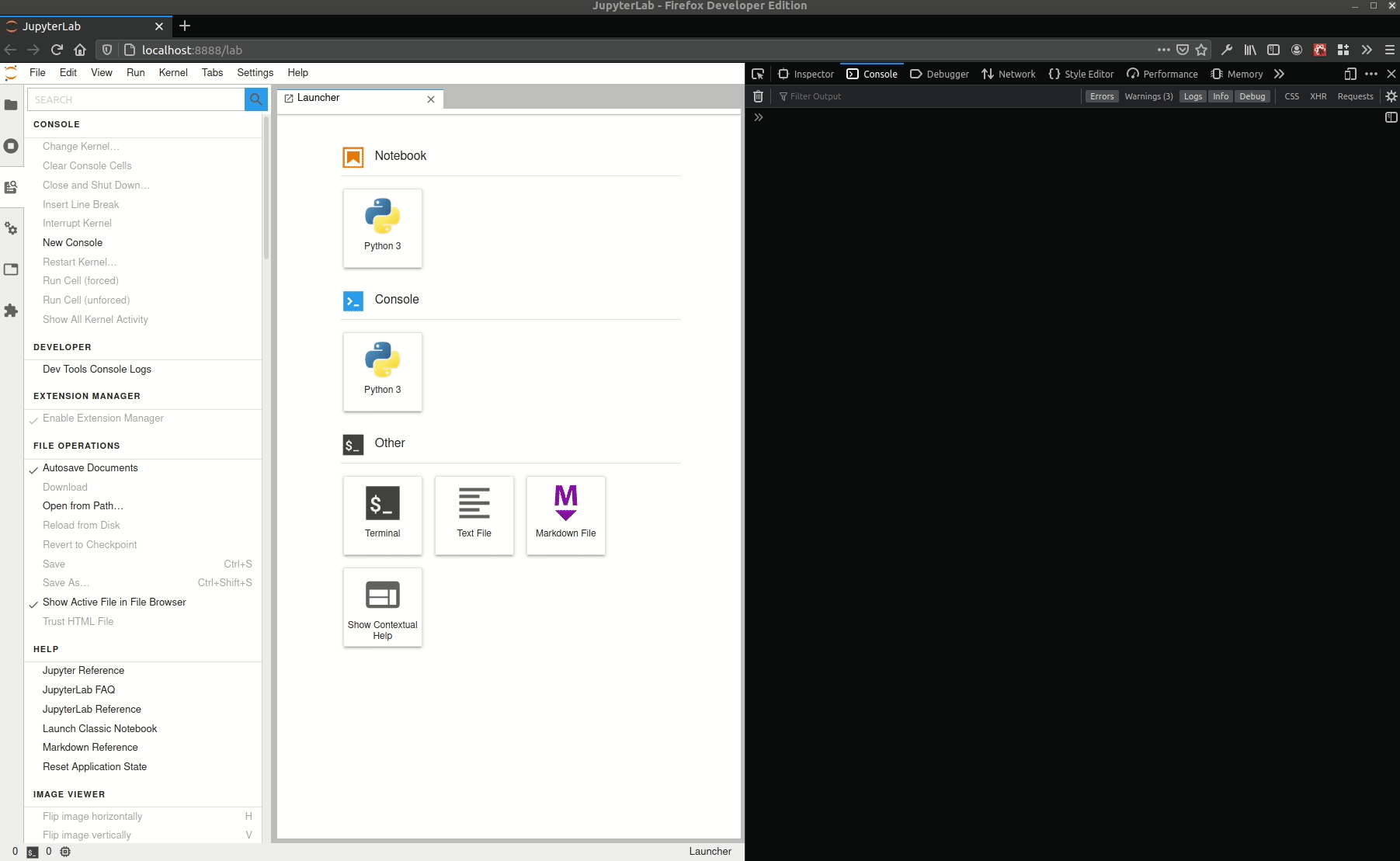JupyterLab扩展,用于显示浏览器开发工具控制台中的js日志
项目描述
jupyterlab-js-logs
JupyterLab扩展,用于显示浏览器开发工具控制台中的js日志
需求
- JupyterLab >= 2.0
安装
jupyter labextension install jupyterlab-js-logs
贡献
此扩展是从由Carlos Herrero贡献的自定义日志控制台示例启动的,该示例来自jupyterlab-extension-examples存储库。
安装
jlpm命令是JupyterLab附带安装的yarn的固定版本。您可以使用下面的yarn或npm代替jlpm。
# Clone the repo to your local environment
# Move to jupyterlab-js-logs directory
# Install dependencies
jlpm
# Build Typescript source
jlpm build
# Link your development version of the extension with JupyterLab
jupyter labextension install .
# Rebuild Typescript source after making changes
jlpm build
# Rebuild JupyterLab after making any changes
jupyter lab build
您可以通过监视源目录并运行JupyterLab以监视扩展的源代码更改,并自动重新构建扩展和应用。
# Watch the source directory in another terminal tab
jlpm watch
# Run jupyterlab in watch mode in one terminal tab
jupyter lab --watch
现在每次更改都将本地构建并捆绑到JupyterLab中。保存文件更改后,请务必刷新浏览器页面以重新加载扩展(注意:您需要等待webpack完成,这有时可能需要10秒以上)。
卸载
jupyter labextension uninstall jupyterlab-js-logs
项目详情
关闭
jupyterlab-js-logs-0.2.6.tar.gz的哈希
| 算法 | 哈希摘要 | |
|---|---|---|
| SHA256 | b0e03217f579f95b640192ed4d8844103a8c88780d82e9ad11ce932a7163f03a |
|
| MD5 | 33d8587fe264f570e167edeb903a6eab |
|
| BLAKE2b-256 | c19637791b91c2669acea7513c843c56a2c26ec4ebd330048bd26c862cbaf165 |
关闭
jupyterlab_js_logs-0.2.6-py3-none-any.whl的哈希
| 算法 | 哈希摘要 | |
|---|---|---|
| SHA256 | 0f11f3b1e8fa9929425e613eac4541f41ed7e821d502a281cb3617c17724f41c |
|
| MD5 | 977cca68db58739c1afd9875055ea0da |
|
| BLAKE2b-256 | 6914285912889ffa66dbe00506f7620eb354e2a18c346629630d2ebea9e2d93d |