Arbitrary python commands for notebooks in JupyterLab
Project description
# jupyterlab_commands Support for arbitrary python commands in the command palette.
[](https://travis-ci.org/timkpaine/jupyterlab_commands) []() [](https://codecov.io/gh/timkpaine/jupyterlab_commands) [](https://pypi.python.org/pypi/jupyterlab_commands) [](https://pypi.python.org/pypi/jupyterlab_commands) [](https://www.npmjs.com/package/jupyterlab_commands)
## About This code lets you inject arbitrary commands into the JLab frontend. There are a variety of reasons why one might want to execute python commands outside of a notebook and a console:
a predefined NBConvert function that you dont want included in the converted result
interacting with VCS without including that interaction in the notebook
etc…
### Example Here is an example where I inject a custom command to produce HTML reports from my notebooks, while hiding the code and doing some custom CSS formatting via an NBConvert template. 
#### jupyter_notebook_config.py 
#### command palette 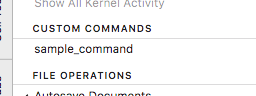
#### terminal log 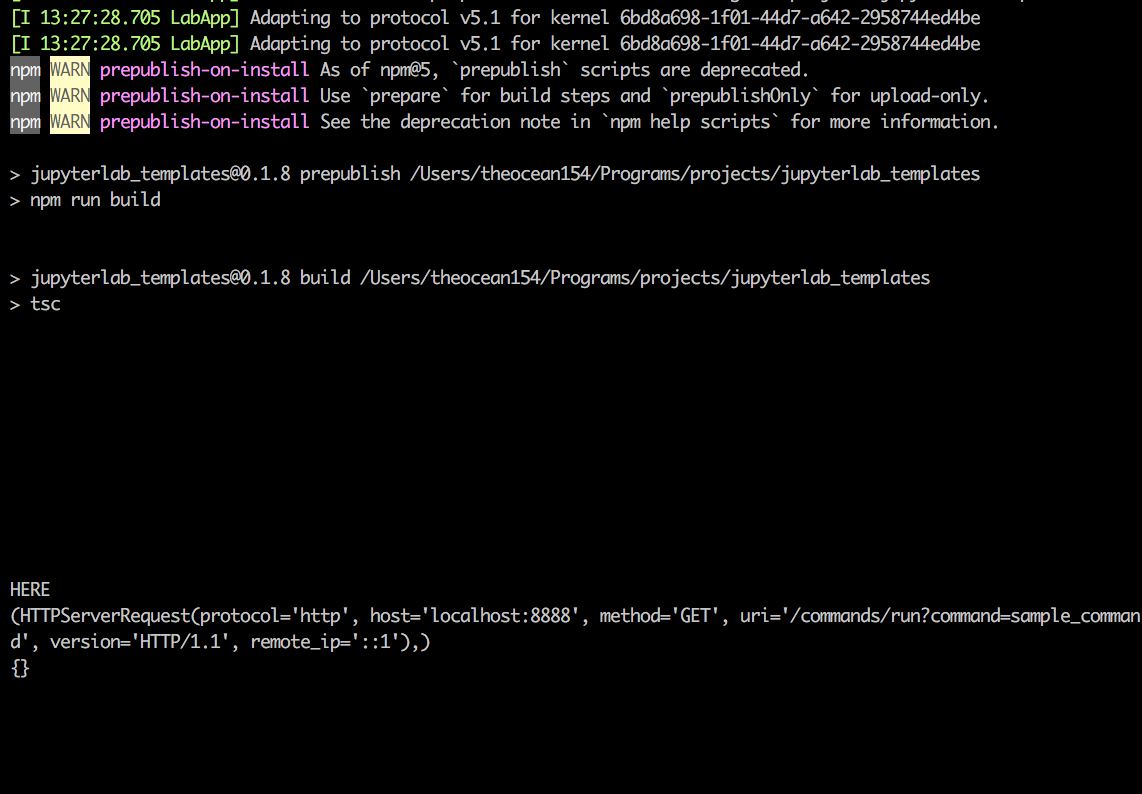
## Install `bash pip install jupyterlab_commands jupyter labextension install jupyterlab_commands jupyter serverextension enable --py jupyterlab_commands `
## Adding commands install the server extension, and add the following to jupyter_notebook_config.py
`python3 c.JupyterLabCommands.commands = {'command display name': python_function, ...} `










