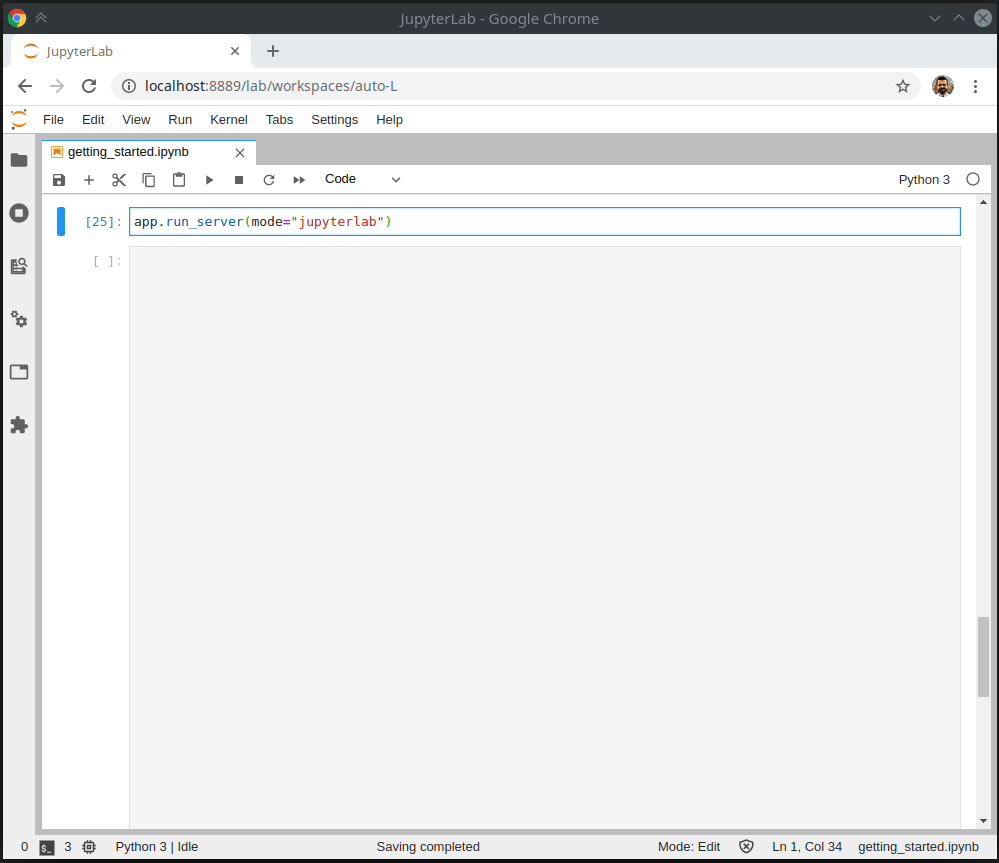支持Jupyter笔记本界面的Dash
项目描述
Jupyter Dash
此库使得在Jupyter环境中(例如经典笔记本、JupyterLab、Visual Studio Code笔记本、nteract、PyCharm笔记本等)交互式开发Plotly Dash应用程序变得简单。
有关更多信息和使用示例,请参阅notebooks/getting_started.ipynb。
安装
您可以使用pip安装JupyterDash Python包...
$ pip install jupyter-dash
或conda
$ conda install -c conda-forge -c plotly jupyter-dash
JupyterLab支持
当在JupyterLab中使用时,JupyterDash依赖于JupyterLab扩展jupyterlab-dash,该扩展需要JupyterLab版本2.0或更高。
此扩展包含在Python包中,但为了激活它,JupyterLab必须重新构建。JupyterLab应自动弹出一个对话框请求重新构建的权限,但也可以通过命令行手动执行重新构建
$ jupyter lab build
要检查扩展是否正确安装,请调用jupyter labextension list。
Colab支持
从版本0.3.0开始,JupyterDash在Colab中无需额外配置即可工作。只需在Colab笔记本单元中使用pip安装jupyter-dash
!pip install jupyter-dash
特性
要了解更多关于JupyterDash功能的信息,请查看公告帖子。
开发
要开发JupyterDash,首先使用virtualenv或conda创建并激活一个虚拟环境。
然后克隆仓库并将工作目录切换到仓库根目录
$ git clone https://github.com/plotly/jupyter-dash.git
$ cd jupyter-dash
然后安装依赖项
$ pip install -r requirements.txt -r requirements-dev.txt
然后以可编辑模式安装Python包。注意:这需要已安装nodejs。
$ pip install -e .
然后以开发模式安装经典笔记本扩展
$ jupyter nbextension install --sys-prefix --symlink --py jupyter_dash
$ jupyter nbextension enable --py jupyter_dash
然后以开发模式安装JupyterLab扩展
$ jupyter labextension link extensions/jupyterlab
对于发布,构建JupyterLab扩展以与Python包捆绑(有关完整流程,请参阅RELEASE.md)
$ python setup.py build_js
项目详情
下载文件
下载您平台上的文件。如果您不确定选择哪个,请了解更多关于安装包的信息。
源分发
构建分发
jupyter-dash-0.4.2.tar.gz的散列
| 算法 | 散列摘要 | |
|---|---|---|
| SHA256 | d546c7c25a2867c14c95a48af0ad572803b26915a5ce6052158c9dede4dbf48c |
|
| MD5 | 91f7fa23a63cece012e0f5bb8866b634 |
|
| BLAKE2b-256 | d6491f99474c4d22c7bc05a96ee9d1301ed5eda6aee27f0bce0d9761f3759e49 |
jupyter_dash-0.4.2-py3-none-any.whl的散列
| 算法 | 散列摘要 | |
|---|---|---|
| SHA256 | b07d90ccf38d4dfb04efd630a2b2627f367b79fa4296ee3912d0c4e21e73e9b2 |
|
| MD5 | cd632d8932636c06fbb145f0ecabdc4f |
|
| BLAKE2b-256 | 38622c51aeb18c6d765c03c911e4d70f029ccb9de1a991d88cf30e362d2433c9 |