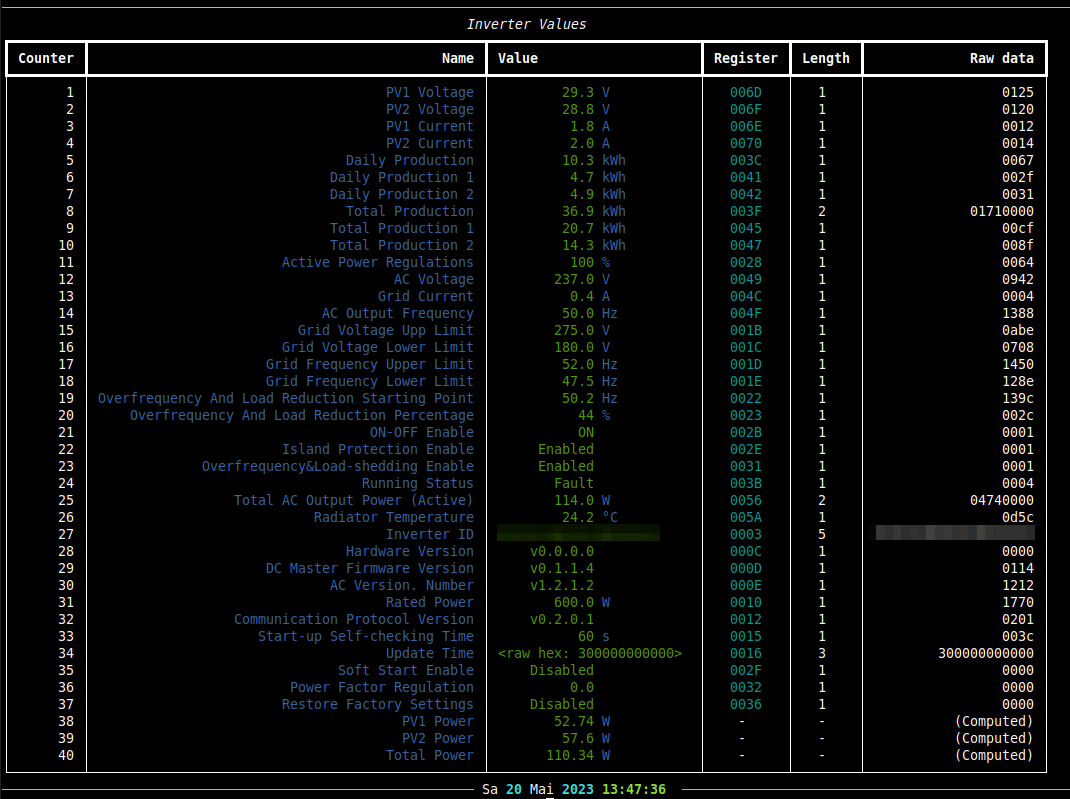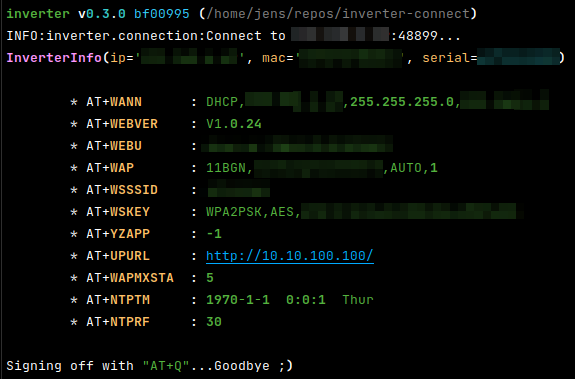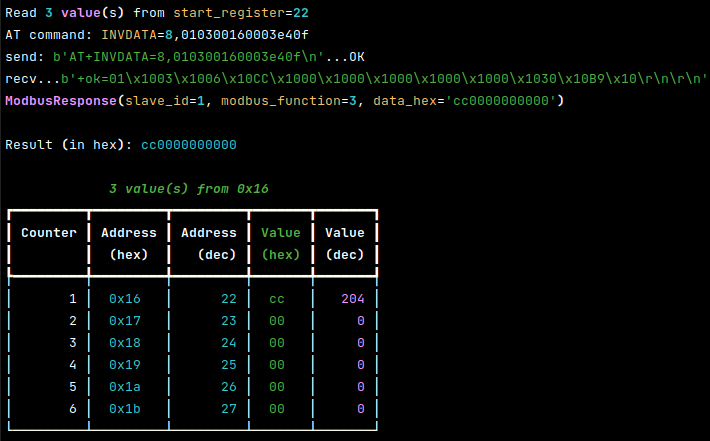从Deye微型逆变器获取信息
项目描述
逆变器
从Deye微型逆变器获取信息
目前这只是一个学习练习。我们将拭目以待。
快速入门
概述
- 克隆源代码
- 通过调用
./cli.py edit-settings来初始化和创建默认用户设置 - 根据您的需求更改设置
- ...使用命令... ;)
- 设置systemd服务以通过MQTT将逆变器值发布到Home Assistant实例
目前仅克隆项目并启动cli(这将创建虚拟环境并安装所有依赖项)
注意:如果您在Raspberry Pi上,请启用https://www.piwheels.org/!
例如:
~$ git clone https://github.com/jedie/inverter-connect.git
~$ cd inverter-connect
~/inverter-connect$ ./cli.py --help
./cli.py --help 的输出看起来像
Usage: ./cli.py [OPTIONS] COMMAND [ARGS]...
╭─ Options ────────────────────────────────────────────────────────────────────────────────────────╮
│ --help Show this message and exit. │
╰──────────────────────────────────────────────────────────────────────────────────────────────────╯
╭─ Commands ───────────────────────────────────────────────────────────────────────────────────────╮
│ debug-settings Display (anonymized) MQTT server username and password │
│ edit-settings Edit the settings file. On first call: Create the default one. │
│ inverter-version Print all version information of the inverter │
│ print-at-commands Print one or more AT command values from Inverter. │
│ print-values Print all known register values from Inverter, e.g.: │
│ publish-loop Publish current data via MQTT for Home Assistant (endless loop) │
│ read-register Read register(s) from the inverter │
│ set-time Set current date time in the inverter device. │
│ systemd-debug Print Systemd service template + context + rendered file content. │
│ systemd-remove Write Systemd service file, enable it and (re-)start the service. (May │
│ need sudo) │
│ systemd-setup Write Systemd service file, enable it and (re-)start the service. (May │
│ need sudo) │
│ systemd-status Display status of systemd service. (May need sudo) │
│ systemd-stop Stops the systemd service. (May need sudo) │
│ test-mqtt-connection Test connection to MQTT Server │
│ version Print version and exit │
╰──────────────────────────────────────────────────────────────────────────────────────────────────╯
为Home Assistant设置systemd服务
通过 ./cli.py edit-settings 更新您的设置,并在 [mqtt] 部分插入MQTT凭证
检查配置部分 [systemd] 和 [systemd.template_context],但通常它们不需要更改;)
要验证您的设置,请调用: ./cli.py debug-settings
要查看systemd服务文件内容,请调用: ./cli.py systemd-debug
注意:一些systemd命令需要sudo,因为普通用户无法更改systemd服务!您将看到权限错误,并提示使用sudo调用cli;)
如果一切正常,请使用 sudo ./cli.py systemd-setup 设置并启动systemd服务
使用 sudo ./cli.py systemd-status 检查服务
最重要的命令
publish-loop
从 ./cli.py print-values --help 获取的帮助看起来像
Usage: ./cli.py publish-loop [OPTIONS]
Publish current data via MQTT for Home Assistant (endless loop)
The "Daily Production" count will be cleared in the night, by set the current date time via
AT-command.
╭─ Options ────────────────────────────────────────────────────────────────────────────────────────╮
│ * --ip TEXT IP address of your inverter [required] │
│ * --port INTEGER Port of inverter services │
│ [default: 48899] │
│ [required] │
│ * --inverter [deye_2mppt|deye_4mppt|deye_sg04lp3] Prefix of yaml config files in │
│ inverter/definitions/ │
│ [default: deye_2mppt] │
│ [required] │
│ --verbosity -v INTEGER RANGE [0<=x<=3] Verbosity level; Accepts integer value │
│ e.g.: "--verbose 2" or can be count │
│ e.g.: "-vv" │
│ [default: 0; 0<=x<=3] │
│ --help Show this message and exit. │
╰──────────────────────────────────────────────────────────────────────────────────────────────────╯
print-values
从 ./cli.py print-values --help 获取的帮助看起来像
Usage: ./cli.py print-values [OPTIONS]
Print all known register values from Inverter, e.g.:
.../inverter-connect$ ./cli.py print-values
╭─ Options ────────────────────────────────────────────────────────────────────────────────────────╮
│ * --ip TEXT IP address of your inverter [required] │
│ * --port INTEGER Port of inverter services │
│ [default: 48899] │
│ [required] │
│ * --inverter [deye_2mppt|deye_4mppt|deye_sg04lp3] Prefix of yaml config files in │
│ inverter/definitions/ │
│ [default: deye_2mppt] │
│ [required] │
│ --verbosity -v INTEGER RANGE [0<=x<=3] Verbosity level; Accepts integer value │
│ e.g.: "--verbose 2" or can be count │
│ e.g.: "-vv" │
│ [default: 0; 0<=x<=3] │
│ --compact -c Only show the values concerning power │
│ generation │
│ --help Show this message and exit. │
╰──────────────────────────────────────────────────────────────────────────────────────────────────╯
print-values 调用的示例输出
print-at-commands
从 ./cli.py print-at-commands --help 获取的帮助看起来像
Usage: ./cli.py print-at-commands [OPTIONS] [COMMANDS]...
Print one or more AT command values from Inverter.
Use all known AT commands, if no one is given, e.g.:
.../inverter-connect$ ./cli.py print-at-commands
Or specify one or more AT-commands, e.g.:
.../inverter-connect$ ./cli.py print-at-commands WEBVER .../inverter-connect$ ./cli.py
print-at-commands WEBVER WEBU
e.g.: Set NTP server, enable NTP and check the values:
.../inverter-connect$ ./cli.py print-at-commands NTPSER=192.168.1.1 NTPEN=on NTPSER NTPEN
wait a while and request the current date time:
.../inverter-connect$ ./cli.py print-at-commands NTPTM
(Note: The prefix "AT+" will be added to every command)
╭─ Options ────────────────────────────────────────────────────────────────────────────────────────╮
│ * --ip TEXT IP address of your inverter [required] │
│ * --port INTEGER Port of inverter services [default: 48899] │
│ [required] │
│ --verbosity -v INTEGER RANGE [0<=x<=3] Verbosity level; Accepts integer value e.g.: │
│ "--verbose 2" or can be count e.g.: "-vv" │
│ [default: 0; 0<=x<=3] │
│ --help Show this message and exit. │
╰──────────────────────────────────────────────────────────────────────────────────────────────────╯
print-at-commands 调用的示例输出
read-register
从 ./cli.py read-register --help 获取的帮助看起来像
Usage: ./cli.py read-register [OPTIONS] REGISTER LENGTH
Read register(s) from the inverter
e.g.: read 3 registers starting from 0x16:
.../inverter-connect$ ./cli.py read-register 0x16 3
e.g.: read the first 32 registers:
.../inverter-connect$ ./cli.py read-register 0 32
The start address can be pass as decimal number or as hex string, e.g.: 0x123
╭─ Options ────────────────────────────────────────────────────────────────────────────────────────╮
│ * --ip TEXT IP address of your inverter [required] │
│ * --port INTEGER Port of inverter services [default: 48899] │
│ [required] │
│ --verbosity -v INTEGER RANGE [0<=x<=3] Verbosity level; Accepts integer value e.g.: │
│ "--verbose 2" or can be count e.g.: "-vv" │
│ [default: 0; 0<=x<=3] │
│ --help Show this message and exit. │
╰──────────────────────────────────────────────────────────────────────────────────────────────────╯
示例输出为 read-register 调用
开始开发
为了开发,我们有一个单独的 CLI,只需调用它
~/inverter-connect$ ./dev-cli.py --help
./dev-cli.py --help 的输出如下
Usage: ./dev-cli.py [OPTIONS] COMMAND [ARGS]...
╭─ Options ────────────────────────────────────────────────────────────────────────────────────────╮
│ --help Show this message and exit. │
╰──────────────────────────────────────────────────────────────────────────────────────────────────╯
╭─ Commands ───────────────────────────────────────────────────────────────────────────────────────╮
│ check-code-style Check code style by calling darker + flake8 │
│ coverage Run and show coverage. │
│ create-default-settings Create a default user settings file. (Used by CI pipeline ;) │
│ fix-code-style Fix code style of all inverter source code files via darker │
│ install Run pip-sync and install 'inverter' via pip as editable. │
│ mypy Run Mypy (configured in pyproject.toml) │
│ publish Build and upload this project to PyPi │
│ safety Run safety check against current requirements files │
│ test Run unittests │
│ tox Run tox │
│ update Update "requirements*.txt" dependencies files │
│ update-test-snapshot-files Update all test snapshot files (by remove and recreate all snapshot │
│ files) │
│ version Print version and exit │
╰──────────────────────────────────────────────────────────────────────────────────────────────────╯
致谢
在我之前,其他人已经做了很好的工作。特别是,我从以下项目中学到了很多
- https://github.com/s10l/deye-logger-at-cmd
- https://github.com/kbialek/deye-inverter-mqtt
- https://github.com/StephanJoubert/home_assistant_solarman
包含的定义 yaml 文件来自
各种链接
项目详情
下载文件
下载您平台上的文件。如果您不确定选择哪个,请了解有关 安装包 的更多信息。
源分发
构建分发
inverter-connect-0.13.0.tar.gz 的散列
| 算法 | 散列摘要 | |
|---|---|---|
| SHA256 | c4515afa1aae3e1078fe58eaedcb74eb1fb614eb38c31a8db9e143b6b6a738c2 |
|
| MD5 | d415f25bfedb73ffb1d5345bab5f73a7 |
|
| BLAKE2b-256 | 22fc938266cdb52adea6015586d1458631b7d74489ec345780b17ae059581606 |
inverter_connect-0.13.0-py3-none-any.whl 的散列
| 算法 | 散列摘要 | |
|---|---|---|
| SHA256 | 5cda6b545d898b156cb8479feb52031a0cfbb2e2bb38e839384e9176a727c38d |
|
| MD5 | a554c13c70f796f81a55056aec1c50e1 |
|
| BLAKE2b-256 | 920e459a138014790ca9a51f9b111c7556ce0422d3c018897a5dbe07d4aee097 |