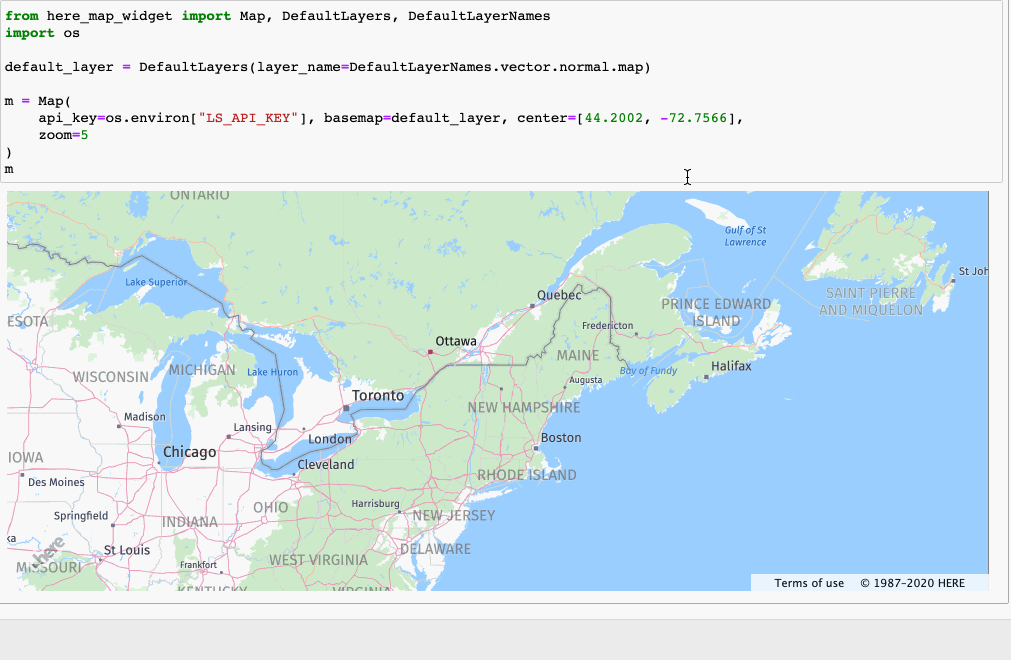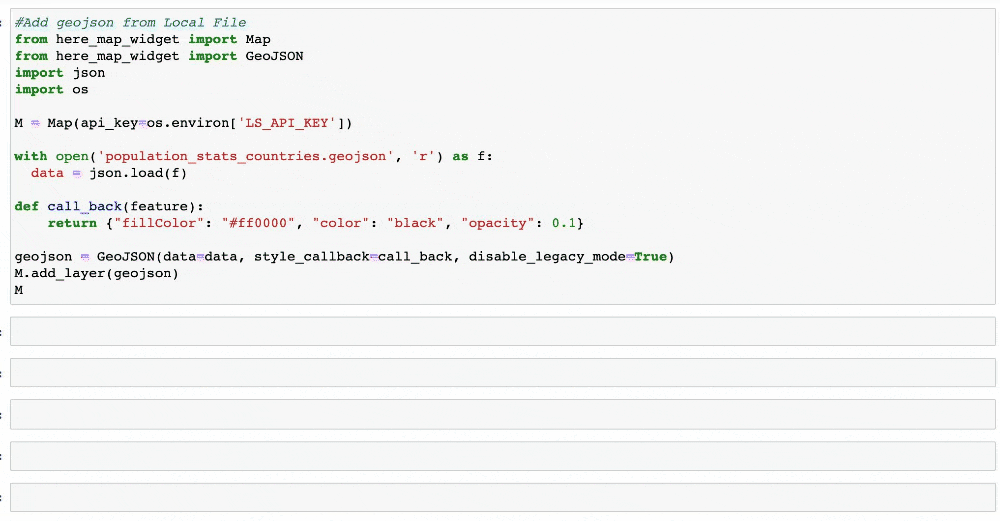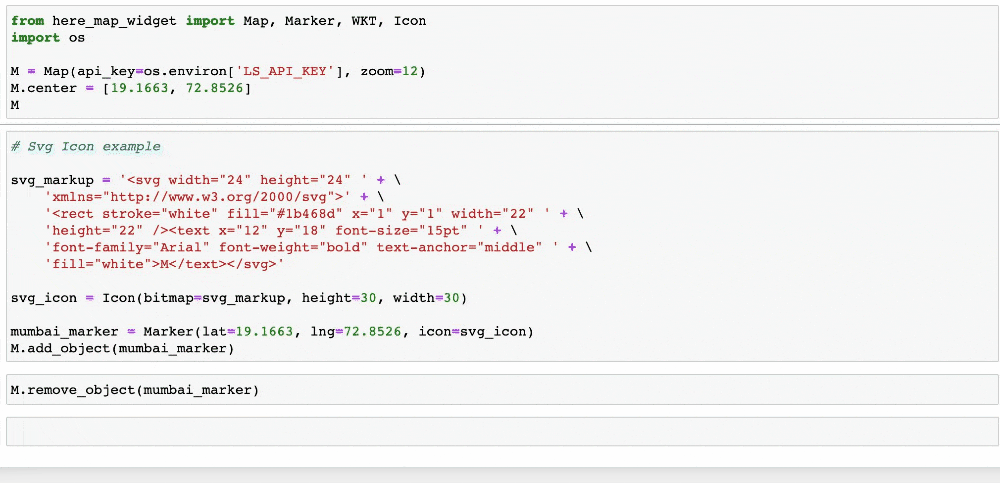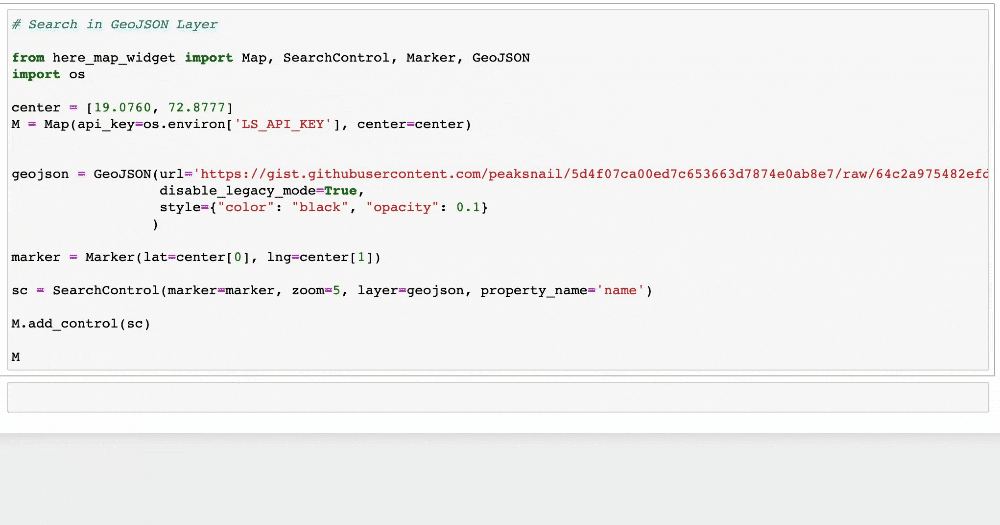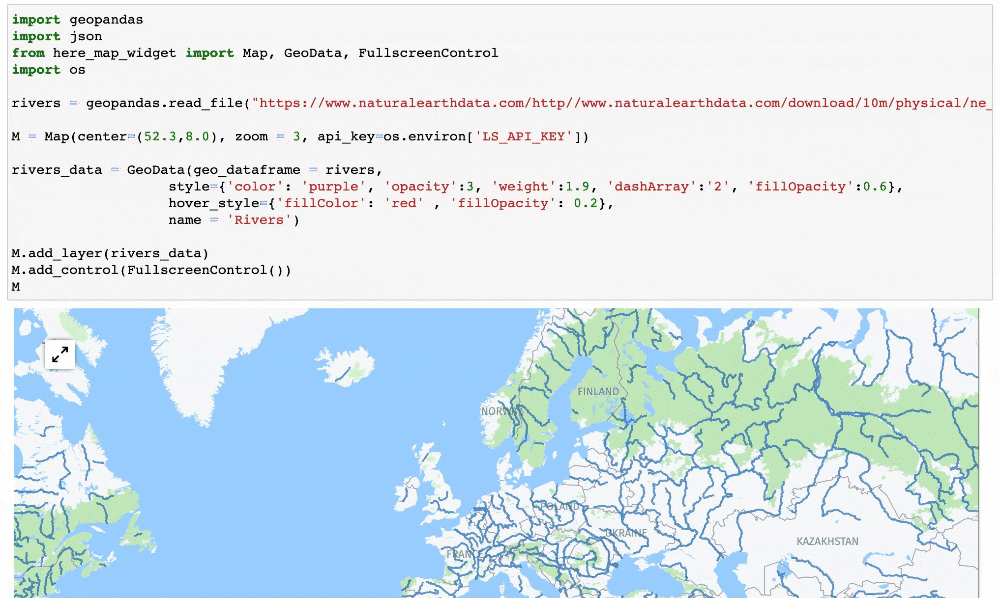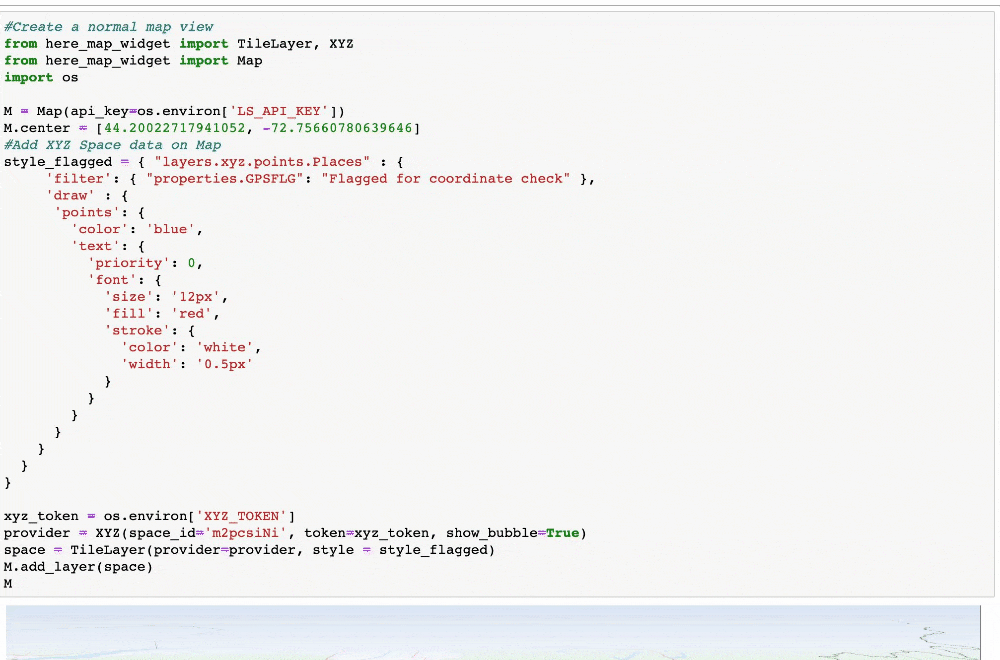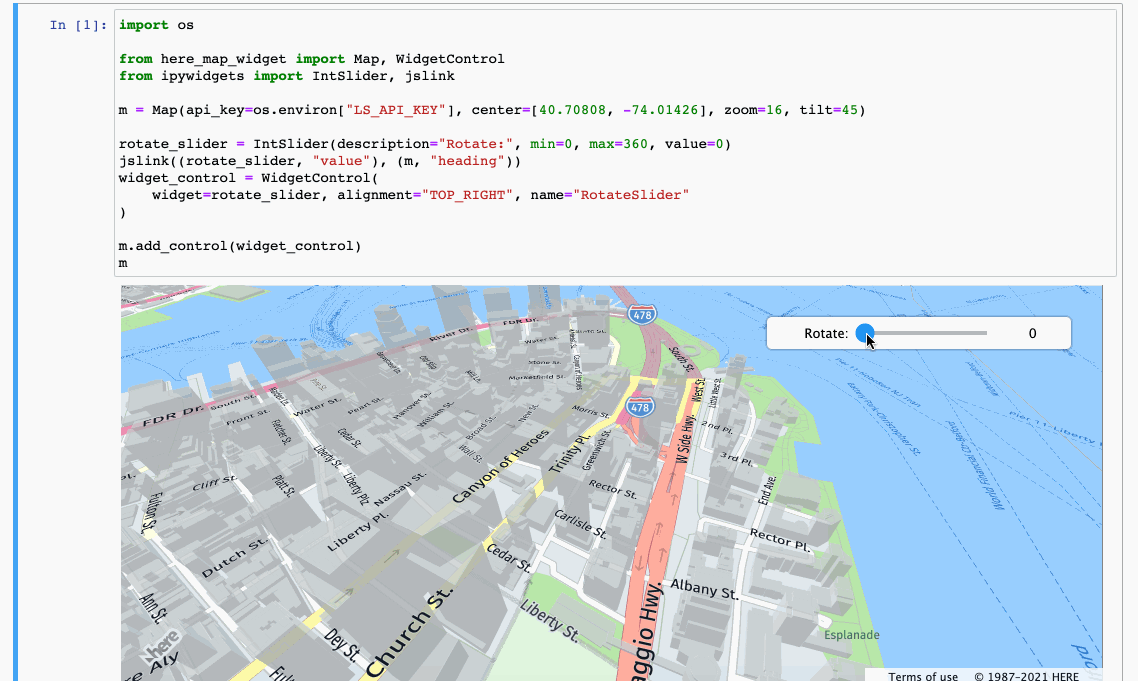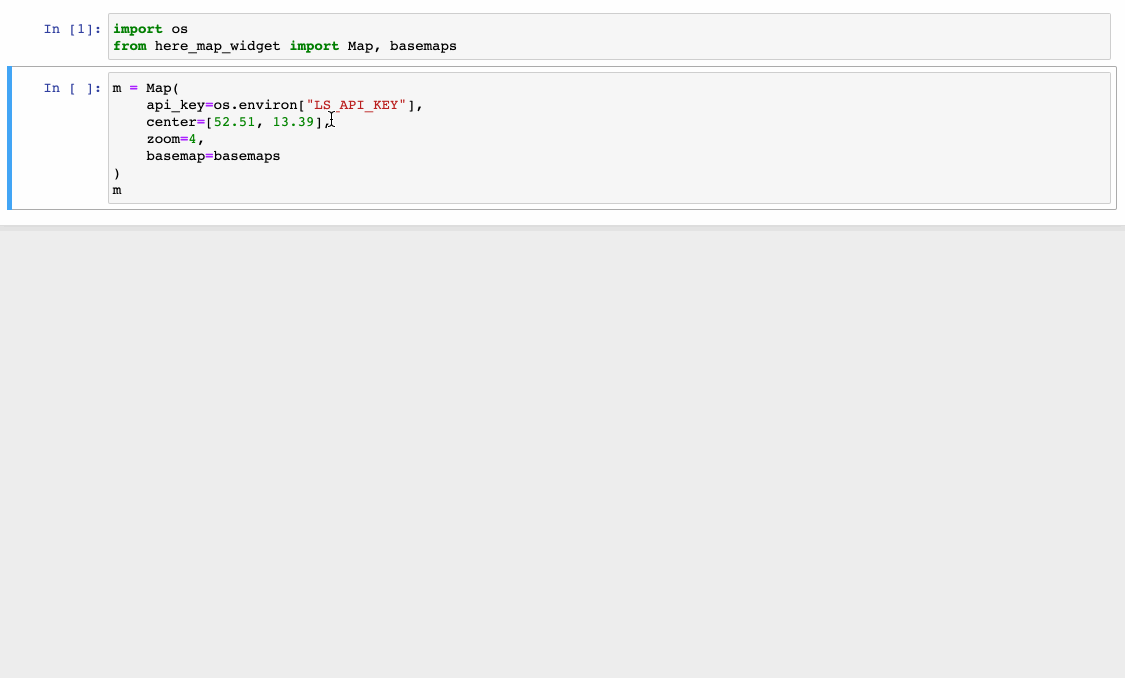一个插件,允许您在Jupyter Notebook中使用HERE Maps API for JavaScript。
项目描述
HERE Map Widget for Jupyter
在您的Jupyter Notebook中使用HERE Maps API for JavaScript。
用法
选择基本地图
在地图上加载GeoJSON数据
使用例如Marker的JavaScript基本API来在地图上绘制SVG图标
使用搜索控件搜索GeoJSON层数据
在地图上显示GeoPandas数据
在地图上显示XYZ Hub或HERE Data Hub空间数据
使用ipywidgets控件构建交互式GUI
选择外部基本地图
先决条件
在您安装此软件包或使用示例笔记本之前,请确保您的系统满足以下先决条件
- Python 安装程序,推荐版本为 3.6+,并且可以使用
pip命令安装依赖项 - HERE 开发者账户,免费且可在 HERE 开发者门户 获取
- 来自 HERE 开发者门户 的 API 密钥
安装
使用以下命令从 Anaconda conda-forge 频道 使用 conda 安装 HERE Map Widget for Jupyter
$ conda install -c conda-forge here-map-widget-for-jupyter
使用以下命令从 PyPI 安装 HERE Map Widget for Jupyter
$ pip install here-map-widget-for-jupyter
以下额外命令仅适用于您使用经典 Jupyter Notebook(版本 5.3 或更早)的情况
$ jupyter nbextension install --py --sys-prefix here_map_widget
$ jupyter nbextension enable here_map_widget --py --sys-prefix
以下额外命令仅适用于您使用 JupyterLab(版本 2 或更早)的情况
$ npm config set @here:registry https://repo.platform.here.com/artifactory/api/npm/here-node/
$ jupyter labextension install @jupyter-widgets/jupyterlab-manager @here/map-widget-for-jupyter
从 GitHub 源存储库安装
对于开发安装(需要 yarn,您可以使用 conda install -c conda-forge yarn 安装它)
$ npm config set @here:registry https://repo.platform.here.com/artifactory/api/npm/here-node/
$ git clone https://github.com/heremaps/here-map-widget-for-jupyter.git
$ cd here-map-widget-for-jupyter
$ pip install -e .
如果您使用的是经典 Jupyter Notebook,则需要安装 nbextension
$ jupyter nbextension install --py --sys-prefix here_map_widget
$ jupyter nbextension enable here_map_widget --py --sys-prefix
开发人员注意
-epip 选项允许用户就地修改 Python 代码。重启内核以查看更改。- Linux 或 OS X 上的
--symlink参数允许用户就地修改 JavaScript 代码。此功能在 Windows 上不可用。
使用 JupyterLab 进行开发
$ jupyter labextension develop --overwrite here_map_widget
文档
文档可在 此处 获取
相关项目
以下项目使用 here-map-widget-for-jupyter 作为绘图后端
许可证
版权所有 (C) 2019-2021 HERE Europe B.V.
除非特定目录的 LICENSE 文件中另有说明,否则根目录中的 LICENSE 适用于此存储库中的所有内容。
项目详情
下载文件
下载您平台上的文件。如果您不确定选择哪个,请了解更多关于 安装软件包 的信息。
源分发
here-map-widget-for-jupyter-1.1.3.tar.gz (19.8 MB 查看哈希)
构建分发
关闭
here-map-widget-for-jupyter-1.1.3.tar.gz 的哈希
| 算法 | 哈希摘要 | |
|---|---|---|
| SHA256 | 6dc96b58ad7ea2dbae146e43c79fcc8c74131d345f6d8f196138b5062f6ea888 |
|
| MD5 | c42a9496bed59ba0a7774cc394a0f197 |
|
| BLAKE2b-256 | 加密文本:e2ee12c5890a1e4d05e6becb433317c09c5f205785c183752016e034693a24d4 |
关闭
哈希值(用于 here_map_widget_for_jupyter-1.1.3-py2.py3-none-any.whl)
| 算法 | 哈希摘要 | |
|---|---|---|
| SHA256 | 0bbe69440b8cd48b89fb1273b51b737d1f2504908ad89c0381fd23f3cba5d782 |
|
| MD5 | 7be472d7dac75e2a7da862e31fb024df |
|
| BLAKE2b-256 | 0812af5e273513ea098356477b8b16e053ee3fd77cf59eb6bae3923f0d0fc43c |