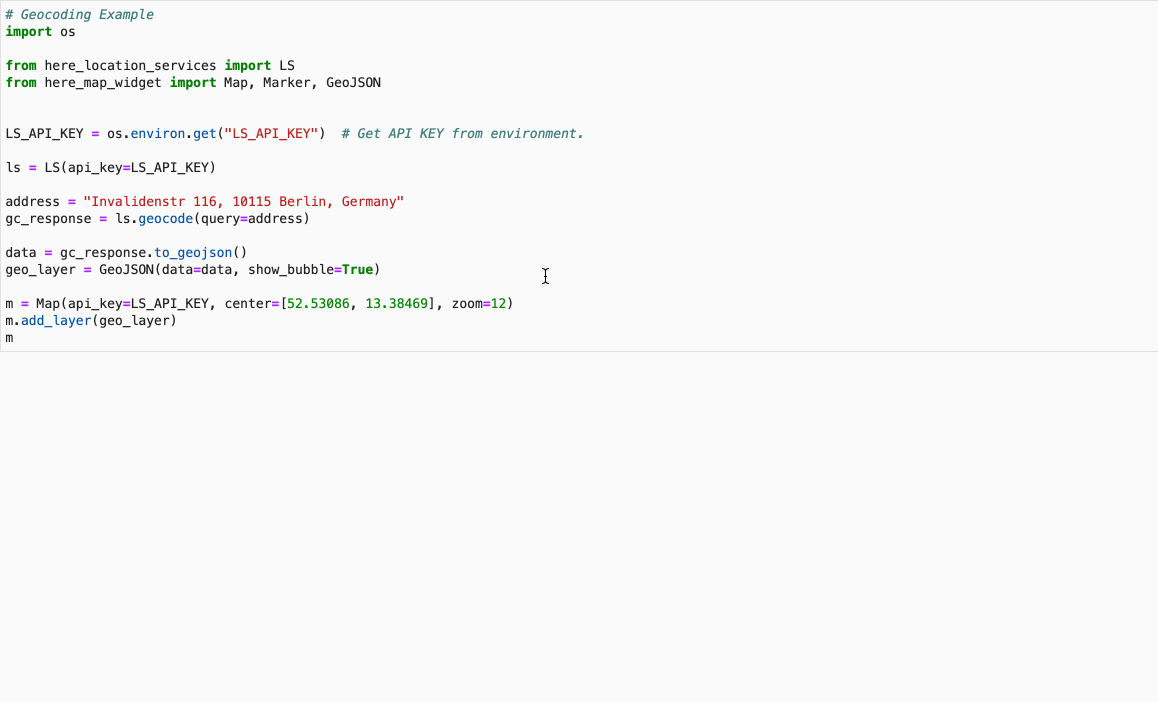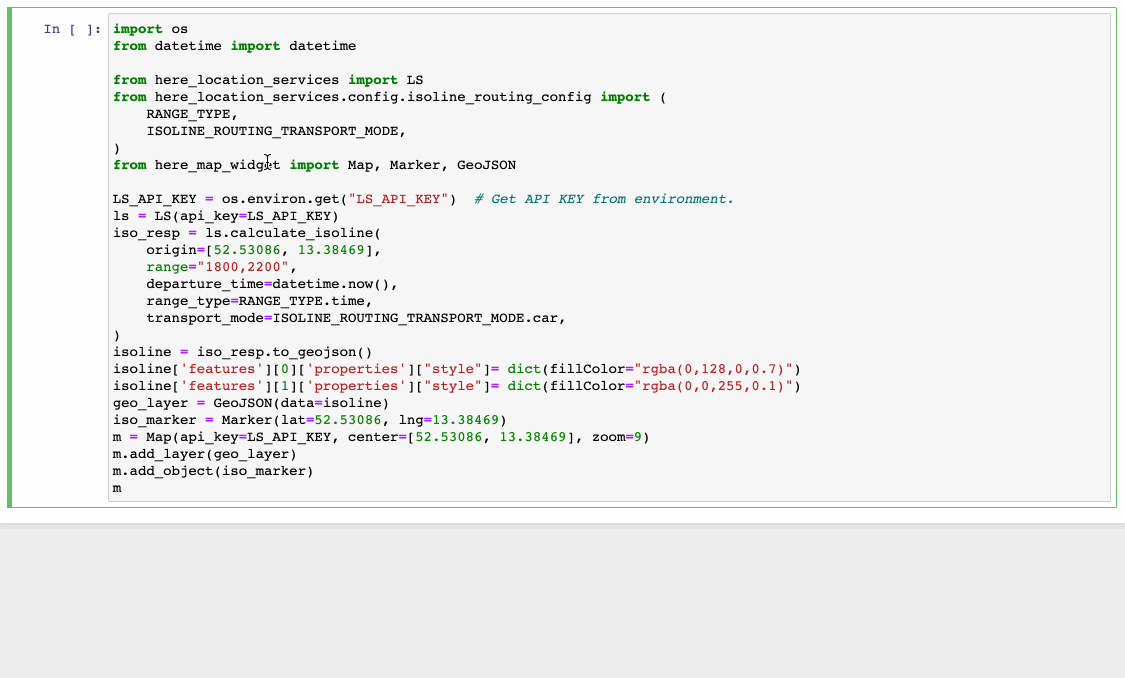Python的HERE位置服务
项目描述
Python的HERE位置服务
用于HERE位置服务的Python客户端。
用法
使用HERE Geocoding & Search API进行地理编码.
使用HERE Isoline Routing API进行等高线绘制.
先决条件
在您安装 HERE Location Services for Python、运行测试套件或使用示例笔记本之前,请确保您满足以下先决条件
- 一个Python安装,推荐版本为3.6+,并且有
pip命令来安装依赖项。 - 为了使用位置服务API,需要进行身份验证。有两种身份验证方式
-
使用API密钥进行身份验证
-
基于OAuth令牌的身份验证
- 对于OAuth令牌认证,您需要在HERE平台拥有一个账户。有关HERE平台账户的更多信息,请查看我们的文档获取HERE账户。一旦您拥有账户,请按照以下步骤获取凭证
- 前往HERE平台应用程序和密钥并注册一个新的应用程序。
- 为应用程序创建一个密钥,并下载生成的
credentials.properties文件。
HERE平台生成的应用程序凭证应类似于以下示例
here.user.id = <example_here> here.client.id = <example_here> here.access.key.id = <example_here> here.access.key.secret = <example_here> here.token.endpoint.url = <example_here>您可以使用以下任何一种方法提供您的凭证
- 默认凭证
- 环境变量
- 凭证文件
默认凭证
将凭证文件放置于
对于Linux/MacOS:
$HOME/.here/credentials.properties对于Windows:
%USERPROFILE%\.here\credentials.properties创建LS对象的代码片段from here_location_services import LS # platform credentials will be picked from the default credentials file's location mentioned above # and api_key should not be set in env variable LS_API_KEY. ls = LS()
环境变量
您可以通过设置以下环境变量的值来覆盖默认凭证
HERE_USER_ID HERE_CLIENT_ID HERE_ACCESS_KEY_ID HERE_ACCESS_KEY_SECRET HERE_TOKEN_ENDPOINT_URL创建LS对象的代码片段
from here_location_services import LS from here_location_services import PlatformCredentials ls = LS(platform_credentials=PlatformCredentials.from_env())
凭证文件
您可以将任何凭证文件指定为替代
~/.here/credentials.properties中找到的文件。如果路径中不存在文件,或者文件格式不正确,则会生成错误。创建LS对象的代码片段from here_location_services import LS from here_location_services import PlatformCredentials platform_credentials = PlatformCredentials.from_credentials_file("<Path_to_file>") ls = LS(platform_credentials=platform_credentials)
-
安装
-
使用以下命令从Anaconda conda-forge频道安装
HERE Location Services for Python$ conda install -c conda-forge here-location-services
-
使用以下命令从PyPI安装
HERE Location Services for Python$ pip install here-location-services
-
使用以下命令从GitHub安装
HERE Location Services for Python$ pip install -e git+https://github.com/heremaps/here-location-services-python#egg=here-location-services
运行测试套件
使用以下命令运行测试套件
$ pip install -r requirements_dev.txt
$ pytest -v --cov=here_location_services tests
文档
文档可在此处查看这里。
运行以下命令以在本地构建文档
$ pip install -e .
$ pip install -r requirements_dev.txt
$ sh scripts/build_docs.sh
Hello World示例
以下是一些微型“Hello World”样例,您可以在安装后立即运行以获得成功的XYZ体验!
使用API密钥
import json
import os
from here_location_services import LS
LS_API_KEY = os.environ.get("LS_API_KEY") # Get API KEY from environment.
ls = LS(api_key=LS_API_KEY)
address = "Invalidenstr 116, 10115 Berlin, Germany"
geo = ls.geocode(query=address)
print(json.dumps(geo.to_geojson(), indent=2, sort_keys=True))
使用OAuth令牌
import json
from here_location_services import LS
from here_location_services import PlatformCredentials
credentials = PlatformCredentials.from_default()
ls = LS(platform_credentials=credentials)
address = "Invalidenstr 116, 10115 Berlin, Germany"
geo = ls.geocode(query=address)
print(json.dumps(geo.to_geojson(), indent=2, sort_keys=True))
许可协议
版权(C)2019-2021 HERE Europe B.V.
有关许可证详细信息,请参阅此项目根目录中的许可证文件。
项目详情
下载文件
下载适用于您平台的文件。如果您不确定选择哪个,请了解更多关于安装软件包的信息。
源分布
构建分布
哈希值 用于 here_location_services-0.4.0-py2.py3-none-any.whl
| 算法 | 哈希摘要 | |
|---|---|---|
| SHA256 | 1320ba23dcdef7d720f51f48037b664e380fef5e59f011832dd505738f4b649c |
|
| MD5 | ac2f05132e5fea85eedeb3ca88b43808 |
|
| BLAKE2b-256 | ad9751ccf032afcf3b3273f5f12db76b03f3e276a1dafaa4f9a850ae81f3a2ac |