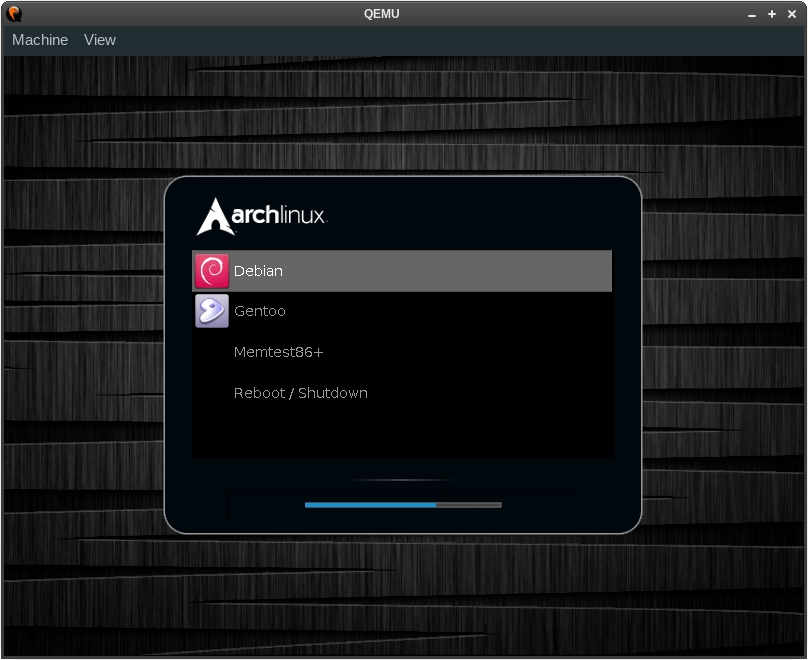使用KVM/QEMU预览GRUB 2.x主题
项目描述
关于
grub2-theme-preview 在我寻找可用的GRUB 2.x主题并希望快速查看主题效果而无需重启真实硬件时诞生。
它接受一个主题文件夹(或只是一个单张图片),使用 grub2-mkrescue 创建一个临时可启动镜像,并使用KVM/QEMU在虚拟机中启动该镜像,所有操作无需root权限。
(显示主题 gutsblack-archlinux)
安装
从PyPI安装最新版本
# pip install --user grub2-theme-preview
从Git克隆(开发使用)
# pip install --user --editable .
请确保安装以下非PyPI依赖项
grub-mkrescueof GRUB 2(Debian和Ubuntu上的grub-common包)- QEMU —— 执行硬件虚拟化的虚拟机管理程序
- OVMF —— 用于QEMU的EFI bios镜像
- mtools —— 访问MS-DOS的实用程序集合
xorrisoof libisoburn —— 启用创建和扩展ISO格式的用户界面
使用方法
# grub2-theme-preview --help
usage: grub2-theme-preview [-h] [--grub-cfg PATH] [--verbose]
[--resolution WxH] [--timeout SECONDS]
[--add TARGET=/SOURCE] [--version]
[--grub2-mkrescue COMMAND] [--qemu COMMAND]
[--xorriso COMMAND] [--no-kvm] [--debug]
[--plain-rescue-image]
PATH
positional arguments:
PATH path of theme directory (or PNG/TGA image file) to
preview
optional arguments:
-h, --help show this help message and exit
--grub-cfg PATH path of custom grub.cfg file to use (default:
/boot/grub{2,}/grub.cfg)
--verbose increase verbosity
--resolution WxH set a custom resolution, e.g. 800x600
--timeout SECONDS set GRUB timeout in whole seconds or -1 to disable
(default: 30 seconds)
--add TARGET=/SOURCE make grub2-mkrescue add file(s) from /SOURCE to
/TARGET in the rescue image (can be passed multiple
times)
--version show program's version number and exit
command location arguments:
--grub2-mkrescue COMMAND
grub2-mkrescue command (default: auto-detect)
--qemu COMMAND KVM/QEMU command (default: qemu-system-<machine>)
--xorriso COMMAND xorriso command (default: xorriso)
arguments related to invokation of QEMU/KVM:
--display DISPLAY pass "-display DISPLAY" to QEMU, see "man qemu" for
details (default: use QEMU's default display)
--full-screen pass "-full-screen" to QEMU
--no-kvm do not pass -enable-kvm to QEMU (and hence fall back
to acceleration "tcg" which is significantly slower
than KVM)
--vga CARD pass "-vga CARD" to QEMU, see "man qemu" for details
(default: use QEMU's default VGA card)
debugging arguments:
--debug enable debugging output
--plain-rescue-image use unprocessed GRUB rescue image with no theme
patched in; useful for checking if a plain GRUB rescue
image shows up a GRUB shell, successfully.
项目详情
下载文件
下载适用于您平台的文件。如果您不确定选择哪个,请了解更多关于安装包的信息。
源分发
grub2-theme-preview-2.8.0.tar.gz (207.7 kB 查看散列值)
构建分发
关闭
grub2-theme-preview-2.8.0.tar.gz的散列值
| 算法 | 散列摘要 | |
|---|---|---|
| SHA256 | cdf8b164ced79d9ae5efb096e720e52e236d486745fbcb5dc1aa7ad341284b5a |
|
| MD5 | 8f4e1625275027f891fa77f53225a5f0 |
|
| BLAKE2b-256 | 428c8c6cf7e847173ad2788c4ca28e1d76af55a25000634b9d8dc79c2735d44e |
关闭
grub2_theme_preview-2.8.0-py3-none-any.whl的散列值
| 算法 | 散列摘要 | |
|---|---|---|
| SHA256 | 6557f6e73c35266767848b35a552773b47bbb0b953081334b7bf3f2408617f66 |
|
| MD5 | 69610d338c32b1fd4886377543ea92d6 |
|
| BLAKE2b-256 | 05e4dd00114e0675178c0aded7a64f83312f70353a09b1cfc61b71bf464bd50d |