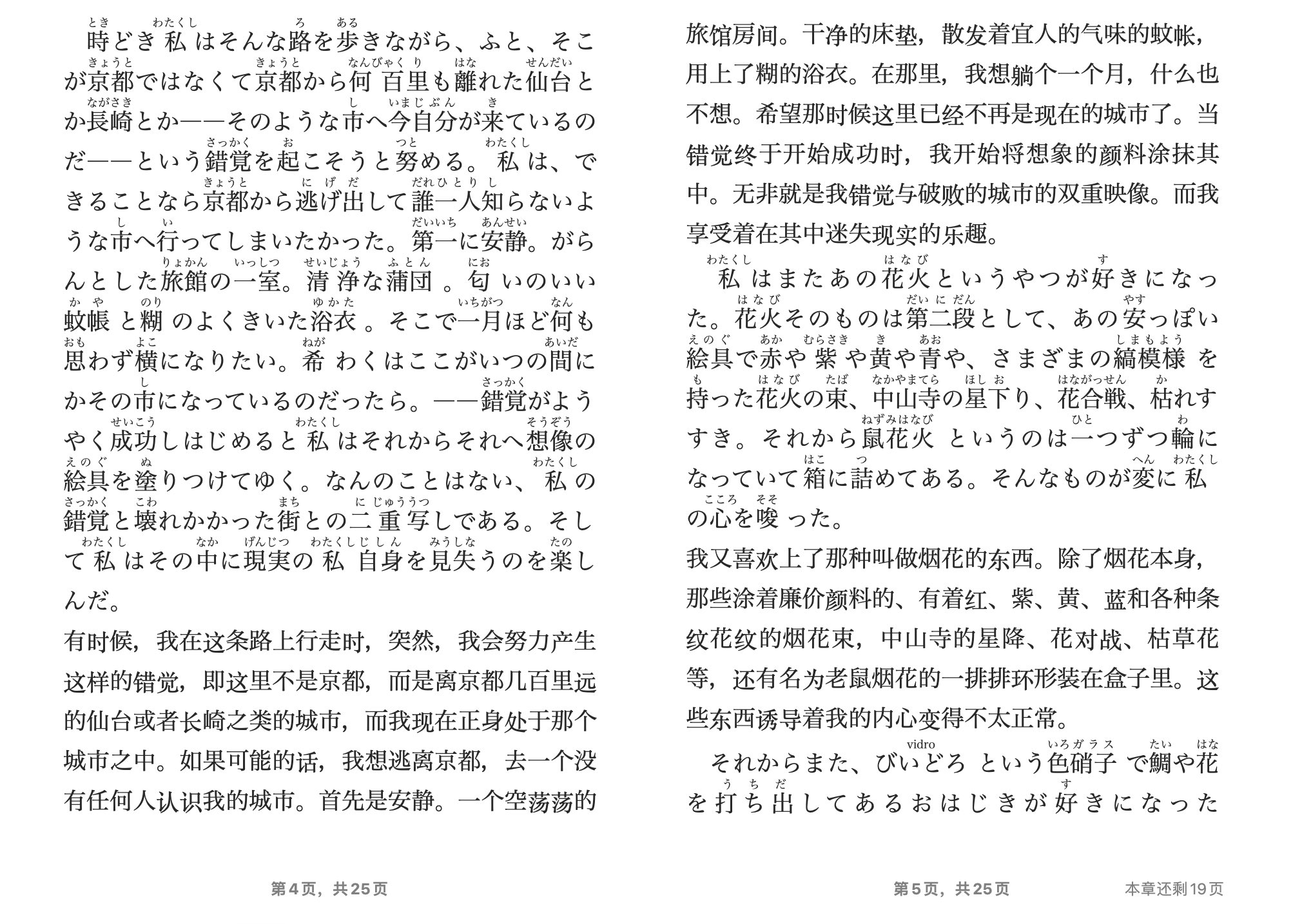使您的epub书籍竖排或横排。
项目描述
epubhv
使您的epub书籍竖排或横排。
安装
pip install epubhv
or
git clone https://github.com/yihong0618/epubhv.git
cd epubhv && bash ./setup.sh
使用pipx
如果您正在使用pipx,可以直接运行epubhv
pipx run epubhv a.epub
使用Web
pip install epubhv[web]
streamlit run web.py
使用CLI
epubhv a.epub # will generate a file a-v.epub that is vertical
# or
epubhv b.epub --h # will generate a file b-h.epub that is horizontal
# if you also want to translate from `简体 -> 繁体`
epubhv c.epub --convert s2t
# if you also want to translate from `繁体 -> 简体`
epubhv d.epub --h --convert t2s
# or a folder contains butch of epubs
epubhv tests/test_epub # will generate all epub files to epub-v
# you can specify the punctuation style
epubhv e.epub --convert s2t --punctuation auto
# you can add `ruby` for Japanese(furigana) and Chinese(pinyin)
epubhv e.epub --h --ruby
# if you want to learn `cantonese` 粤语
epubhv f.epub --h --ruby --cantonese
关于粤语
贡献
- 欢迎任何问题或PR。
开发
# install all dependencies
pdm install
# format code
pdm run format
# run the following scripts and make sure all pass before you start a Pull Request
pdm run all
感谢
- @tommyku --> 如何制作竖排布局的EPUB电子书?
- @jiak94 支持 OpenCC
- @OverflowCat 添加标点符号样式。
- @jt-wang 类型和PDM!
- furigana4epub
- ToJyutping
- PDM
类似项目
- EpubConv_Python 发现了类似项目,看来我们不是唯一需要这个功能的,非常感谢,敬意和感谢。
感谢
- 谢谢,足够了。只需享受它。
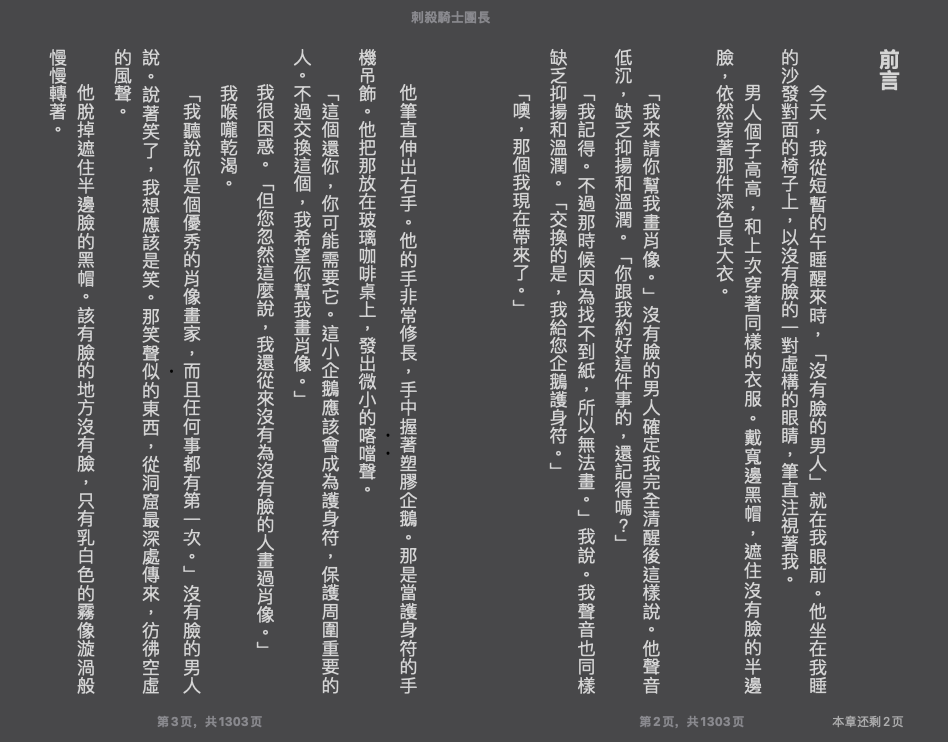
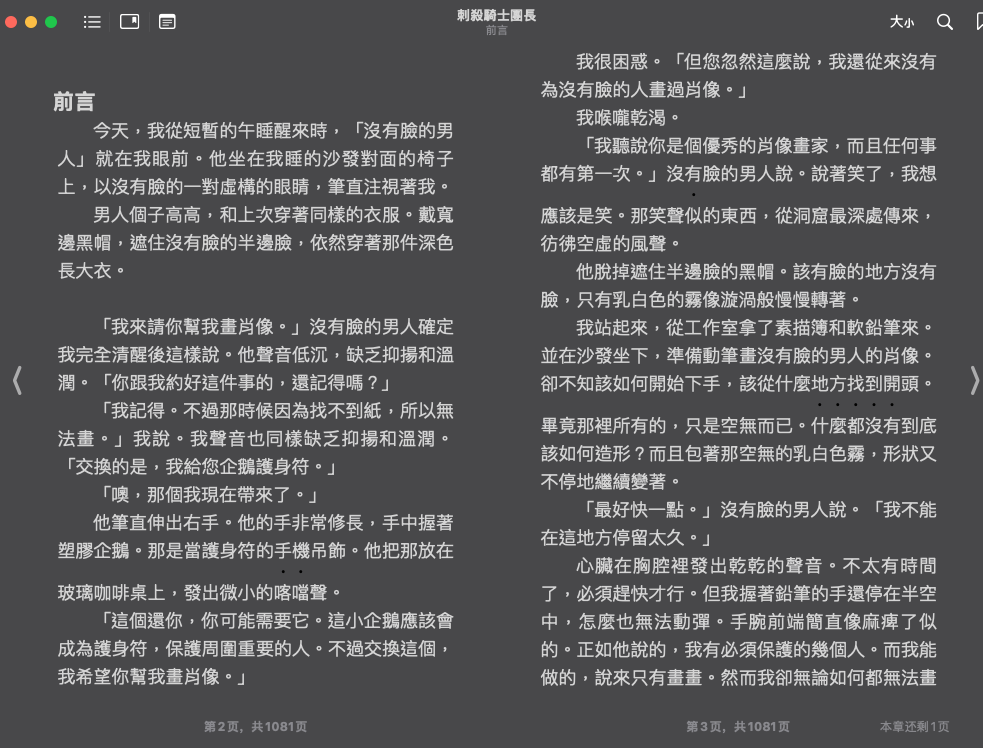
项目详情
下载文件
下载适合您平台的应用程序。如果您不确定选择哪个,请了解有关安装包的更多信息。
源分布
epubhv-0.6.0.tar.gz (3.9 MB 查看哈希值)
构建发行版
epubhv-0.6.0-py3-none-any.whl (12.6 kB 查看哈希值)
关闭
epubhv-0.6.0.tar.gz 的哈希值
| 算法 | 哈希摘要 | |
|---|---|---|
| SHA256 | 24bc648193ea5c0c80faf7a7dd0807f70e8ae4555117e4fdfbe403a1b47616b3 |
|
| MD5 | 3535d8bb78862dbf81d132df0f3d686c |
|
| BLAKE2b-256 | 3bcea786f05ad1efbdf6597162540d20c070630bb42d70dda3e7af71a55ded3c |
关闭
epubhv-0.6.0-py3-none-any.whl 的哈希值
| 算法 | 哈希摘要 | |
|---|---|---|
| SHA256 | d072b7fb460307c2e1c0877bb93b04bf897fab2ed7a8e28d531c33db5d8fe0b2 |
|
| MD5 | b5115a9ce53128bc709cb7e0c083e45d |
|
| BLAKE2b-256 | 0d2c0a1ffa3ffe58331963a40a07338169fc000f6d61501ff398b622e8c84d1d |