Screen类允许您在DOS终端中进行定位写入。
项目描述
– 在DOS shell(以及Unix)中进行屏幕定位和颜色

安装
pip install doscmd-screen
变更
版本1.1.0引入了Screen.color("txt", fg='white', bg='blue'),它返回一个可以稍后打印的字符串。
版本1.0.3通过Window类引入了线程安全的窗口区域。
版本1.0的变更包括对非DOS平台的支持、可视化测试脚本以及屏幕位置从零开始的索引。由于最后一个变更是不向后兼容的,因此我提高了主版本号。我不预测在此模块中会有进一步的向后不兼容变更。
文档
用法
在终端中直接定位和终端颜色
import screen # screen probably needs to be your first import.
scr = Screen()
scr.centerxy(scr.center, scr.middle, '((.))')
scr.writexy(scr.left, scr.bottom,
'left bottom',
color='black', on='red')
适用于Windows...
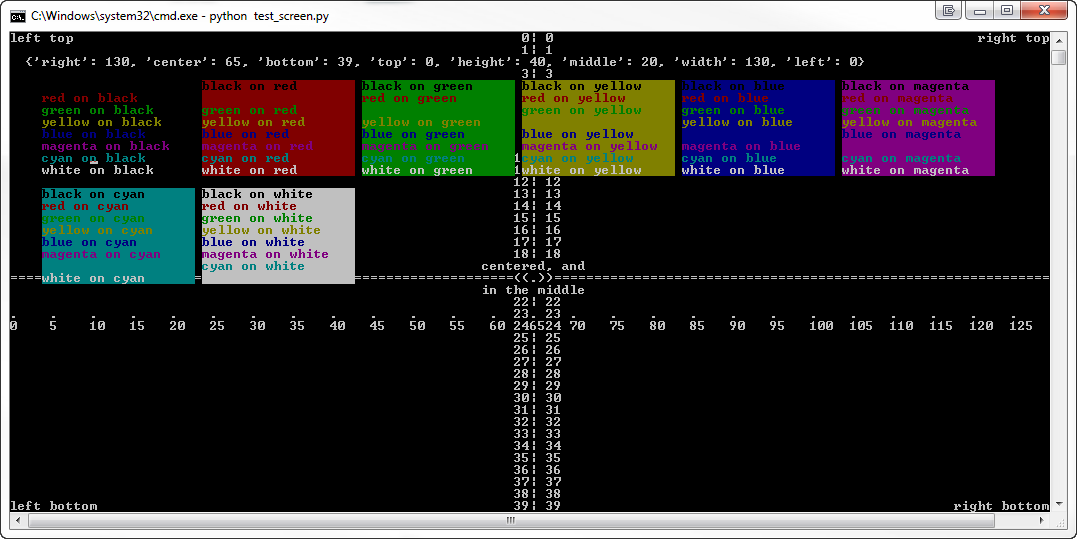
...以及类Unix终端
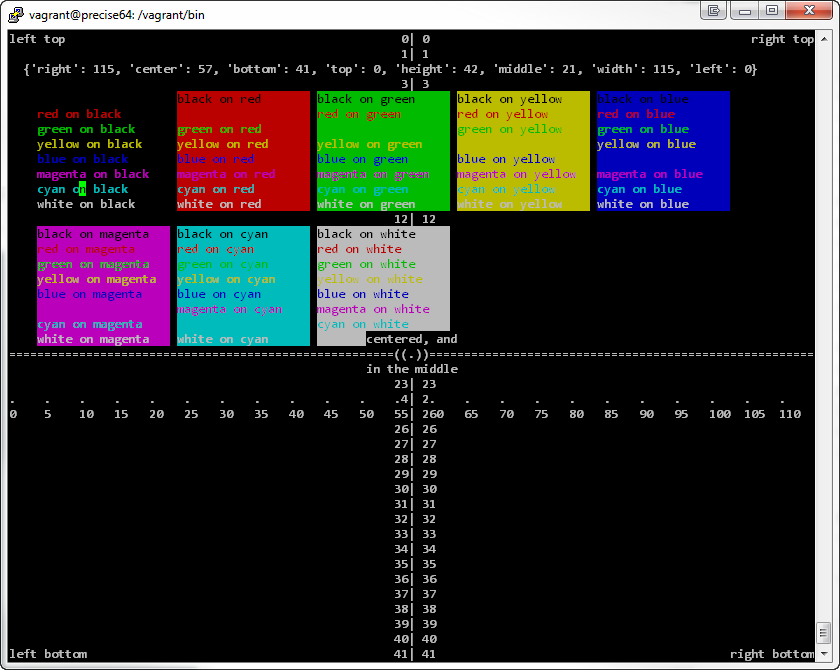
项目详情
下载文件
下载适用于您的平台的文件。如果您不确定选择哪个,请了解更多关于安装软件包的信息。
源分布
dosbox-screen-1.1.5.tar.gz (7.5 kB 查看哈希)
构建发行版
dosbox_screen-1.1.5-py2-none-any.whl (8.5 kB 查看哈希)
关闭
dosbox-screen-1.1.5.tar.gz 的哈希
| 算法 | 哈希摘要 | |
|---|---|---|
| SHA256 | 075986dde00e92c4906c227ba41d7bd61bd7fe33bd230aff81fad10ed1c3c039 |
|
| MD5 | 3f3dbe5e49294772de24c1e8a92bb254 |
|
| BLAKE2b-256 | 16d9eff656ae911373b8ccbe9878351abca60f1c93a0defe78299448554cf1f9 |
关闭
dosbox_screen-1.1.5-py2-none-any.whl 的哈希
| 算法 | 哈希摘要 | |
|---|---|---|
| SHA256 | 1e52550906ba22dbcf53c6d04e35faa0a2eef49ae5990606d19d70e8450ae401 |
|
| MD5 | fc748a93b86eab03bf8db042d8503491 |
|
| BLAKE2b-256 | 08ddd09e7f96d015214a2799fd35129ff9d013198f227a1eda4745edf9f97d2a |



