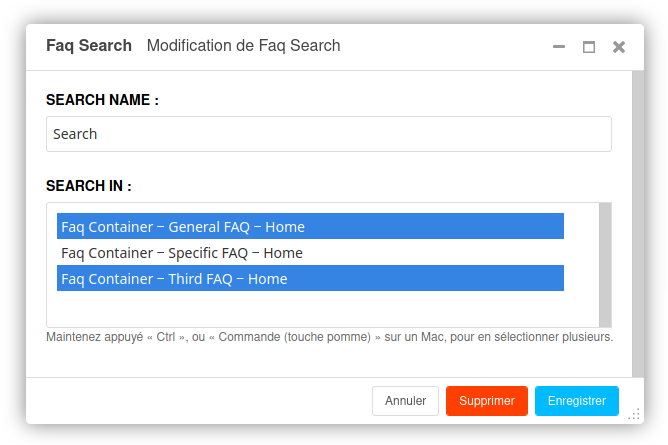DjangoCMS FAQ let you create FAQ plugins that contains other plugins and provide an API to get questions/answers from keywords!
Project description
DjangoCMS FAQ
Frequently asked questions plugin for Django CMS, with an API to load questions from another page!
Install
-
Install module
python3 -m pip install djangocms-faq -
Add it to your INSTALLED_APPS
"djangocms_faq", -
Add the API endpoint to your
urls.py(if you want to use the Faq Search Plugin):path("djangocms-faq/", include("djangocms_faq.urls")),
-
Launch your django-cms site, it should be here!
Requirements
django-cms: Obviouslydjango-sekizai: For default templates (you can uninstall it if you use custom templates without sekizai). Not required in this package (it's a requirement of django-cms).
Features
A faq
Add faq container plugins (which have a title and can contain only faq questions plugins).
Then, add faq questions plugins that can contain text/image/videos plugins (that provide answers)!
You can also add keywords to your FAQ questions, because you may want your users to find a specific answer to a general question.
A search plugin that uses an API
Ask a question to the FAQ and the plugin will return with the corresponding questions/answers.
Quick note: since the form uses javascript and a simple view, that means that the search works without javascript too!
Select in which FAQ the searches will be applied
Display format is Faq Container − {FAQ Name} − {Page title}.
Configuration
-
DJANGOCMS_FAQ_ENABLE_API(default isTrue): Enable or not the API endpoint and the Faq Search plugins.If you create a Faq Search Plugin and then set this setting to
False, then you will be greeted with a coolKeyError 'FaqPluginSearchPublished'error message. Please do not do this. -
DJANGOCMS_FAQ_ANSWER_PLUGINS(default is["TextPlugin", "FilePlugin", "VideoPlayerPlugin"]): Add plugins that can be added to your answers! -
DJANGOCMS_FAQ_SHOW_KEYWORDS_QUESTION(default isTrue): Display keywords in the questions of a FAQ. -
DJANGOCMS_FAQ_SHOW_KEYWORDS_ANSWER(default isTrue): Display keywords in answers (faq search plugin).
API
When you're searching for something in the input, searches will be made using the API if you don't type anything for 1 second (see templates/faq_search.html).
Here's the format:
[
{
"question": "question title",
"slug": "question-title",
"url": "/page-url/",
"keywords": ["keyword", "keywords", "..."]
},
{
"question": "question title 2",
"slug": "question-title2",
"url": "/page-url/",
"keywords": ["keyword", "keywords", "..."]
},
]
Customize it!
The template included in this project is for demonstration purposes only, it is up to you to integrate it into your graphic charter by creating a file in templates/faq/faq_plugin.html.
How it works
Faq container & questions are classic django-cms plugins, see in cms_plugins.py for more informations.
Faq search plugin is a django-cms plugin, and uses on top of that an API endpoint using vanilla javascript (the default template uses fetch, which is not compatible with IE).
The API endpoint is a single view that returns json (see views.py).
Since the function to get answers from a "question" str is used two times (in the view for the API and in the FaqPluginSearchPublisher plugin), I've put it in a file named utils.py.