为Oscar添加商店功能的扩展
项目描述


这是一个为django-oscar添加商店支持的扩展。它提供
使用谷歌地图进行地理编码的商店定位页面。它还支持使用浏览器的位置显示最近的商店。
存储详情页面,包括营业时间
店铺分组
管理店铺的仪表板
它具有高度的扩展性,可以作为在Oscar网站上构建复杂店铺功能的基础。
屏幕截图
面向客户的页面
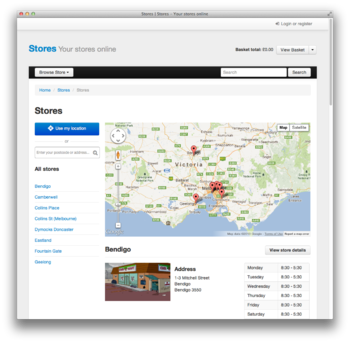
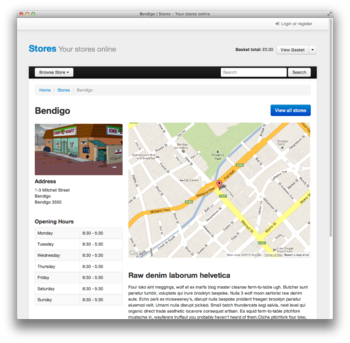
仪表板页面

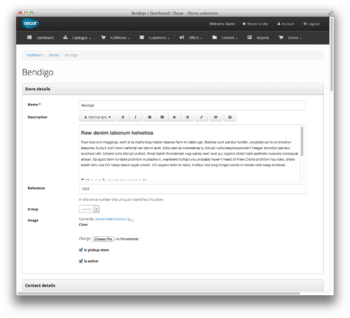
依赖项
GeoDjango 被使用,因此需要一个空间数据库。我们推荐使用PostGIS。Django的文档中包含了一些安装说明,尽管它以其复杂性而闻名。
Spatialite是另一种选择,尽管设置起来可能会有点复杂。在Ubuntu上,你可以这样做
$ sudo apt-get install spatialite-bin libspatialite3 libgeos++-dev libgdal-dev libproj0还需要Python包 pysqlite,尽管它默认不支持C扩展。为了解决这个问题,有两种选择
下载该包,编辑 setup.cfg 以启用C扩展并安装
$ pip install pysqlite --no-install
$ vim $VIRTUAL_ENV/build/pysqlite/setup.cfg
$ pip install pysqlite使用自定义分支
$ pip install git+git://github.com/tinio/pysqlite.git@extension-enabled#egg=pysqlite安装
首先,确保你正在使用空间数据库并且已安装django-oscar。
安装包
$ pip install django-oscar-stores然后将 stores 和 stores.dashboard 添加到 INSTALLED_APPS。
现在更新你的根 urls.py
from django.views.i18n import JavaScriptCatalog
urls = [
# basic configuration for Oscar
path('', include(apps.get_app_config('oscar').urls[0])),
# adds URLs for the dashboard store manager
path('dashboard/stores/', apps.get_app_config('stores_dashboard').urls),
# adds URLs for overview and detail pages
path('stores/', apps.get_app_config('stores').urls),
# adds internationalization URLs
path('jsi18n/', JavaScriptCatalog.as_view(), name='javascript-catalog'),
]设置
GOOGLE_MAPS_API_KEY (默认:未设置)。用于与地图和地理编码API一起使用的地图API密钥。你必须提供此密钥。
STORES_GEOGRAPHIC_SRID (默认: 3577)。这用于距离计算。有关更多详细信息,请参阅http://spatialreference.org。
STORES_GEODETIC_SRID (默认: 4326)。
STORES_MAX_SEARCH_DISTANCE (默认:无)。这通过距离过滤查询中的店铺。可以使用距离对象设置单位
from django.contrib.gis.measure import D
# Maximal distance of 150 miles
STORES_MAX_SEARCH_DISTANCE = D(mi=150)
# Maximal distance of 150 kilometers
STORES_MAX_SEARCH_DISTANCE = D(km=150)贡献
在存储库中有一个沙盒网站,这是一个使用stores扩展的示例Oscar项目。你可以使用以下方法设置此项目
$ make sandbox这将加载一个固定文件,该文件提供了一个超级用户来测试仪表板
email: superuser@example.com username: superuser password: testing
使用以下命令运行测试
$ pytest许可证
django-oscar-stores 在许可的 新BSD许可证 下发布。
项目详情
下载文件
下载适合您平台的文件。如果您不确定要选择哪个,请了解有关安装包的更多信息。
源分发
构建分发
django-oscar-stores-3.0.2.tar.gz的哈希值
| 算法 | 哈希摘要 | |
|---|---|---|
| SHA256 | 0bf8baab32973e92942cd37bf445ad529aab0d54c07280818d53c9d267ea4f3a |
|
| MD5 | 104a6c8492894dd807daf29d77c56028 |
|
| BLAKE2b-256 | 6d37e6b723e3c3b02f17a401d36ba9f5963221d40f30670b0596aeeebb7b4d66 |
django_oscar_stores-3.0.2-py3-none-any.whl的哈希值
| 算法 | 哈希摘要 | |
|---|---|---|
| SHA256 | 60407f68c591eb072ea0225ae7c76001829c28fcbaf87f842b1a251ad75e284e |
|
| MD5 | 13f3d6aaefc6e4857d602ca12ff7a36b |
|
| BLAKE2b-256 | 2b91ce8e1f6808428a2b26bc06228083ab0733916bb6594751a16d66d90db221 |






