devpi服务器主题插件
项目描述
这是一个为devpi-server定制的主题
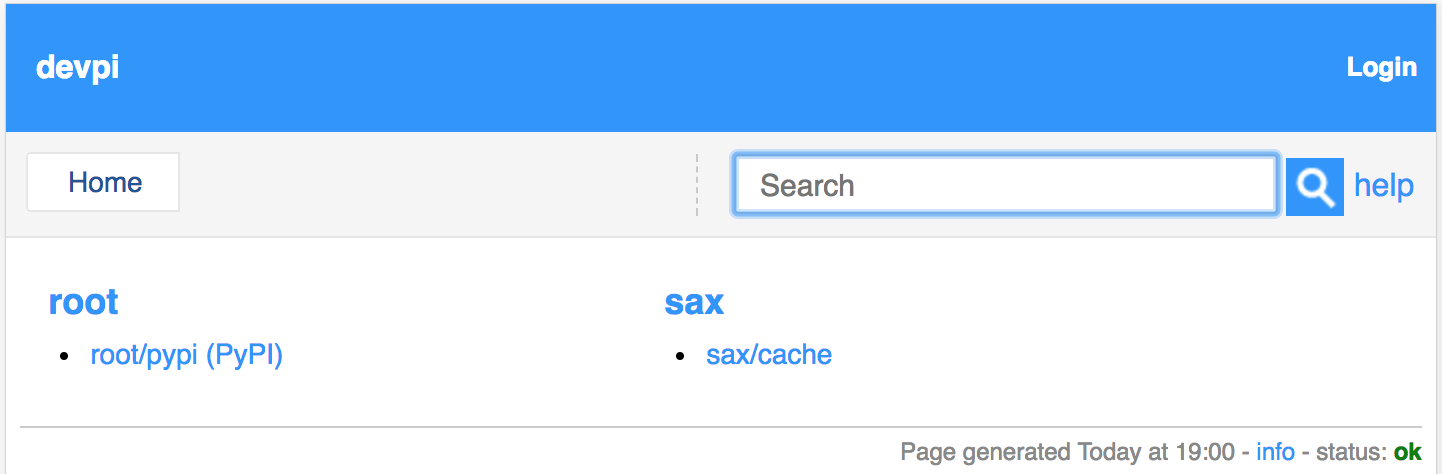
安装
devpi-theme-16 需要与 devpi-server 一起安装。
只需使用以下命令安装它:
pip install devpi-theme-16
对于 devpi-server,无需配置即可激活插件,因为它将通过使用setuptools入口点机制调用钩子来自动发现插件。
贡献
$ source <VIRTUALENV>/bin/activate $ export THEME_16_ROOT=/tmp/theme-16 $ pip install devpi-server devpi-web $ devpi-server init --serverdir $THEME_16_ROOT $ pip install -e . $ CHAMELEON_RELOAD=1 devpi-server --start --host 0.0.0.0 --port 9000 --serverdir $THEME_16_ROOT --threads=2 --debug ; tail -f $THEME_16_ROOT/.xproc/devpi-server/xprocess.log
在浏览器中打开 http://127.0.0.1:9000。
截图
索引
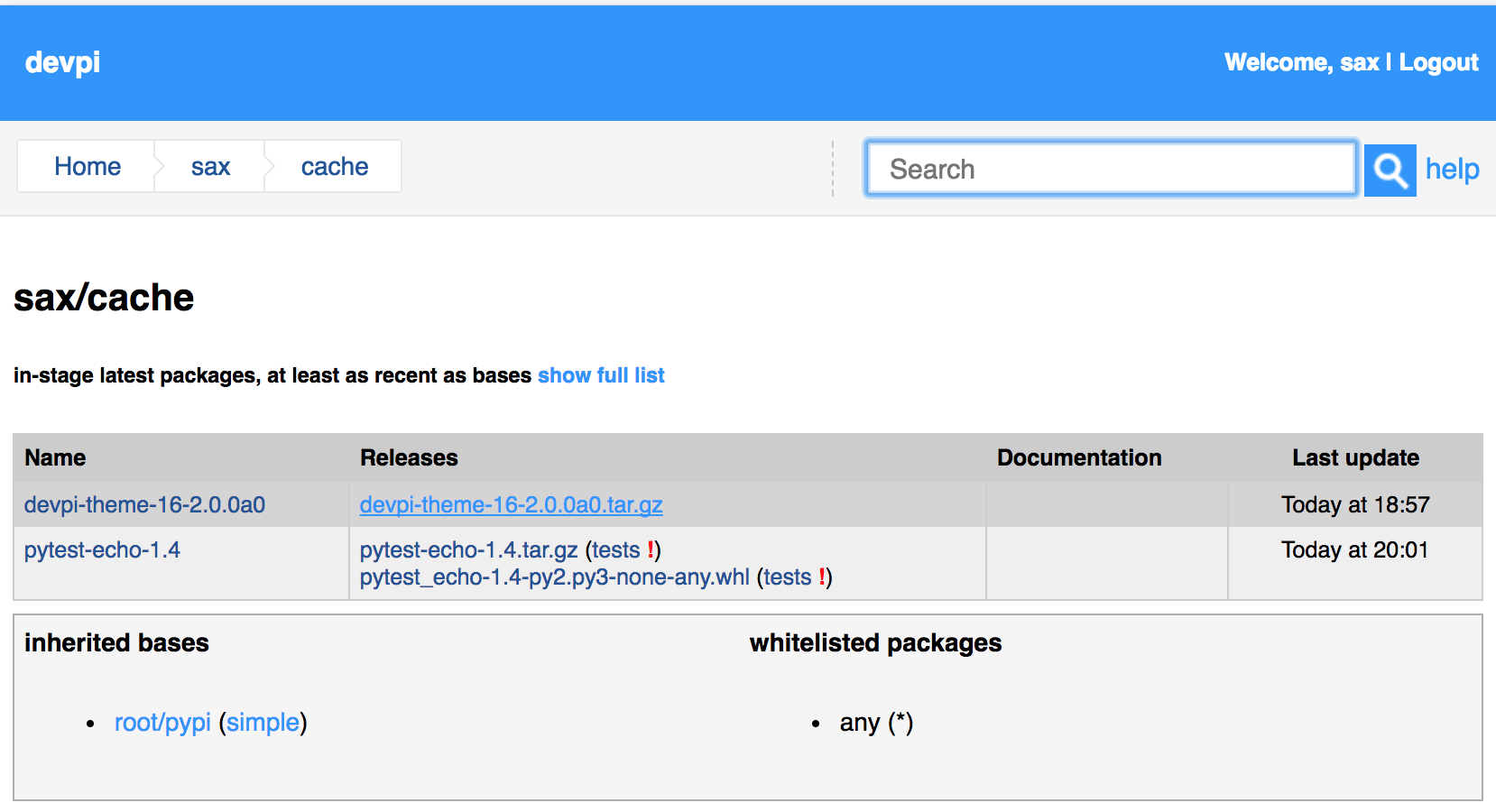
登录
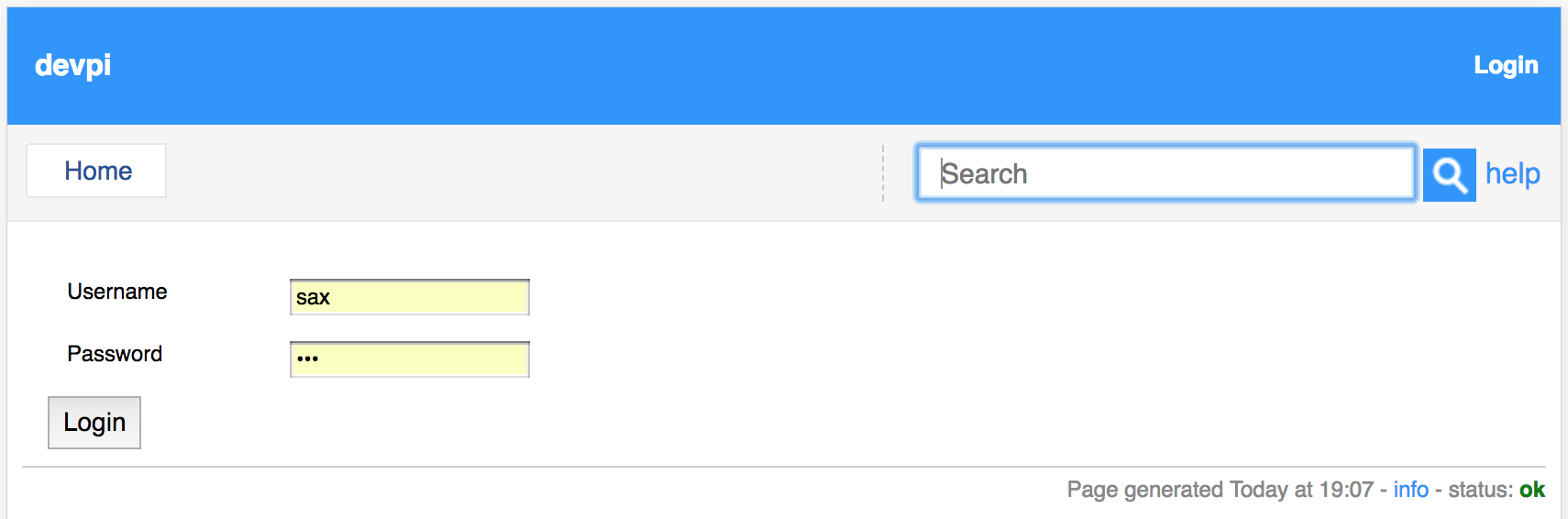
移除包
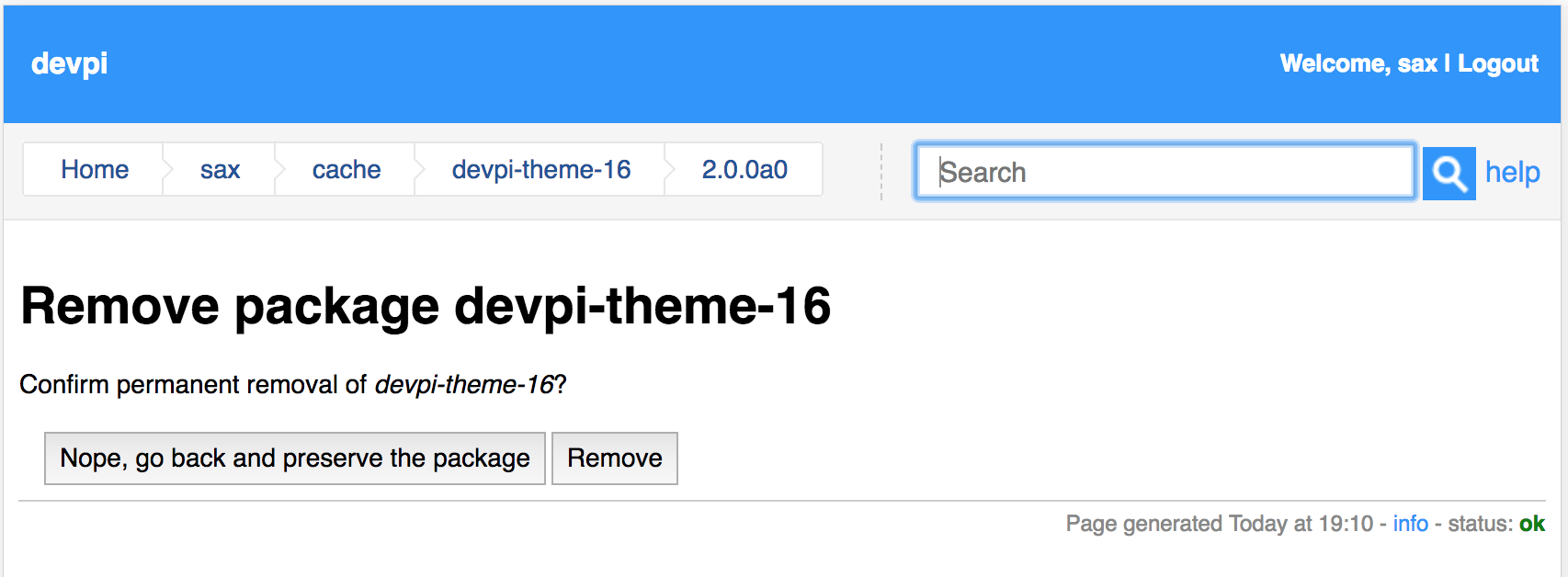
项目版本页面
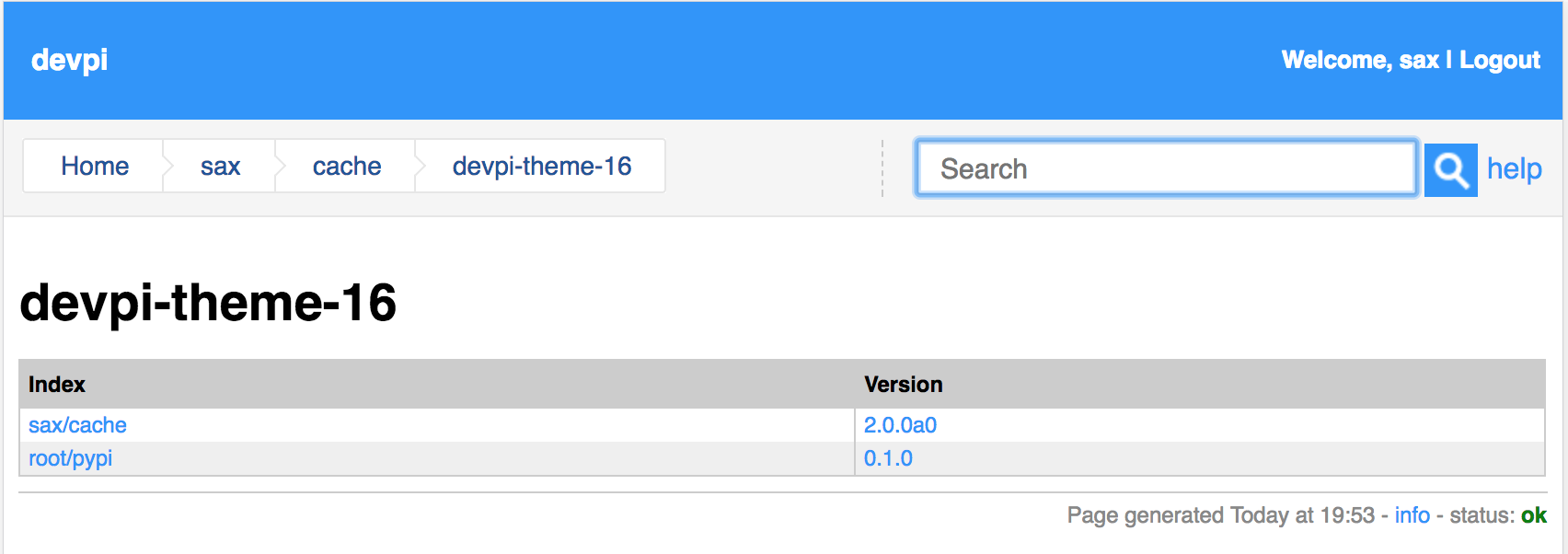
状态页面
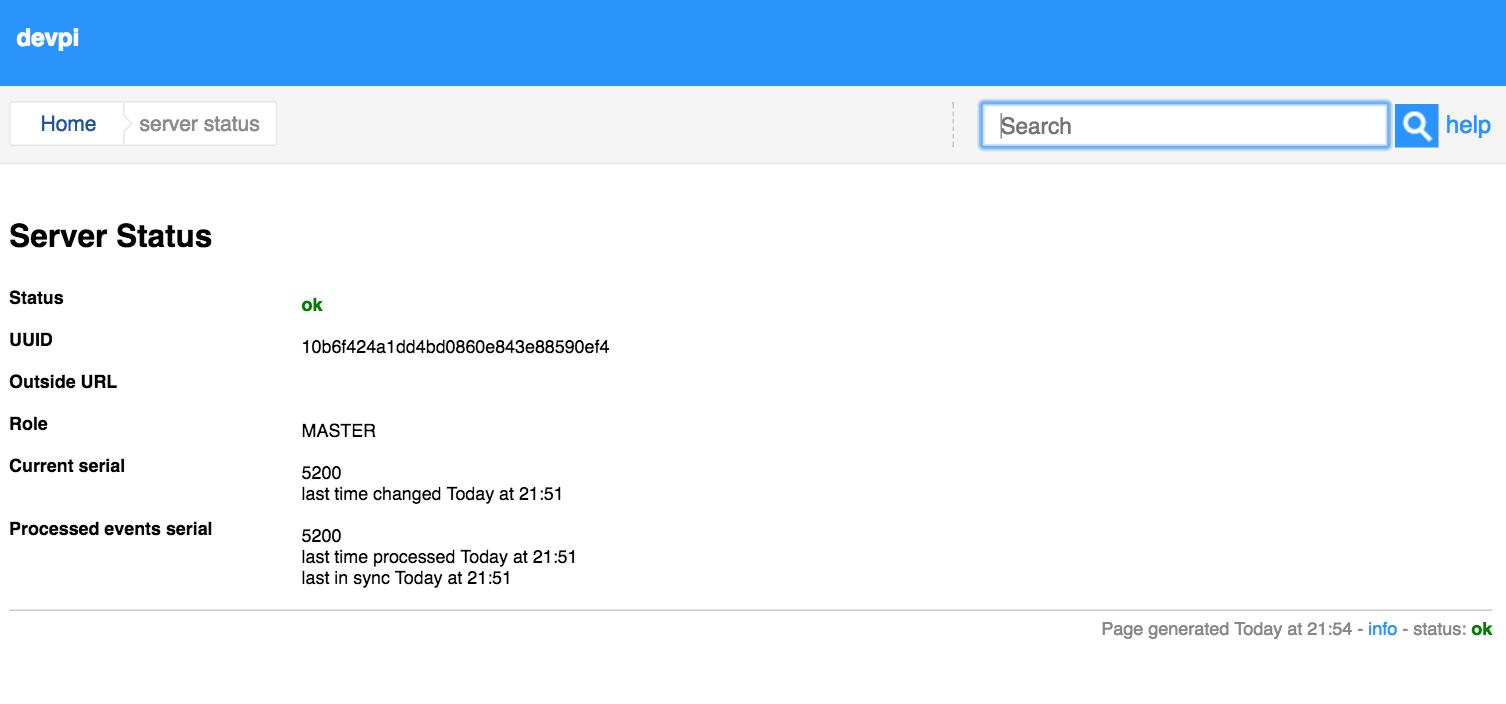
信息页面
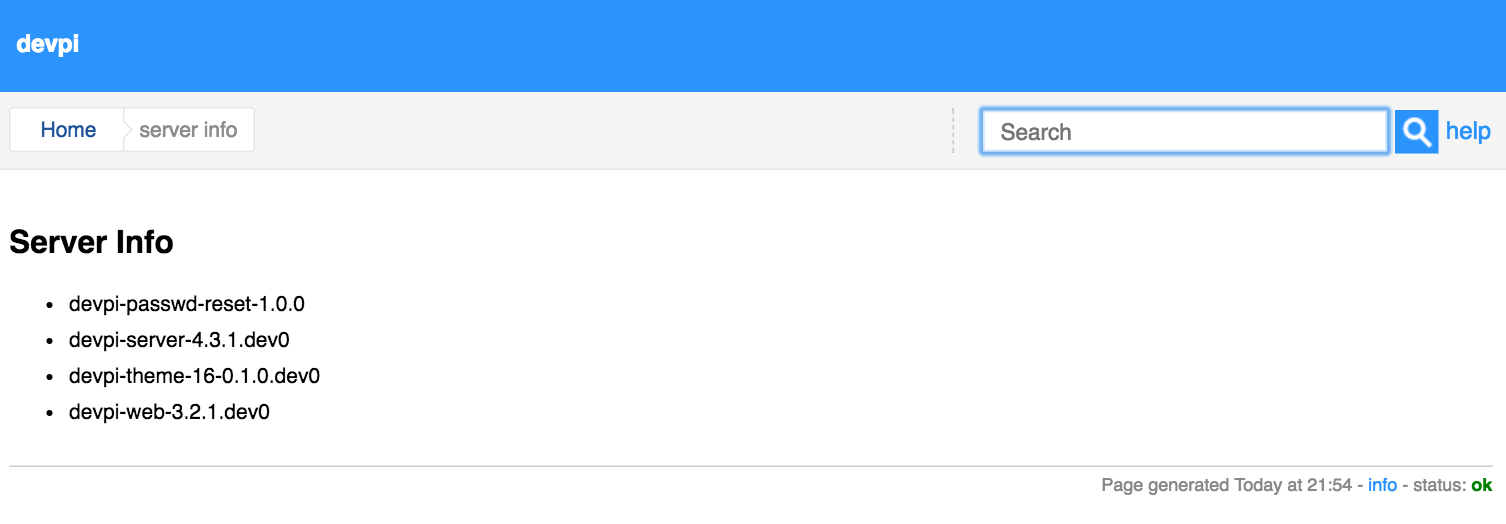
链接
稳定版 |
|||
开发版 |
|||
项目主页 |
|||
问题跟踪器 |
|||
下载 |
|||
项目详情
关闭
devpi-theme-16-2.1.0.tar.gz的哈希
| 算法 | 哈希摘要 | |
|---|---|---|
| SHA256 | 561bf9d3317be2f333a9b24f8377562e0f1f35a1444b0157818cdec8a67edcfc |
|
| MD5 | 72d8c0bcfc7c7bfde338b6a465f66e42 |
|
| BLAKE2b-256 | 4283c3383e590476d11f625a752f436bc1e1166af6aee0f6dad6222adaecb9a4 |













