解释使用Datasette执行的SQL查询
项目描述
datasette-explain
解释使用Datasette执行的SQL查询
安装
在Datasette相同的环境中安装此插件。
datasette install datasette-explain
用法
该插件向查询编辑页面添加JavaScript,该JavaScript会不断更新页面,显示从运行EXPLAIN QUERY PLAN查询中获取的信息。
这可能会导致错误消息,或者它可能显示查询计划以及查询使用的任何表。
演示
您可以在 datasette.simonwillison.net 上看到此插件的功能。
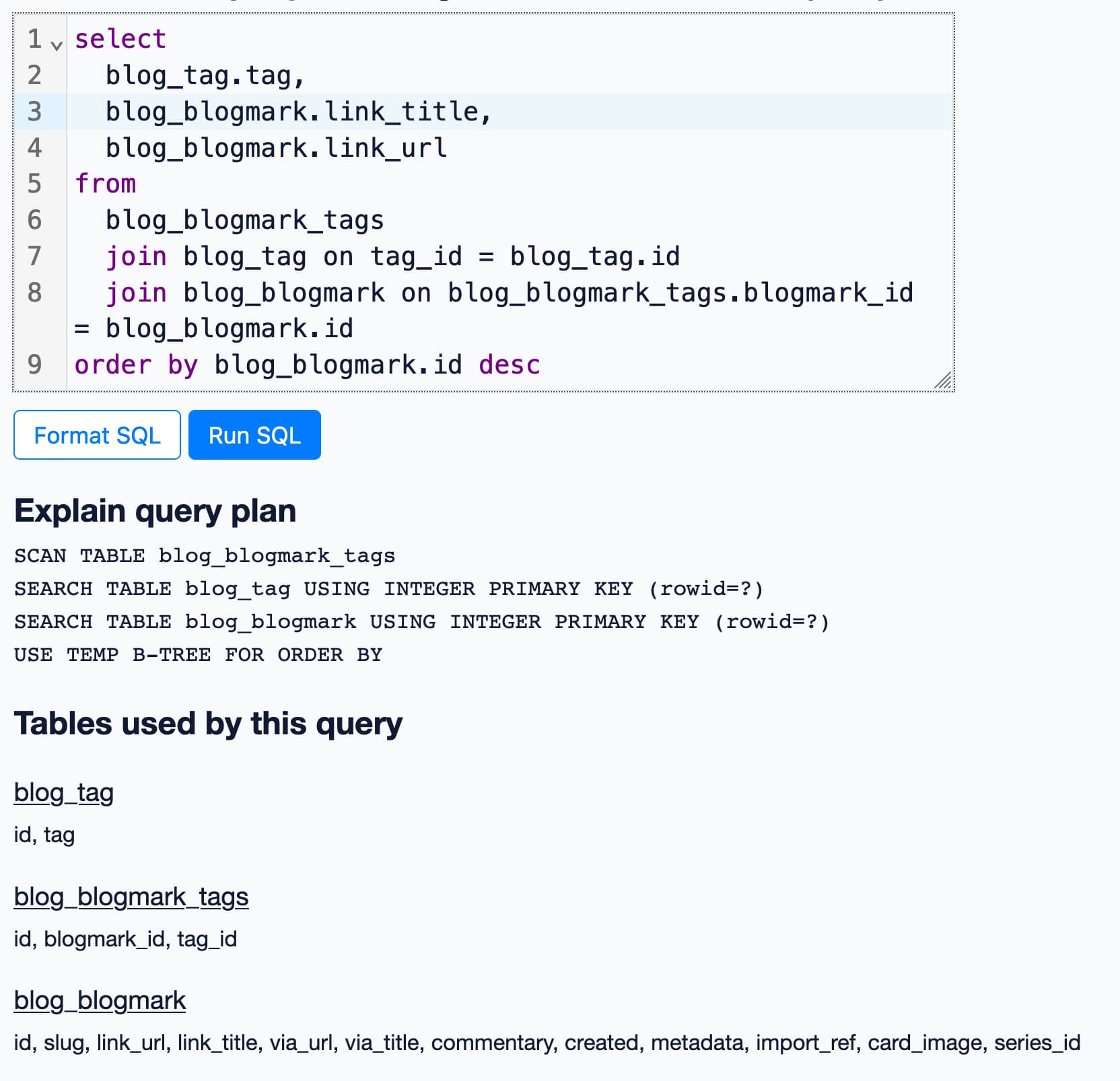
开发
要本地设置此插件,首先检出代码。然后创建一个新的虚拟环境
cd datasette-explain
python3 -m venv venv
source venv/bin/activate
现在安装依赖项并测试依赖项
pip install -e '.[test]'
要运行测试
pytest
项目详情
下载文件
下载适合您平台的应用程序。如果您不确定选择哪个,请了解更多关于 安装包 的信息。
源分发
datasette-explain-0.2.1.tar.gz (8.7 kB 查看散列)
构建发行版
关闭
datasette-explain-0.2.1.tar.gz的哈希值
| 算法 | 哈希摘要 | |
|---|---|---|
| SHA256 | fcb0dfd852b08f535335de35d9f4ec90db28ce2e1052e63e0dc658a668bf602d |
|
| MD5 | 1a5d33b104bcba5c6bcf11d3aa220c83 |
|
| BLAKE2b-256 | 75eae02f3c59f3bdf7db049216748d651db51290ce298494482a7d035976de39 |
关闭
datasette_explain-0.2.1-py3-none-any.whl的哈希值
| 算法 | 哈希摘要 | |
|---|---|---|
| SHA256 | 65e7ef571df083206e8e33237dd7e6433715c2da2e457c6a25989cdabc86446e |
|
| MD5 | c84eb58e6ca1f92fb54c4fc87d4dea96 |
|
| BLAKE2b-256 | 6e4d7e8559d02ffcf7c83421a8044917a129c8a7c85de71be009a4b74d85d971 |







