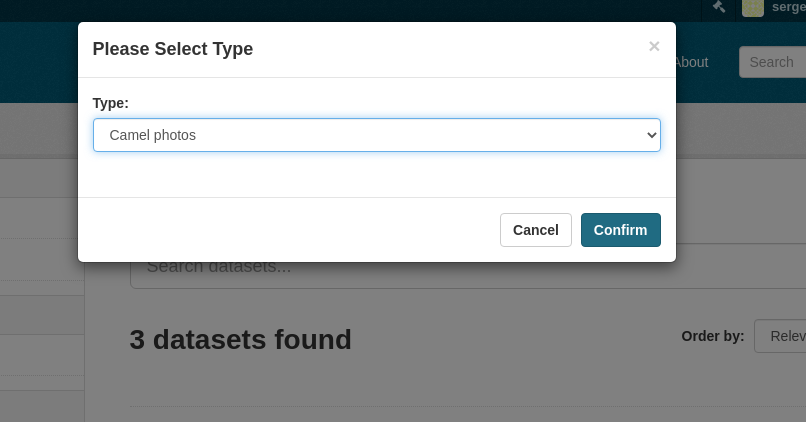添加新数据时选择数据集类型
项目描述
ckanext-create_typed_package
将数据集类型选择器添加到“添加数据集”按钮。
安装
要安装 ckanext-create_typed_package
-
安装 ckanext-create_typed_package Python 包
pip install ckanext-create-typed-package -
将
create_typed_package添加到您的 CKAN 配置文件中的ckan.plugins设置。
配置设置
# Build list of package types using ckanext-scheming API instead of
# internal CKAN's package_type registry
# (optional, default: false).
create_typed_package.use_scheming = true
# Additional types that are not are not automatically added to the
# list for some reason
# (optional, default: []).
create_typed_package.additional_types = custom_type another_type
# Package types that need to be excluded from the list of available
# types
# (optional, default: []).
create_typed_package.exclude_types = custom_type another_type
# After clicking on "Add datset" button redirect user to special
# page with dataset type selector instead of using in-place modal
# (optional, default: false).
create_typed_package.use_separate_route = true
# URL where the special page with dataset type selector will be registered.
# (optional, default: /dataset/select-type).
create_typed_package.route_path = /create-package/select-type
# Custom label for dataset type. It will be used by `ctp_list_types`
# action and, as result, by the type-picker UI widget. Labels provided in a
# form `create_typed_package.label_for.<TYPE>`, where machine-name for a type
# is used instead of `<TYPE>`.
# (optional, default: tk._(type_machine_name)).
create_typed_package.label_for.dataset = Publication
项目详情
关闭
ckanext_create_typed_package-0.3.0.tar.gz 的散列
| 算法 | 散列摘要 | |
|---|---|---|
| SHA256 | 7623e579dea65c998346d5ecd081d7485dfc87e707679e322a60c137cf3edd94 |
|
| MD5 | 9295de822e550675329283ec33b87e2b |
|
| BLAKE2b-256 | e7869f32b53cb515c3e633851753550db0e1db5ac8de31cc2bad0495a1278915 |
关闭
ckanext_create_typed_package-0.3.0-py3-none-any.whl 的散列
| 算法 | 散列摘要 | |
|---|---|---|
| SHA256 | 6ec8e08e50cdb6c69725e666c619a2f6da9c042750242c7a411aefd447600411 |
|
| MD5 | 3bf600acb80925894aba1aeca5154b9a |
|
| BLAKE2b-256 | 84f83a9e7a9c09fa3fc315692f28e0b23845897bfab059b232c567a841453b3d |