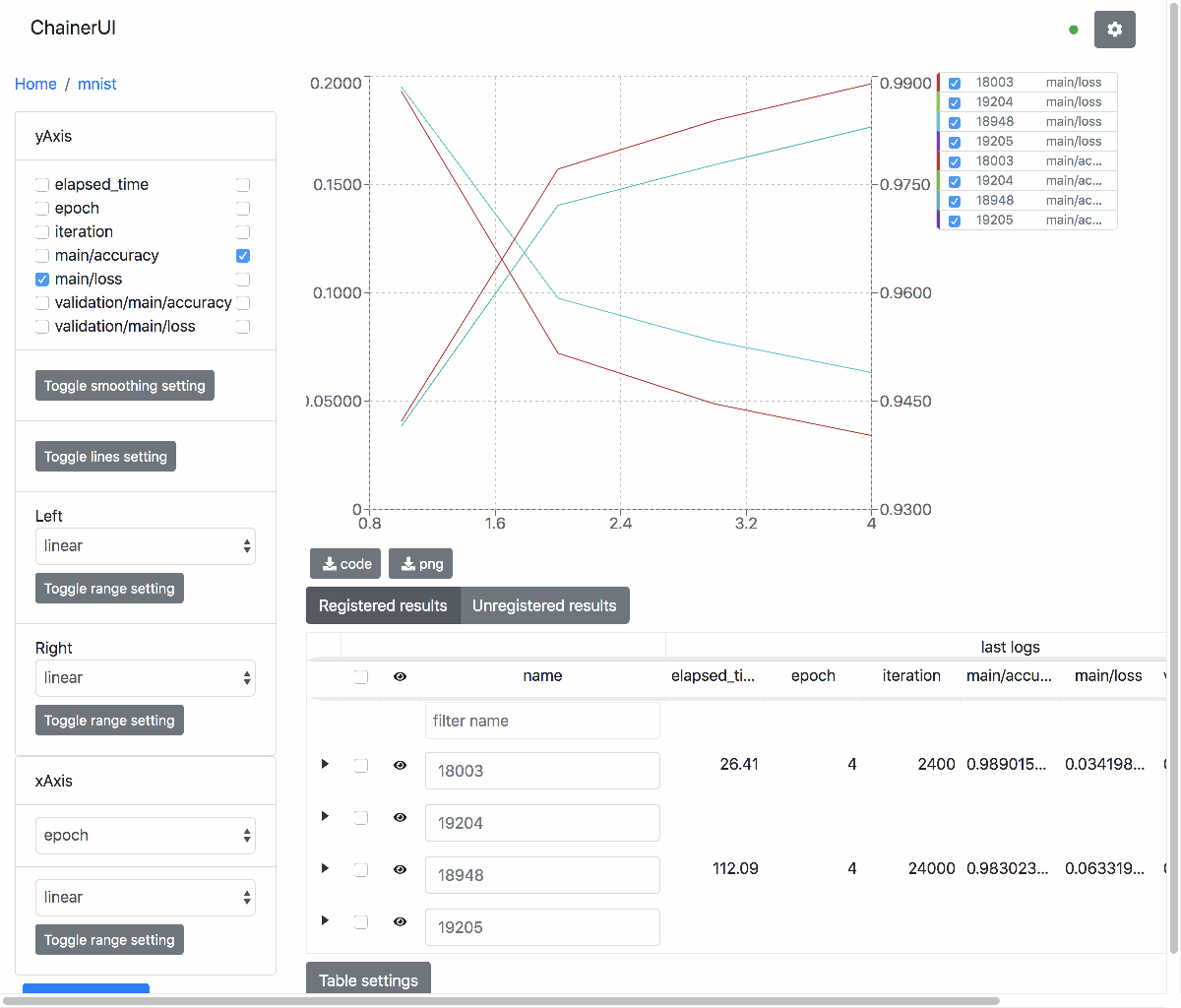ChainerUI:Chainer的用户界面
项目描述
ChainerUI
ChainerUI是Chainer的可视化和管理工具。
安装
要安装ChainerUI,请使用pip。
$ pip install chainerui
从源代码安装ChainerUI。
$ git clone https://github.com/chainer/chainerui.git
$ cd chainerui/frontend
$ npm install && npm run build && cd ..
$ pip install -e .
- ChainerUI使用
sqlite3模块,它是Python标准库的一部分。如果从源代码构建Python,则必须在构建Python之前安装sqlite3。- 在Ubuntu上,在构建Python之前必须安装"libsqlite3-dev"(
$ apt-get install libsqlite3-dev)。 - 在Windows上,在构建Python之前必须使用默认安装设置安装Visual C++ Build Tools。
- 在Ubuntu上,在构建Python之前必须安装"libsqlite3-dev"(
使用方法
- 使用
LogReport扩展名的log输出文件,参见examples/log-file/train_mnist.py - 手动输出
log文件,参见examples/log-file/train_mnist_custom_loop.py - 通过Web API发布训练日志,参见
examples/web-api/train_mnist.py
快速入门
初始化ChainerUI数据库。
$ chainerui db create
$ chainerui db upgrade
克隆训练日志示例并创建一个项目。
$ git clone https://github.com/chainer/chainerui.git
$ cd chainerui
$ # create example project
$ chainerui project create -d examples/log-file -n example-project
$ # run ChainerUI server
$ chainerui server
打开https://:5000/并选择"example-project",然后显示训练日志图表。
有关更详细的使用方法,请参阅入门指南
Docker启动
从DockerHub获取Docker容器并启动ChainerUI服务器。容器已安装ChainerUI模块,设置了一个数据库和一个启动服务器的命令。
$ # replace tag to the latest version number
$ docker pull chainer/chainerui:latest
$ docker run -d -p 5000:5000 --name chainerui chainer/chainerui:latest
$ # then ChainerUI server is running
打开 https://:5000/,显示空的项目列表。 examples/web-api/train_mnist.py 是一个设置项目和通过 Web API 发送日志的示例。
浏览器兼容性
ChainerUI 支持以下浏览器的最新稳定版本。
- Firefox
- Chrome
许可
MIT 许可证(见 LICENSE 文件)。
贡献
欢迎对 ChainerUI 的任何贡献!
- Python 代码遵循 Chainer 贡献指南。
运行测试
安装 "pytest" 包并运行测试
$ pytest
构建客户端 JS
$ cd frontend
$ npm install
$ npm run build:watch
项目详情
关闭
chainerui-0.11.0.tar.gz 的哈希
| 算法 | 哈希摘要 | |
|---|---|---|
| SHA256 | c485b2867a82c8c6666e06c02b89bc5b1a553fc06a9af93f694c5b2f95695983 |
|
| MD5 | 8159c5085c181de85e597fb2af9f46c4 |
|
| BLAKE2b-256 | 86158da03a10142ade393eb16aa1b7d102790be44836e286aa6dfe93fe756fb5 |