从虚拟环境中创建jupyter内核
项目描述
Callisto
Jupyter的第四个伽利略卫星
一个命令行工具,可以从虚拟环境中创建Jupyter内核。
安装
Callisto可以从PyPI安装
pip install callisto
测试过python 2.7, 3.4, 3.5, 3.6。
基本用法。
典型用法是在虚拟环境中激活它
$ virtualenv venv
...
$ source venv/bin/activate
(venv) $ callisto
Successfully installed a new jupyter kernel "venv":
{
"env": {},
"language": "python",
"display_name": "venv",
"argv": [
"/Users/colin/venv/bin/python",
"-m",
"ipykernel",
"-f",
"{connection_file}"
]
}
See /Users/colin/Library/Jupyter/kernels/venv/kernel.json to edit.
Jupyter服务器现在将有一个名为venv的内核选项。
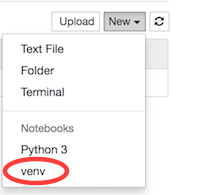
命名内核。
您也可以给内核一个更描述性的名称
(venv) $ callisto -n pete
Successfully installed a new jupyter kernel "pete":
{
"env": {},
"display_name": "pete",
"argv": [
"/Users/colin/venv/bin/python",
"-m",
"ipykernel",
"-f",
"{connection_file}"
],
"language": "python"
}
See /Users/colin/Library/Jupyter/kernels/pete/kernel.json to edit.
Jupyter服务器现在将有一个名为venv和pete的内核选项。
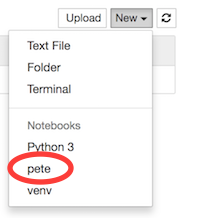
删除内核。
有时您可能想整理一下内核。
(venv) $ callisto -d
Deleted jupyter kernel "venv" from /Users/colin/Library/Jupyter/kernels/venv/kernel.json:
{
"argv": [
"/Users/colin/venv/bin/python",
"-m",
"ipykernel",
"-f",
"{connection_file}"
],
"env": {},
"language": "python",
"display_name": "venv"
}
Jupyter服务器将不再有名为venv的内核。
缺乏勇气。
Callisto并不试图过于聪明。
(venv) $ deactivate $ callisto Usage: callisto [OPTIONS] Error: The environment variable VIRTUAL_ENV is not set (usually this is set automatically activating a virtualenv). Please make sure you are in a virtual environment!
查看现有内核。
如果您忘记了有关内核信息的说明性消息,您可以在以后查看它。
$ source venv/bin/activate
(venv) $ callisto --list
No kernel found at /Users/colin/Library/Jupyter/kernels/venv/kernel.json
(venv) $ callisto -l --name pete
Found kernel "pete" at /Users/colin/Library/Jupyter/kernels/pete/kernel.json:
{
"display_name": "pete",
"language": "python",
"argv": [
"/Users/colin/venv/bin/python",
"-m",
"ipykernel",
"-f",
"{connection_file}"
],
"env": {}
}
调整PYTHONPATH。
对于隔离的内核,您可能希望从单个目录运行所有notebooks,但使用来自项目目录的代码。
(venv) $ callisto -n pete --path=$(pwd)
Successfully installed a new jupyter kernel "pete":
{
"argv": [
"/Users/colin/venv/bin/python",
"-m",
"ipykernel",
"-f",
"{connection_file}"
],
"language": "python",
"env": {
"PYTHONPATH": "/Users/colin/projects/pete:PYTHONPATH"
},
"display_name": "pete"
}
See /Users/colin/Library/Jupyter/kernels/pete/kernel.json to edit.
现在pete内核将能够从文件夹/Users/colin/projects/pete导入。
项目详情
下载文件
下载适用于您的平台文件。如果您不确定选择哪个,请了解更多关于安装包的信息。
源分布
本版本没有提供源分发文件。请参阅有关生成分发归档的教程。
构建的分发
callisto-0.7-py2.py3-none-any.whl (7.1 kB 查看哈希值)
关闭
callisto-0.7-py2.py3-none-any.whl的哈希值
| 算法 | 哈希摘要 | |
|---|---|---|
| SHA256 | 41ef963666741a75c44cd7dbf70a0762be496fa48b96181805cfebd7b51e71e4 |
|
| MD5 | ab607c2fc6a697c288a71d417d5417ae |
|
| BLAKE2b-256 | de6005d035ae76a2036e3008f5f5f7b14015a7e08ad6b4dc1c895a5f7eda1aa3 |





