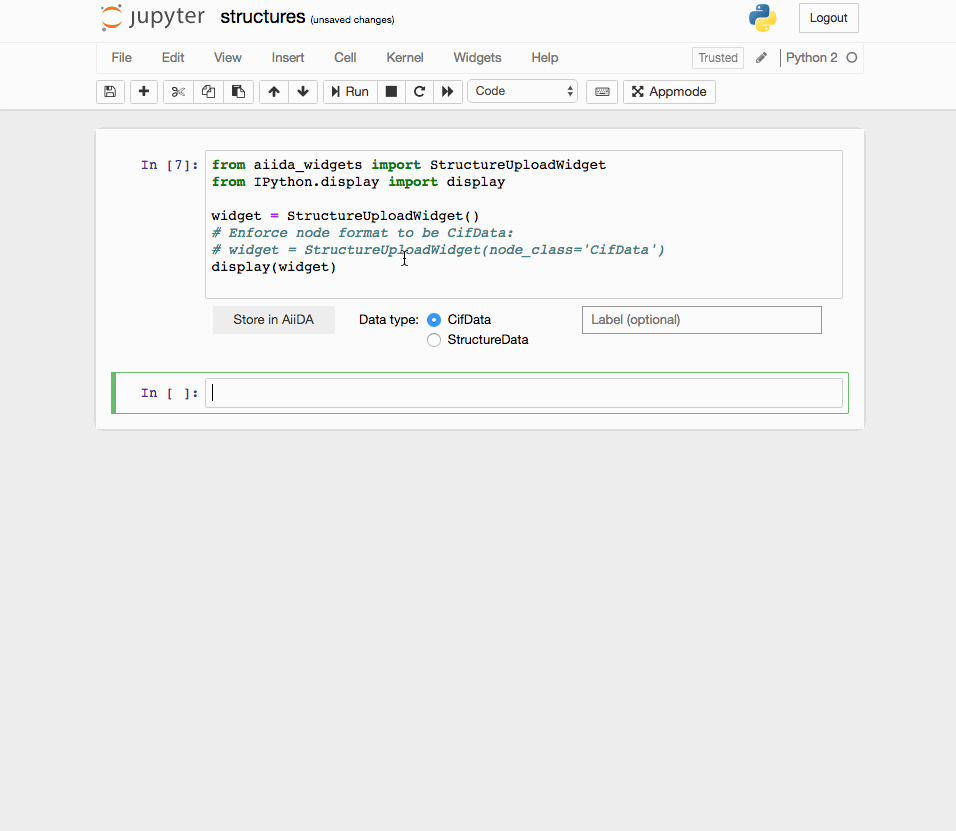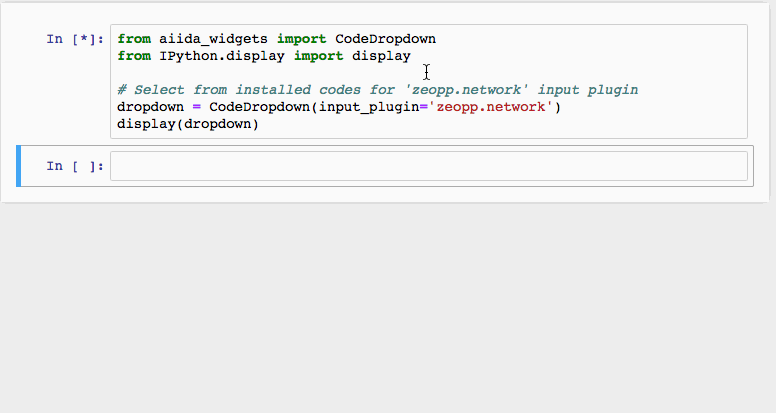aiidalab-widgets-base 1.0.0b2
pip install aiidalab-widgets-base==1.0.0b2
Released:
No project description provided
Navigation
Verified details
These details have been verified by PyPIMaintainers
 csadorf
csadorf
 leopold.talirz
leopold.talirz
 yakutovich
yakutovich
Unverified details
These details have not been verified by PyPIProject links
Classifiers
- Development Status
- Framework
- License
- Programming Language
Project description
aiidalab-widgets-base
Reusable widgets for applications in the AiiDA lab.
Installation
Install the aiidalab_widgets_base python package via:
pip install aiidalab-widgets-base
Install the corresponding aiidalab-widgets-base AiiDA lab application
via the app manager as usual.
Optional dependencies
- The
SmilesWidgetwidget requires the OpenBabel library.
Usage
Using the widgets usually just involves importing and displaying them.
For demos, have a look at the jupyter notebooks (.ipynb extension) in
this folder.
Structures
Uploading structures
from aiidalab_widgets_base import StructureUploadWidget
from IPython.display import display
widget = StructureUploadWidget()
# Enforce node format to be CifData:
# widget = StructureUploadWidget(node_class='CifData')
display(widget)
Codes
Selecting codes
from aiidalab_widgets_base import CodeDropdown
from IPython.display import display
# Select from installed codes for 'zeopp.network' input plugin
dropdown = CodeDropdown(input_plugin='zeopp.network')
display(dropdown)
dropdown.selected_code # returns selected code
License
MIT
Contact
Acknowledgements
This work is supported by the MARVEL National Centre for Competency in Research funded by the Swiss National Science Foundation, as well as by the MaX European Centre of Excellence funded by the Horizon 2020 EINFRA-5 program, Grant No. 676598.

Project details
Verified details
These details have been verified by PyPIMaintainers
 csadorf
csadorf
 leopold.talirz
leopold.talirz
 yakutovich
yakutovich
Unverified details
These details have not been verified by PyPIProject links
Classifiers
- Development Status
- Framework
- License
- Programming Language
Release history Release notifications | RSS feed
Download files
Download the file for your platform. If you're not sure which to choose, learn more about installing packages.
Source Distribution
File details
Details for the file aiidalab-widgets-base-1.0.0b2.tar.gz.
File metadata
- Download URL: aiidalab-widgets-base-1.0.0b2.tar.gz
- Upload date:
- Size: 29.9 kB
- Tags: Source
- Uploaded using Trusted Publishing? No
- Uploaded via: twine/2.0.0 pkginfo/1.5.0.1 requests/2.22.0 setuptools/41.2.0 requests-toolbelt/0.9.1 tqdm/4.36.1 CPython/3.7.4
File hashes
| Algorithm | Hash digest | |
|---|---|---|
| SHA256 |
a3fbadec2623ada120aa5e8f6f62fdf4b5c3f0ee5fd60365bc0dece57ebedaea
|
|
| MD5 |
bbf7fd13178221c984d1c4e00ba5761c
|
|
| BLAKE2b-256 |
ac9512e0c435210e6640fc383d7f1d4c52a6696a2b503e526200632a254f9226
|